Hi All,
I get....
Kan een gedeelte van het pad C:\Users\pijki\AppData\Local\Temp\SDLTempFileRegen\sdlxliff_2b5d3bb2-2552-42e7-8368-be75c08b223a.tmp niet vinden.
That means' a part of the path not found' ( in Dutch)
A whole day's worth of translation is visible on the right hand side of editor but if I open the TM none of it is there. I am afraid to close Studio and find everything lost.
I read that antivirus programme may have deleted a temp file but my Norton doesn't seem to do this.
In the editor window it shows I have completed the translation and I verified it without any problems coming up but now that I want to close it and create a return package I get this message..
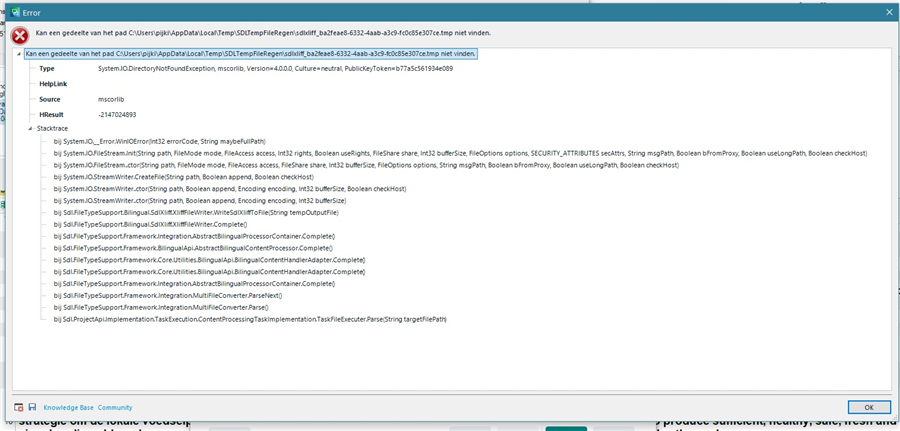
The directory it is looking for doesn't exist. In the temp folder there is a folder 'SDLTempFileManager' but not 'SDLTempFileRegen'
I'm going nuts.
Can anyone help please??
Generated Image Alt-Text
[edited by: Trados AI at 7:56 AM (GMT 0) on 29 Feb 2024]


 Translate
Translate