Hi there,
I recently updated from Trados 2017 to Trados 2021 and suddenly the package icons where blank. I saw an answer on this Forum about repairing Trados through the Control Panel and it did help, but I had previously made the rookie mistake of changing the application that the package opens with to Trados on an in-package. Now the return packages have the right icon (thanks to the repairing solution), but the in-packages have the general Trados icon:
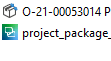
Can anyone please give me a hand? Thanks a lot!
Best regards,
Marta
Generated Image Alt-Text
[edited by: Trados AI at 4:57 AM (GMT 0) on 29 Feb 2024]


 Translate
Translate