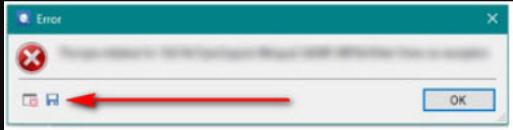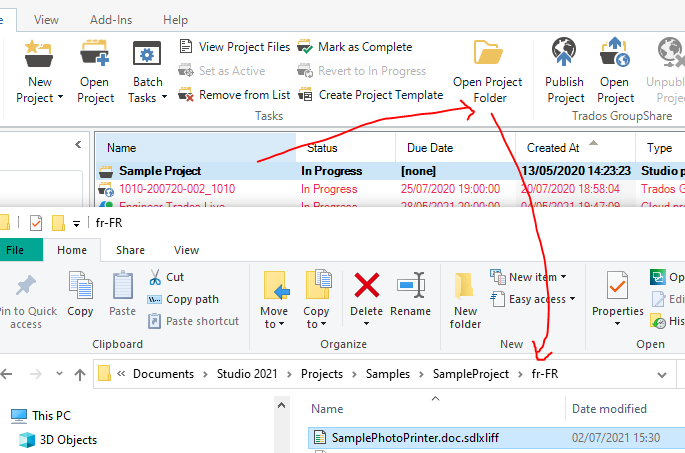I have a question about an error message which sometimes appears when I check in a file (see image below). This window prevents me from completing the task and also makes it difficult for LSPs to open the file on their platform. Could you please help me solve this problem?
Thank you very much in advance for your time.
Best regards,
Giulia Cavazzuti
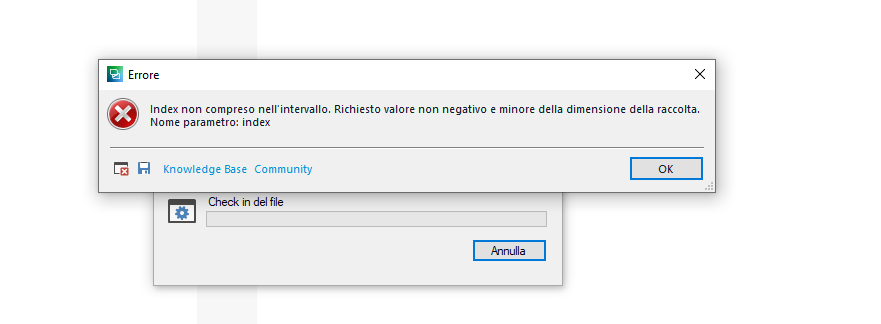
Generated Image Alt-Text
[edited by: Trados AI at 4:58 AM (GMT 0) on 29 Feb 2024]


 Translate
Translate