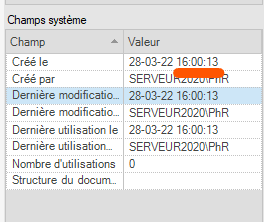Dear colleagues,
When importing TMX files (using the import files - add folder functon) into an empty TM the message I have copied below appears in respect of every TMX file. The number of TUs is not huge: around 5000. THe odd thing is, after closing the message and checking the previously "empty" TM, I can see that the TM contains the imported TUs (not sure if it contains all of them though). Does anyone know what is happening?
Thank you all in advance.
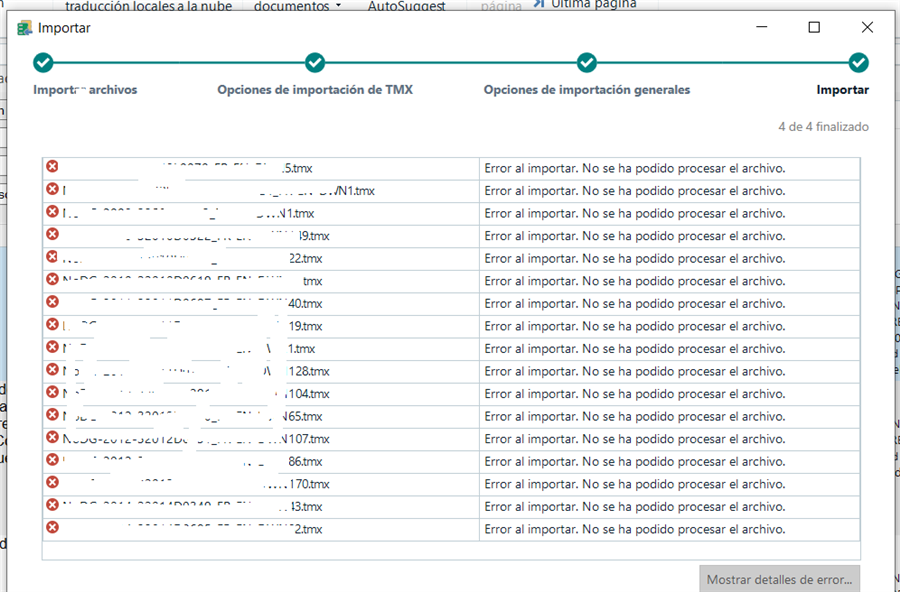
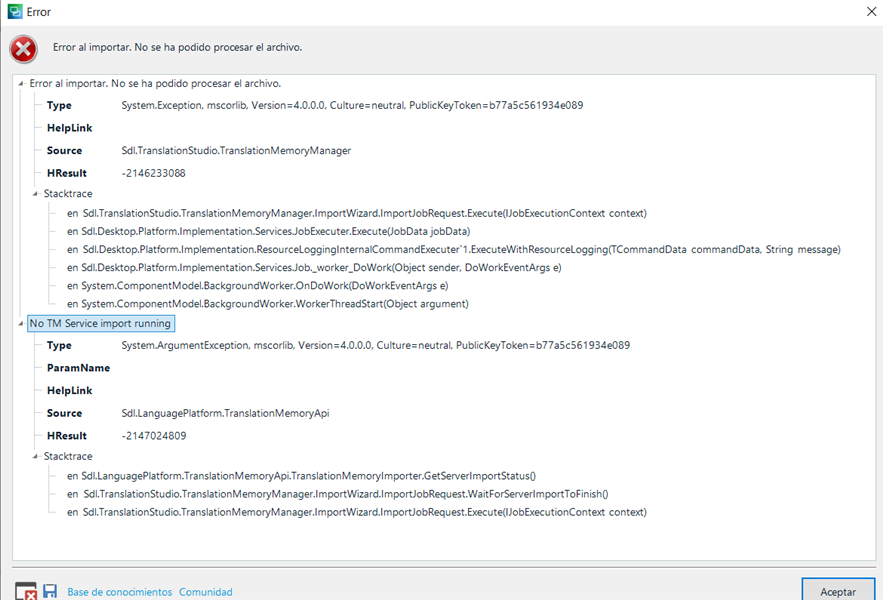
Generated Image Alt-Text
[edited by: Trados AI at 6:18 AM (GMT 0) on 29 Feb 2024]


 Translate
Translate