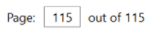I recently upgraded to Studio Freelance Plus 2021 (16.2.8.9097). I was editing directly in the TM all day with no problems then lost the Perform Search function at some point. All of the other options on the menu bar appear to be working (Delete TU, Commit Changes, Import, Export, etc.). See screenshot below.
When I click on the Perform Search button, the TU page display jumps and seems to refresh, but the search window does not appear.
I used the program uninstall/change/repair function in Windows 10 to repair the installation without success. I'm out of ideas.
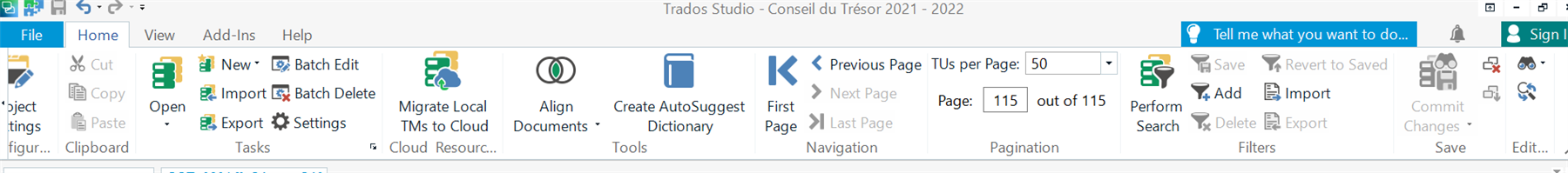
Generated Image Alt-Text
[edited by: Trados AI at 5:04 AM (GMT 0) on 29 Feb 2024]


 Translate
Translate