Wie muss ich den Dateityp einstellen, damit ich eine csv - Datei mit anteiligen Übersetzungen in ZS in Trados einlesen kann?

Wie muss ich den Dateityp einstellen, damit ich eine csv - Datei mit anteiligen Übersetzungen in ZS in Trados einlesen kann?

Always good questions. To be able to answer this we would need to see a sample of the first couple of lines in your CSV file and an explanation of what each "column" should be. Sometimes not all columns are to be translated, sometimes you might want a column to be reference information, sometimes th files are intended to be bilingual etc.
Can you also explain "ZS" for me? I don't know what this means.
Paul Filkin | RWS Group
________________________
Design your own training!
You've done the courses and still need to go a little further, or still not clear?
Tell us what you need in our Community Solutions Hub

Case:
Erste Zeile enthält Überschrift
A Spalte AS--Sprache soll übersetzet werden
B Spalte ZS-Sprache (mit Teilübersetzungen, diese sollen erhalten werden.

Case:
Erste Zeile enthält Überschrift
A Spalte AS--Sprache soll übersetzet werden
B Spalte ZS-Sprache (mit Teilübersetzungen, diese sollen erhalten werden.

ok, so for example. Your file looks like this?
AS-(American Samoa),ZS-(Kyrgyzstan) Laau Kerisimasi, Manuia le Kerisimasi,Рождество кут болсун Mistletoe, Tama Kerisimasi,Аяз Ата
Or something like this? Header row and two columns. Source in the left column and target in the right column. Confirming and locking pre-translated and using these settings:
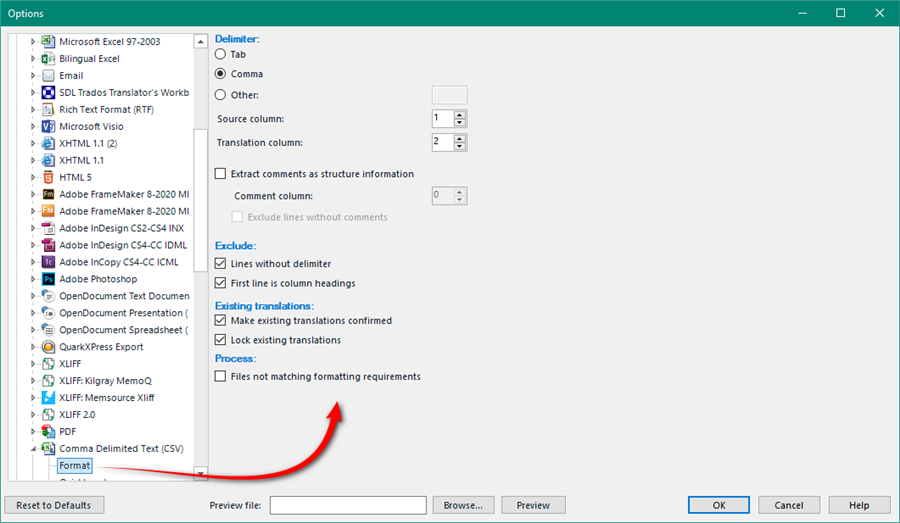
This would open like this:
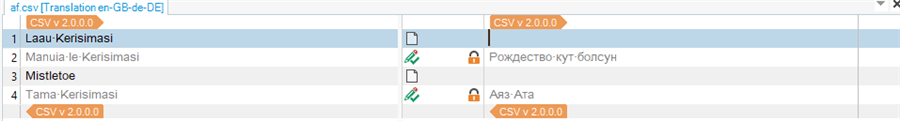
Hopefully that's helpful? Or perhaps this allows you to identify the information I need to give you a more appropriate answer?
Paul Filkin | RWS Group
________________________
Design your own training!
You've done the courses and still need to go a little further, or still not clear?
Tell us what you need in our Community Solutions Hub
Einlesen der Datei nicht möglich. .CSV-Format ist mit ";" getrennt. Wie kann ich im Excel meinen Standard z. B Komma oder Tabulator beim Speichern festlegen?
Sie haben das Problem nicht zureichend erkannt:
Spalte 1 - AS
Spalten 2 - teilweise vorhanden Übersetzungen (diese sollen vor Änderung ausgeschlossen werden)
Ihr Vorschlag lässt sich nicht umsetzen

Sie haben das Problem nicht zureichend erkannt:
CSV stands for Comma Separated Value. I asked you to provide a sample in the first response, but you didn't. How am I to know your file uses a semi-colon as opposed to a comma?
Wie kann ich im Excel meinen Standard z. B Komma oder Tabulator beim Speichern festlegen?
Why are you using Excel now? You said you wanted to know how to configure the filetype to support CSV, not Excel. I hope you can see why you are not providing enough information for us to help you? We are very willing to help you, but you would make it so much easier if you provided sample files and if your questions were consistent and clear.
If you wish to use the CSV filetype then the only thing you have to do is change the delimiter (1.) and if you wish to exclude partially existing translations you just lock them (2.) and then you can filter them out. Both things can be sorted by using these settings in the CSV filetype:
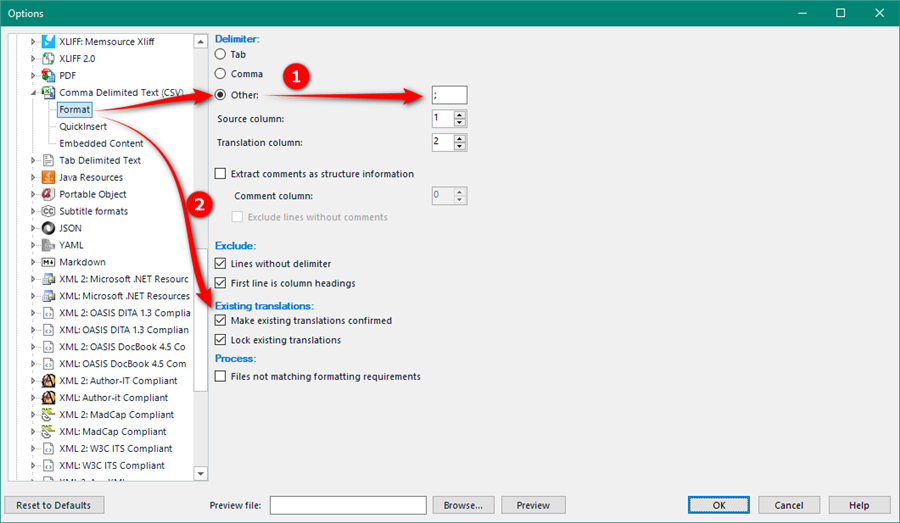
If you actually prefer to use Excel then when you import your CSV you need to use this option to specify the delimiter and then your information will be separated into columns:
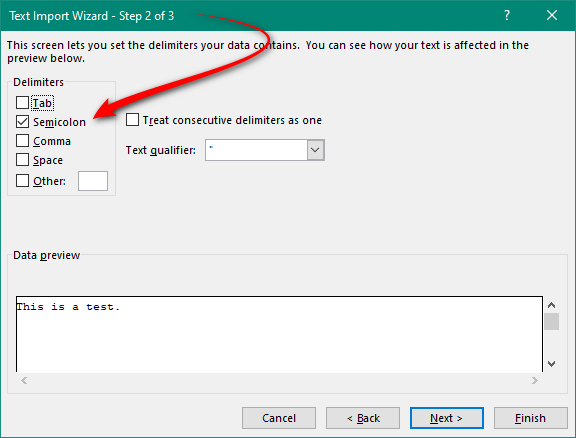
Of course you then need to use the Bilingual Excel filetype as opposed to the CSV filetype for the file.
But again, I would encourage you to actually provide at least a few lines showing the format of your file, as I did in the first reply. Then we can make sure the reply will really help you. At the moment it feels as though we need a crystal ball... something I'm hoping I'll get for Xmas :-)
I hope we've helped you this time, but if not please do come back and share a small sample. You can make up the text between the semi-colons so there is no need to share any confidential information.
Paul Filkin | RWS Group
________________________
Design your own training!
You've done the courses and still need to go a little further, or still not clear?
Tell us what you need in our Community Solutions Hub

Woher stammt dieser Sceenshort?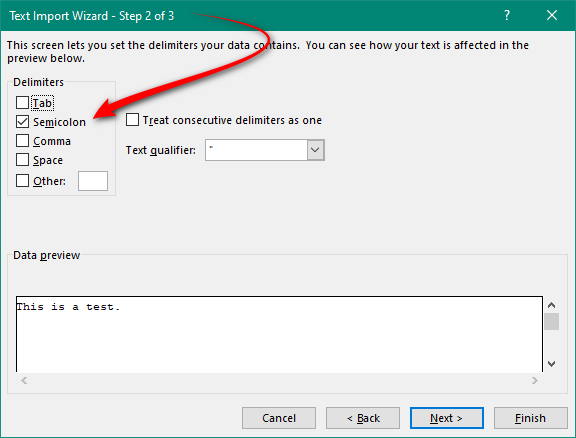

Woher stammt dieser Screenshort?
This came from Microsoft Excel. I'm really not clear about the process you are going through so I tried to be as helpful as possible and answered all the questions that seem to be here.
Paul Filkin | RWS Group
________________________
Design your own training!
You've done the courses and still need to go a little further, or still not clear?
Tell us what you need in our Community Solutions Hub

Jeder Screenshort, der nicht in Trados aufgenommen wurde, sollte IMMER beschriftet werden.
Wir sind hier nicht bei einem Suchdienst.

Jeder Screenshort, der nicht in Trados aufgenommen wurde, sollte IMMER beschriftet werden.
Fair enough. I thought my explanation was enough, but on reflection it could have been better. Many apologies.
Paul Filkin | RWS Group
________________________
Design your own training!
You've done the courses and still need to go a little further, or still not clear?
Tell us what you need in our Community Solutions Hub
