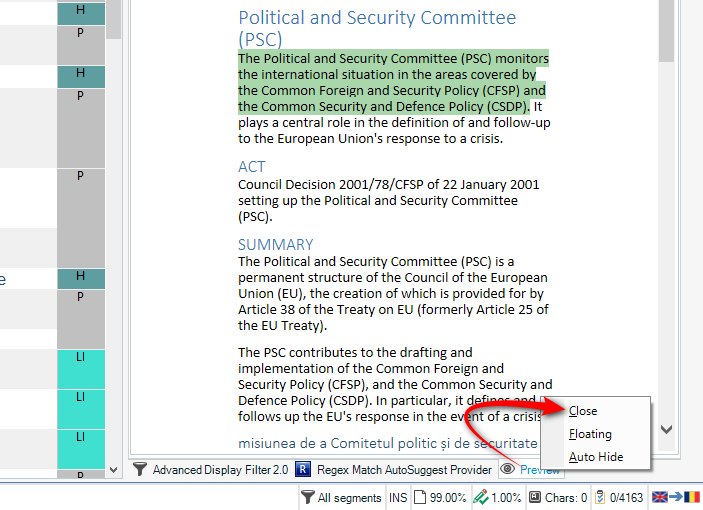Hello,
When translating Office documents (e.g. Word or Powerpoint files) in Studio 2021, Trados keeps updating the live preview in the background regardless of whether the preview pane is shown or closed.
When the update takes place (after Trados has exhausted its search through the TM and has done its Fragment/Concordance look-ups), focus shifts from the active segment to the application and you need to use the mouse (or some sort of keyboard combination) to return to the translation. And that is very annoying and counter-productive.
Has anyone else noticed? Is there a way to fully disable the live preview for Office files?
Best regards,
Euripidis


 Translate
Translate