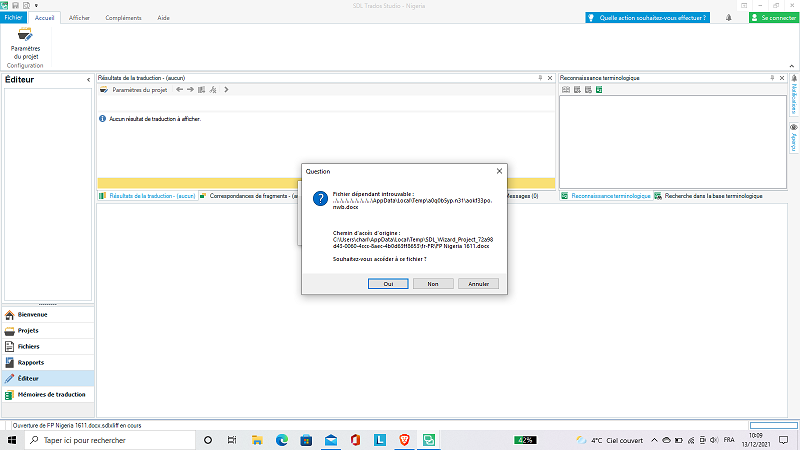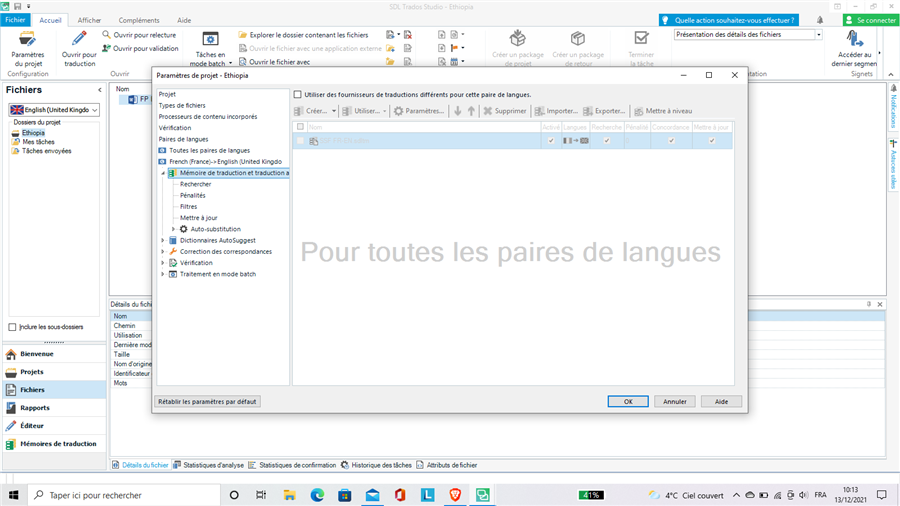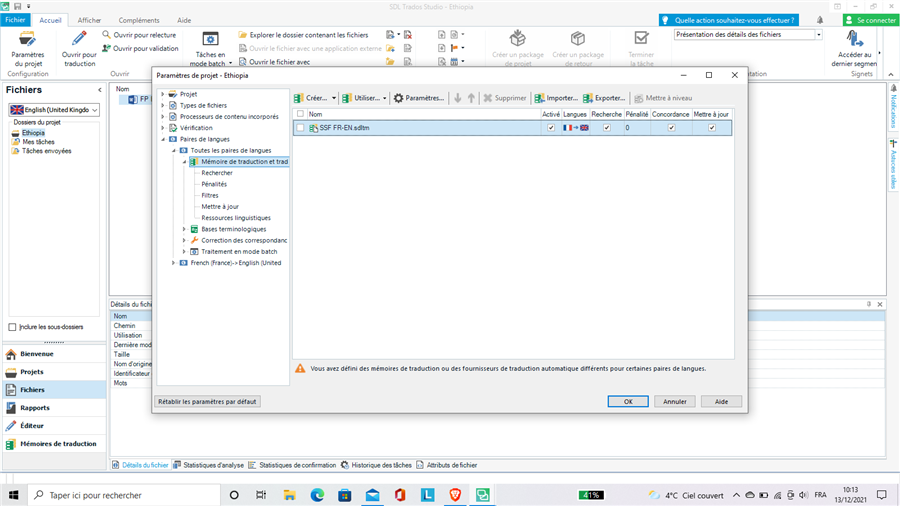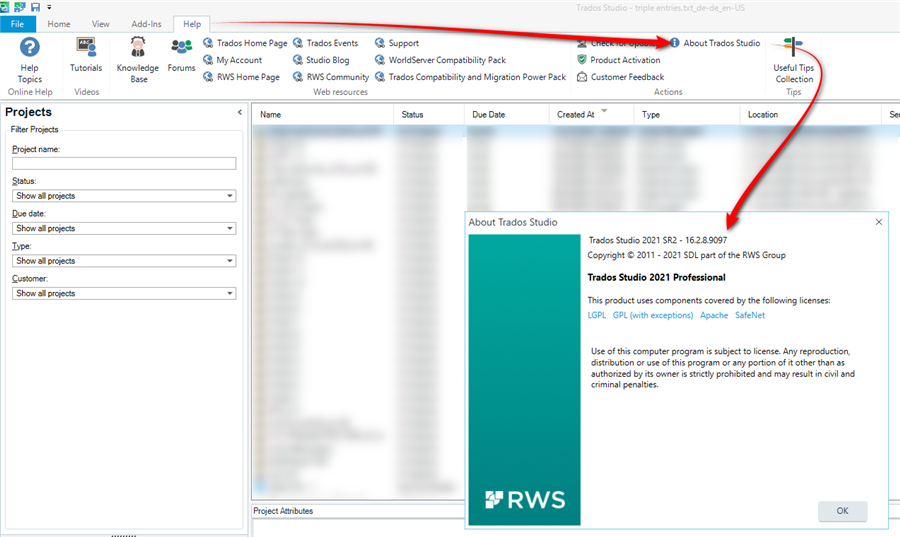Hello,
I have been having several error messages. First it started with: Echec de l'enregistrement du contenu cible : fichier source introuvable. I tried to follow the advices given in this discussion* by creating an exception at my antivirus software. I thought the problem was solved since it worked for one day. Then the error message appeared again. I erased the project from my computer and created a new project with the same model as usual and from my client's Word source document that I had downloaded. It opened properly in Trados, there was no problem, but when I tried to save it, there was this message: Tentative de lecture ou d'écriture de mémoire protégée. Cela indique souvent qu'une autre mémoire est endommagée." appearing on my screen.
What can I do?
Help me please, I have a project to give back to a client very soon.
Thanks in advance.
* community.rws.com/.../echec-de-l-enregistrement-du-contenu-cible-fichier-source-introuvable


 Translate
Translate