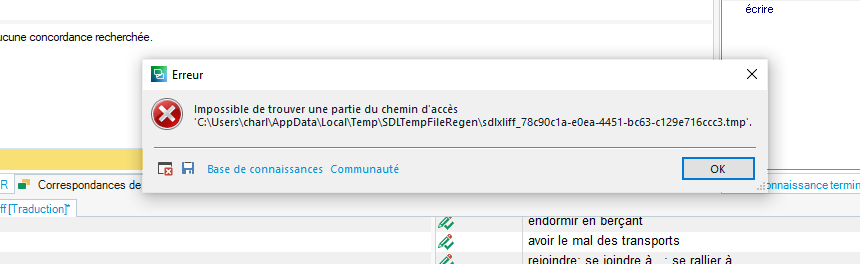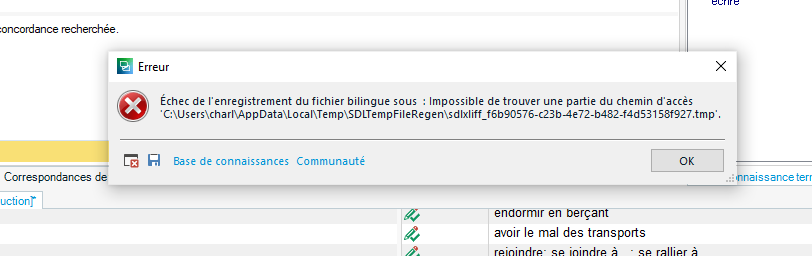Hello,
I have been having a problem with my Excel files for some time. This message appears when I try to save my target file: la référence d'objet n'est pas définie à une instance d'un objet (the object reference is not set to an instance of an object.)
I have already checked that SDL trados takes into account Excel files (according to the procedure indicated on your site: "File", then "Options", then "file type").
I tried to move the Excel sheets as indicated on other KB articles. This does not change anything, the pb remains.
The only options that seem to work are:
- either copy and paste the Excel content to a new Word file
- or open the document in single document mode
I wish it would work without using these two options, as these files are regular projects. So I would like to be able to go through "Create a new project" in order to use my saved settings (project template/ TB/TM).
The Excel file I am using does not seem to be corrupted as I have tried to copy and paste the contents of this file into a new Excel document. However, I still have the same problem.
Can you give me a solution ?
Thank you in advance for your reply,
Best regards
Charlotte Boucault


 Translate
Translate