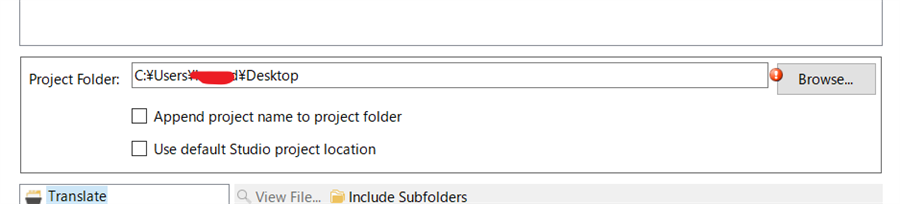Hello,
Since 2-3 days, I have a new error on Trados Studio 2019.
When I try to download newly received package, I always create a new file to separate each order without any problem, but now I can't this any more.
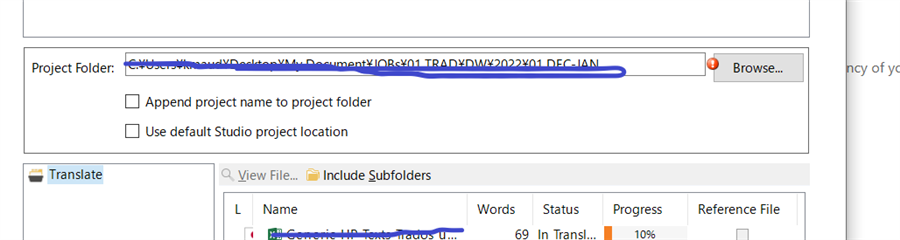
I have counted the nomber of letters but there are only 63 letters, it is not becaus of the too long name. (over than 259 letters you say on your site)
www.trados.com/.../translating-project-packages-sdl-trados-studio.html
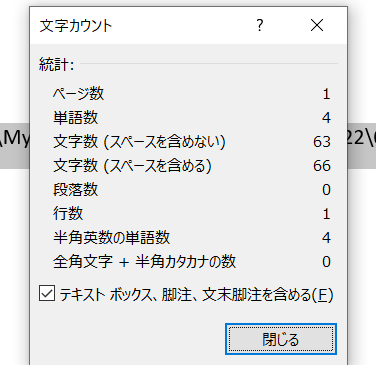
It happens for every files since last weekend.
Could you please tell me why ?? and how I can open without this error ?
Thank you,
Generated Image Alt-Text
[edited by: Trados AI at 5:11 AM (GMT 0) on 29 Feb 2024]


 Translate
Translate