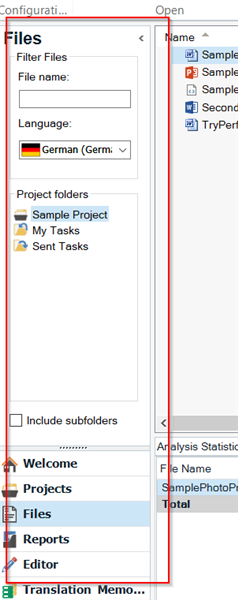Hello there,
I received a package from a client composed of several JSON, HTML and YML files. I was sucessfully able to import all the files from the subfolders:
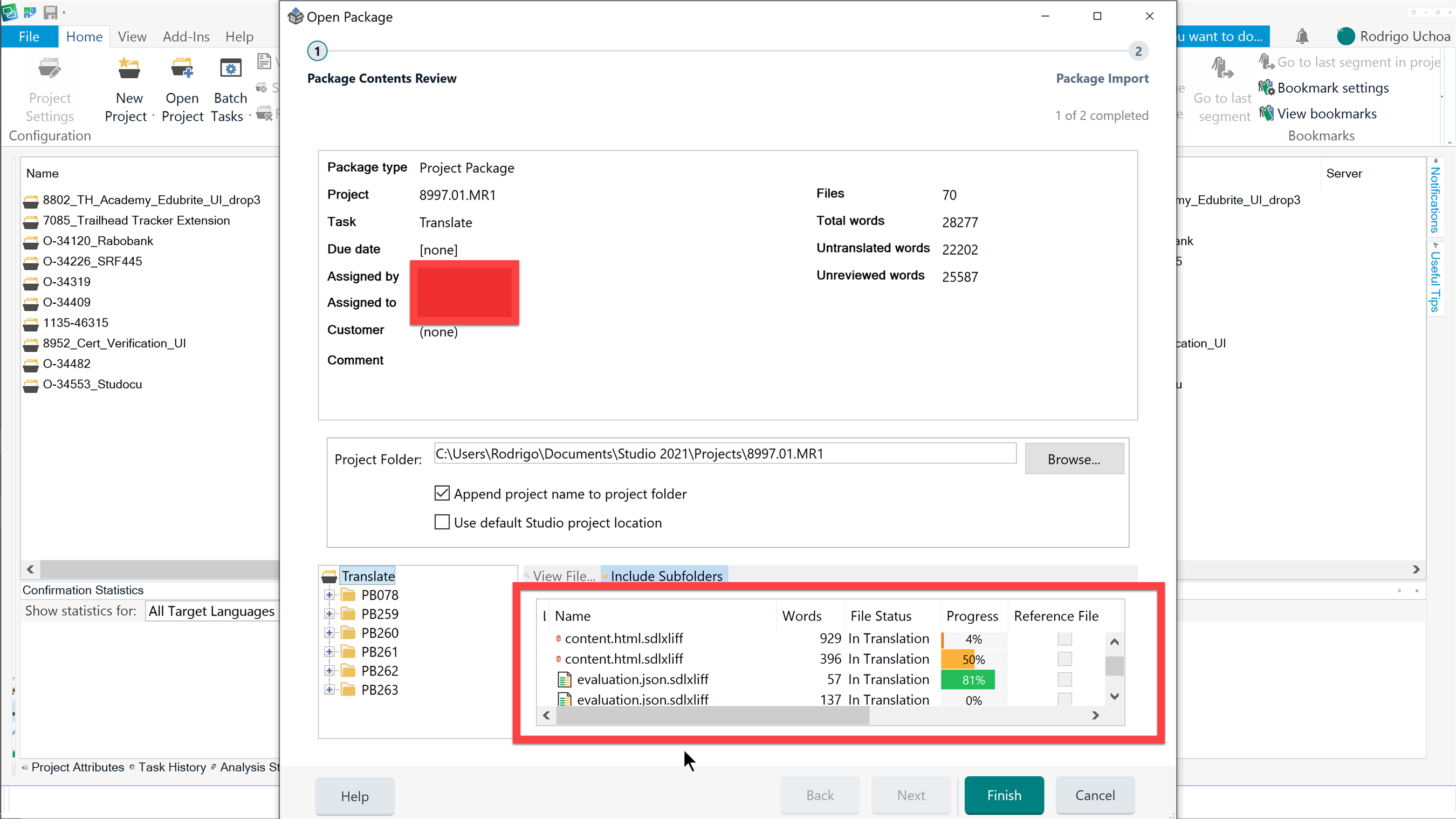
Files are added without any issues:
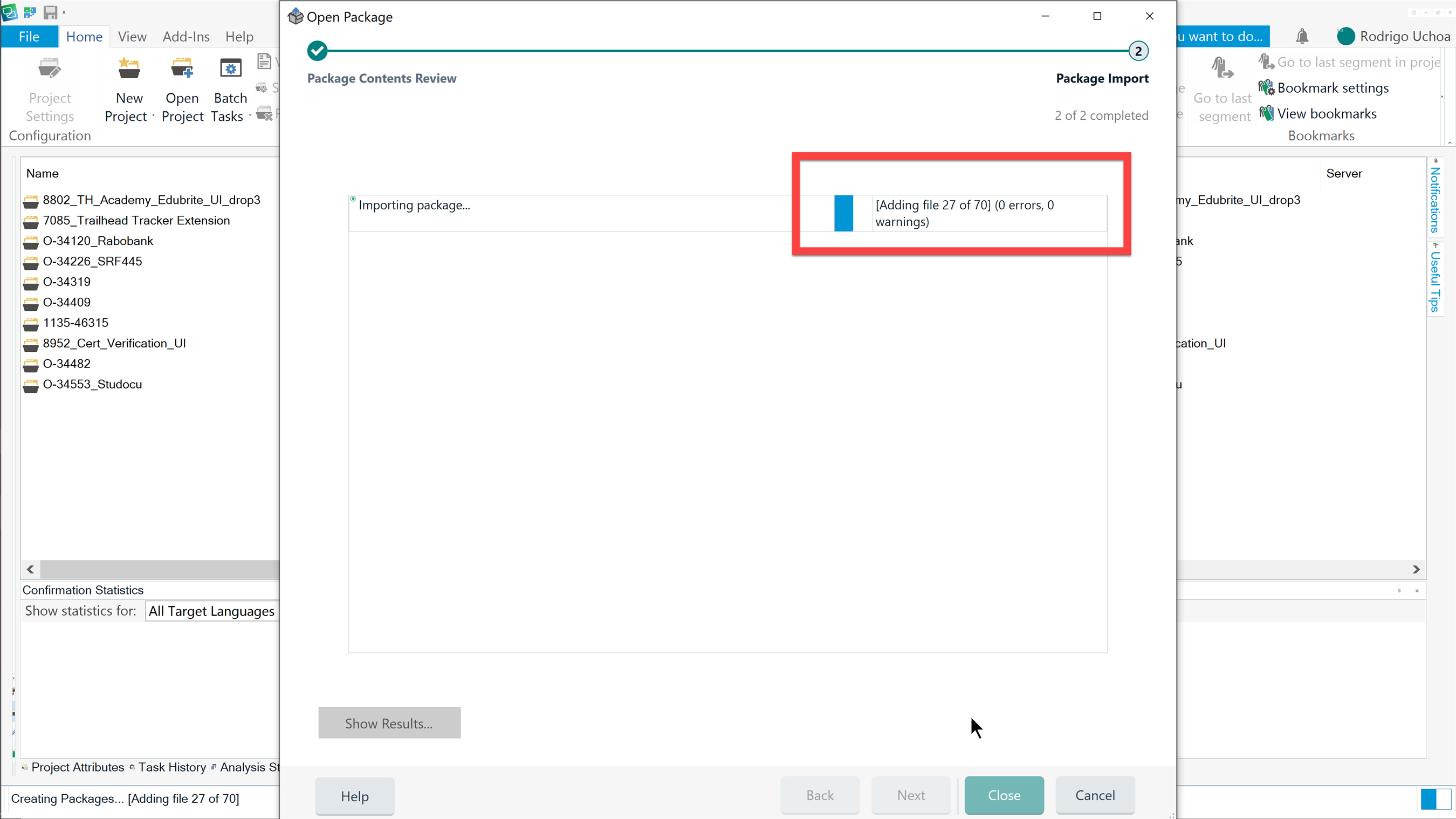
I can see the package and the statistics on my dashboard:
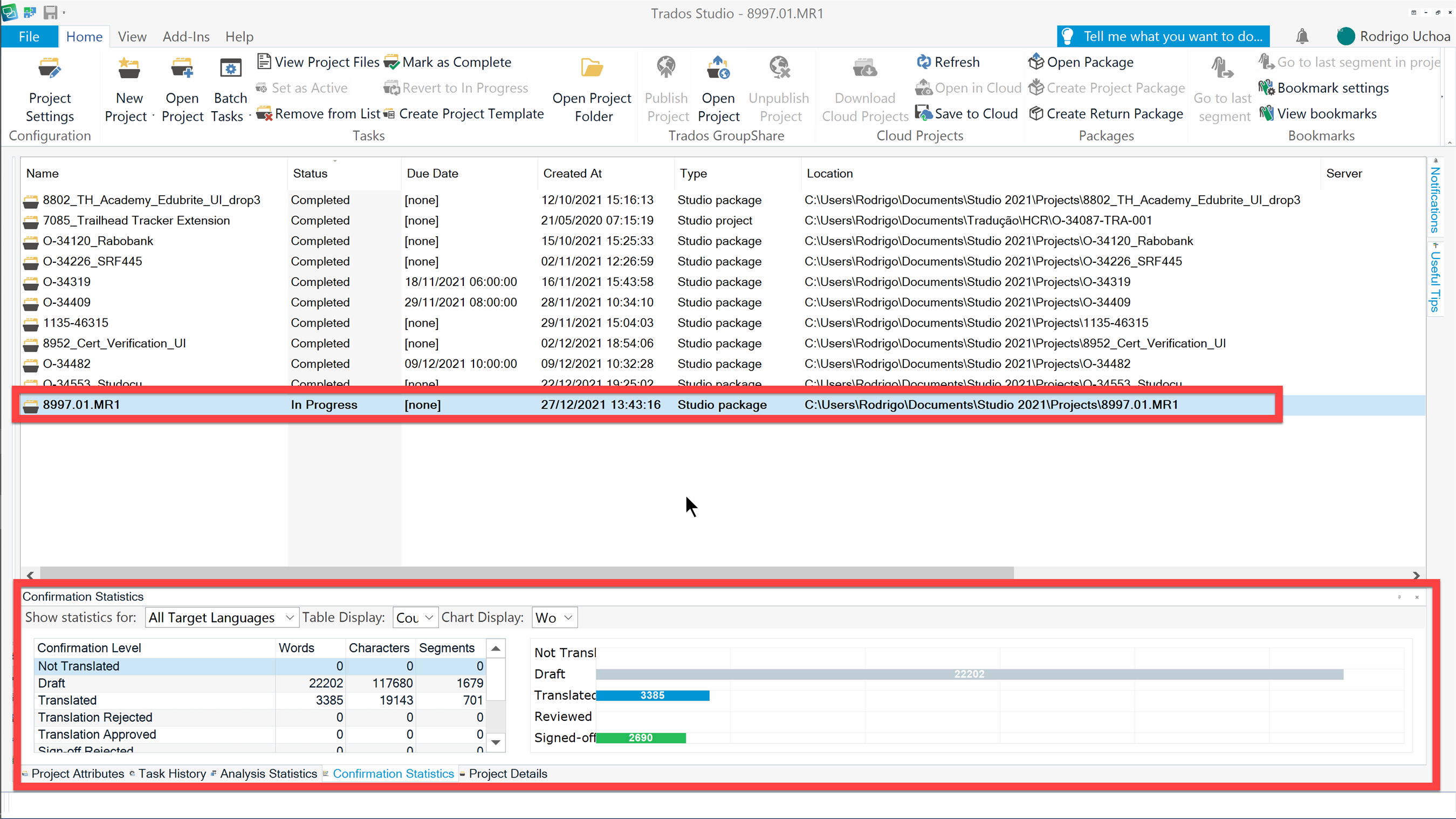
But I can't see the files inside the package:
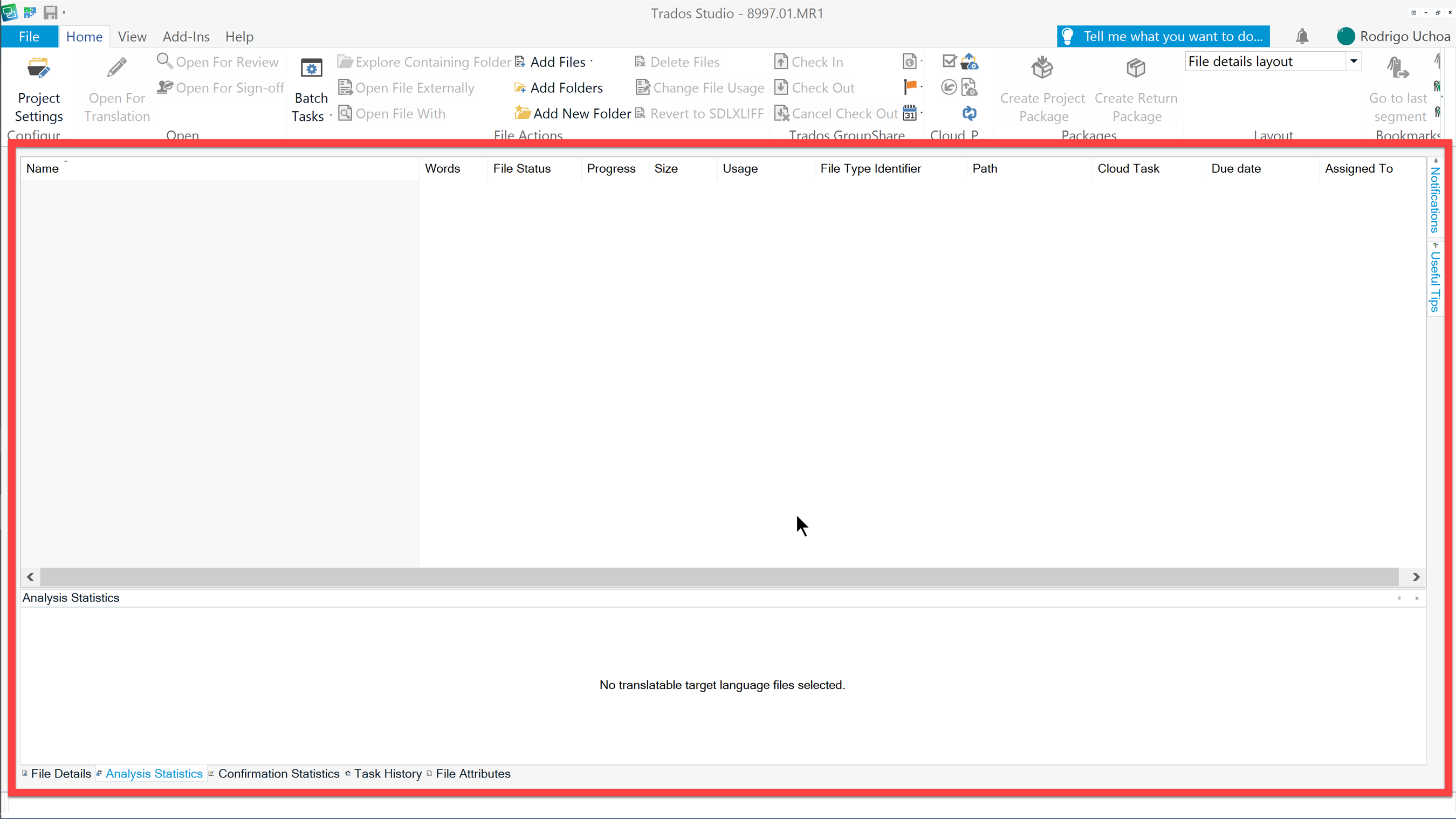
The client sent 2 custom plugin filters to deal with JSON and YML (called "lotaLS.Filters.Toolchain"), but they don't seem to have any effect. I've installed Supertext plugins, also with no effect (it looks like all those were developed for previous versions of Studio).
Can anyone help?
Regards,
Rodrigo
Generated Image Alt-Text
[edited by: Trados AI at 5:11 AM (GMT 0) on 29 Feb 2024]


 Translate
Translate