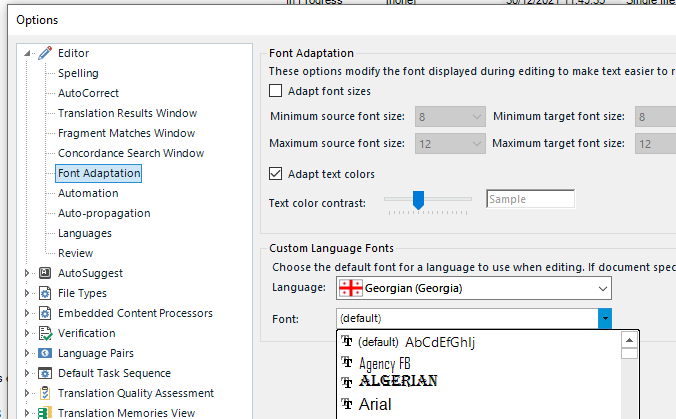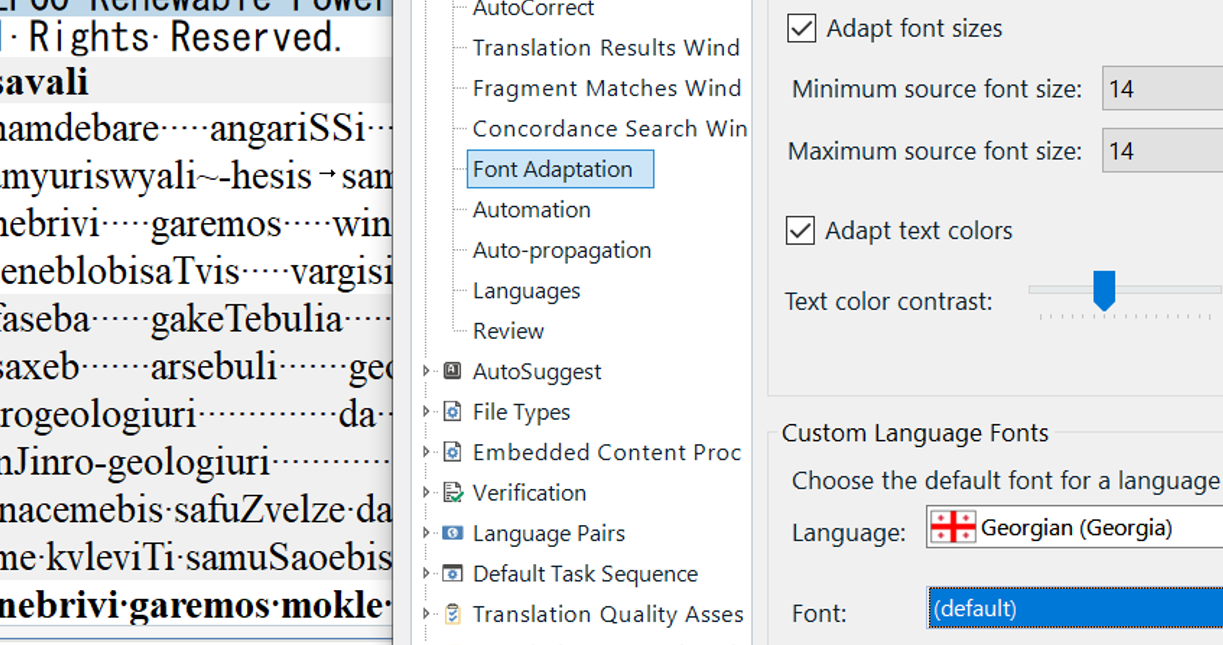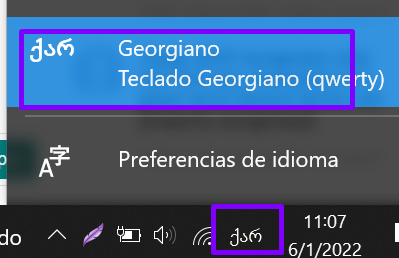Hi,
I need to translate a PDF from Georgian into English, but Georgian characters are not displaying correctly in the Editor view.
Source file:
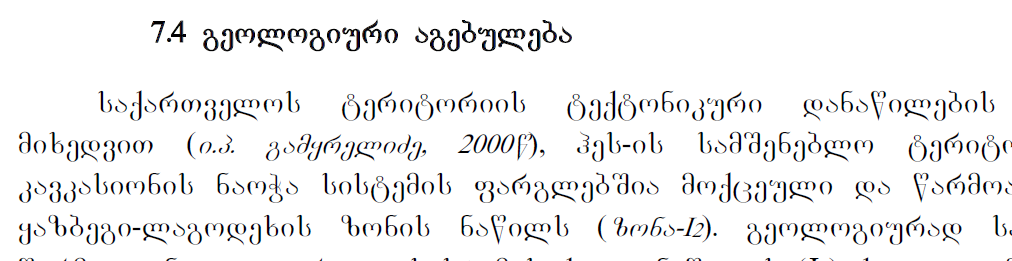
Trados:
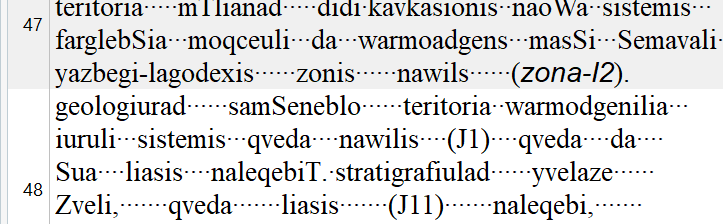
How can I solve this?
Thank you!
Generated Image Alt-Text
[edited by: Trados AI at 5:17 AM (GMT 0) on 29 Feb 2024]


 Translate
Translate