I'm able to sign into my RWS account profile without any problem. At the foot of the screen is "Language Cloud".
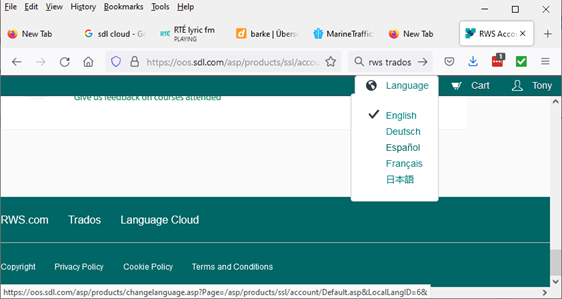
When I click on this, the message below appears:
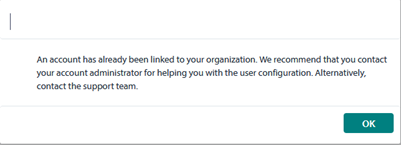
I’m a solo translator with a Studio 2021 Freelance licence. I signed up for the Cloud ages ago, but haven't needed to use it. I don’t know who my "account administrator" is or how to contact the support team. Where do I go from here?
BTW, I downloaded and installed Studio 2021 just a couple of days ago. Whilst I was in my RWS account doing this, I changed my e-mail (which acts as one’s userID, though this isn’t made obvious) and password. Could this have confused by Language Cloud login (even though I can access my RWS account using my new userID and password?
Regards, Tony
Generated Image Alt-Text
[edited by: Trados AI at 5:13 AM (GMT 0) on 29 Feb 2024]


 Translate
Translate
