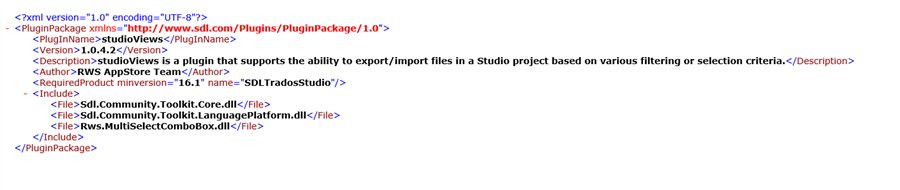I was meeting this error and unable to split sdlxliff files while using studioViews plugin in Trados Studio 2021 SR2 CU8, please give your kind suggestions how I can deal with it.
<SDLErrorDetails time="2022/1/6 10:50:44">
<ErrorMessage>Could not load file or assembly 'MahApps.Metro, PublicKeyToken=f4fb5a3c4d1e5b4f' or one of its dependencies. The located assembly's manifest definition does not match the assembly reference. (Exception from HRESULT: 0x80131040)</ErrorMessage>
<Exception>
<Type>System.Windows.Markup.XamlParseException, PresentationFramework, Version=4.0.0.0, Culture=neutral, PublicKeyToken=31bf3856ad364e35</Type>
<LineNumber>44</LineNumber>
<LinePosition>4</LinePosition>
<UidContext />
<NameContext />
<HelpLink />
<Source>PresentationFramework</Source>
<HResult>-2146233087</HResult>
<StackTrace><![CDATA[ 在 System.Windows.Markup.WpfXamlLoader.Load(XamlReader xamlReader, IXamlObjectWriterFactory writerFactory, Boolean skipJournaledProperties, Object rootObject, XamlObjectWriterSettings settings, Uri baseUri)
在 System.Windows.Markup.WpfXamlLoader.LoadBaml(XamlReader xamlReader, Boolean skipJournaledProperties, Object rootObject, XamlAccessLevel accessLevel, Uri baseUri)
在 System.Windows.Markup.XamlReader.LoadBaml(Stream stream, ParserContext parserContext, Object parent, Boolean closeStream)
在 System.Windows.Application.LoadComponent(Object component, Uri resourceLocator)
在 Sdl.Community.StudioViews.View.StudioViewsFilesSplitView.InitializeComponent()
在 Sdl.Community.StudioViews.View.StudioViewsFilesSplitView..ctor()
在 Sdl.Community.StudioViews.Actions.SpitSelectedFilesAction.Execute()
在 Sdl.Desktop.IntegrationApi.AbstractAction.Sdl.Desktop.IntegrationApi.Extensions.Internal.IAction.Execute()
在 Sdl.Desktop.IntegrationApi.Internal.Adaptors.InternalActionAdaptor.Execute()
在 Sdl.Desktop.Platform.Implementation.CommandBars.SimpleActionExecuter.Execute(ActionData actionData)
在 Sdl.Desktop.Platform.Implementation.ResourceLoggingInternalCommandExecuter`1.ExecuteWithResourceLogging(TCommandData commandData, String message)
在 Sdl.Desktop.Platform.Implementation.CommandBars.ActionService.ExecuteAction(IAction action, ActionOrigin origin, Boolean allowToggle)
在 Sdl.Desktop.Platform.WinForms.IgCommandBarAction.Execute()
在 Sdl.Desktop.Platform.WinForms.IgCommandBarAction._lazyButtonTool_ToolClick(Object sender, ToolClickEventArgs e)
在 Infragistics.Win.UltraWinToolbars.ToolBase.OnToolClick(ToolClickEventArgs e)
在 Infragistics.Win.UltraWinToolbars.UltraToolbarsManager.OnToolClick(ToolClickEventArgs e)
在 Infragistics.Win.UltraWinToolbars.UltraToolbarsManager.FireEvent(ToolbarEventIds id, EventArgs e)
在 Infragistics.Win.UltraWinToolbars.ToolBase.OnToolClick()
在 Infragistics.Win.UltraWinToolbars.ToolMenuItem.OnClick()
在 Infragistics.Win.UltraWinToolbars.PopupMenuItemUIElement.DoClickProcessing(MouseEventArgs e)
在 Infragistics.Win.UltraWinToolbars.PopupMenuItemUIElement.OnMouseUp(MouseEventArgs e)
在 Infragistics.Win.TextUIElementBase.OnMouseUp(MouseEventArgs e)
在 Infragistics.Win.ControlUIElementBase.ProcessMouseUpHelper(Object sender, MouseEventArgs e)
在 Infragistics.Win.ControlUIElementBase.ProcessMouseUp(Object sender, MouseEventArgs e)
在 Infragistics.Win.Utilities.ProcessEvent(Control control, ProcessEvent eventToProcess, EventArgs e)
在 Infragistics.Win.UltraWinToolbars.PopupControlBase.OnMouseUp(MouseEventArgs e)
在 System.Windows.Forms.Control.WmMouseUp(Message& m, MouseButtons button, Int32 clicks)
在 System.Windows.Forms.Control.WndProc(Message& m)
在 System.Windows.Forms.Control.ControlNativeWindow.OnMessage(Message& m)
在 System.Windows.Forms.Control.ControlNativeWindow.WndProc(Message& m)
在 System.Windows.Forms.NativeWindow.Callback(IntPtr hWnd, Int32 msg, IntPtr wparam, IntPtr lparam)]]></StackTrace>
<InnerException>
<Type>System.IO.FileLoadException, mscorlib, Version=4.0.0.0, Culture=neutral, PublicKeyToken=b77a5c561934e089</Type>
<FileName>MahApps.Metro, PublicKeyToken=f4fb5a3c4d1e5b4f</FileName>
<FusionLog>WRN: Assembly binding logging is turned OFF.
To enable assembly bind failure logging, set the registry value [HKLM\Software\Microsoft\Fusion!EnableLog] (DWORD) to 1.
Note: There is some performance penalty associated with assembly bind failure logging.
To turn this feature off, remove the registry value [HKLM\Software\Microsoft\Fusion!EnableLog].
</FusionLog>
<HelpLink />
<Source>mscorlib</Source>
<HResult>-2146234304</HResult>
<StackTrace><![CDATA[ 在 System.Reflection.RuntimeAssembly._nLoad(AssemblyName fileName, String codeBase, Evidence assemblySecurity, RuntimeAssembly locationHint, StackCrawlMark& stackMark, IntPtr pPrivHostBinder, Boolean throwOnFileNotFound, Boolean forIntrospection, Boolean suppressSecurityChecks)
在 System.Reflection.RuntimeAssembly.nLoad(AssemblyName fileName, String codeBase, Evidence assemblySecurity, RuntimeAssembly locationHint, StackCrawlMark& stackMark, IntPtr pPrivHostBinder, Boolean throwOnFileNotFound, Boolean forIntrospection, Boolean suppressSecurityChecks)
在 System.Reflection.RuntimeAssembly.InternalLoadAssemblyName(AssemblyName assemblyRef, Evidence assemblySecurity, RuntimeAssembly reqAssembly, StackCrawlMark& stackMark, IntPtr pPrivHostBinder, Boolean throwOnFileNotFound, Boolean forIntrospection, Boolean suppressSecurityChecks)
在 System.Reflection.Assembly.Load(AssemblyName assemblyRef)
在 System.Windows.Baml2006.Baml2006SchemaContext.ResolveAssembly(BamlAssembly bamlAssembly)
在 System.Windows.Baml2006.Baml2006SchemaContext.ResolveBamlTypeToType(BamlType bamlType)
在 System.Windows.Baml2006.Baml2006SchemaContext.ResolveBamlType(BamlType bamlType, Int16 typeId)
在 System.Windows.Baml2006.Baml2006SchemaContext.GetXamlType(Int16 typeId)
在 System.Windows.Baml2006.Baml2006Reader.Process_ElementStart()
在 System.Windows.Baml2006.Baml2006Reader.Process_OneBamlRecord()
在 System.Windows.Baml2006.Baml2006Reader.Process_BamlRecords()
在 System.Windows.Baml2006.Baml2006Reader.Read()
在 System.Windows.Markup.WpfXamlLoader.TransformNodes(XamlReader xamlReader, XamlObjectWriter xamlWriter, Boolean onlyLoadOneNode, Boolean skipJournaledProperties, Boolean shouldPassLineNumberInfo, IXamlLineInfo xamlLineInfo, IXamlLineInfoConsumer xamlLineInfoConsumer, XamlContextStack`1 stack, IStyleConnector styleConnector)
在 System.Windows.Markup.WpfXamlLoader.Load(XamlReader xamlReader, IXamlObjectWriterFactory writerFactory, Boolean skipJournaledProperties, Object rootObject, XamlObjectWriterSettings settings, Uri baseUri)]]></StackTrace>
</InnerException>
</Exception>
<Environment>
<ProductName>Trados Studio</ProductName>
<ProductVersion>Studio16</ProductVersion>
<EntryAssemblyFileVersion>16.2.8.9097</EntryAssemblyFileVersion>
<OperatingSystem>Microsoft Windows 10 Enterprise</OperatingSystem>
<ServicePack>NULL</ServicePack>
<OperatingSystemLanguage>2057</OperatingSystemLanguage>
<CodePage>936</CodePage>
<LoggedOnUser>GLOBAL\jacli</LoggedOnUser>
<DotNetFrameWork>4.0.30319.42000</DotNetFrameWork>
<ComputerName>SZXSALJACLI01</ComputerName>
<ConnectedToNetwork>True</ConnectedToNetwork>
<PhysicalMemory>16453336 MB</PhysicalMemory>
</Environment>
</SDLErrorDetails>


 Translate
Translate