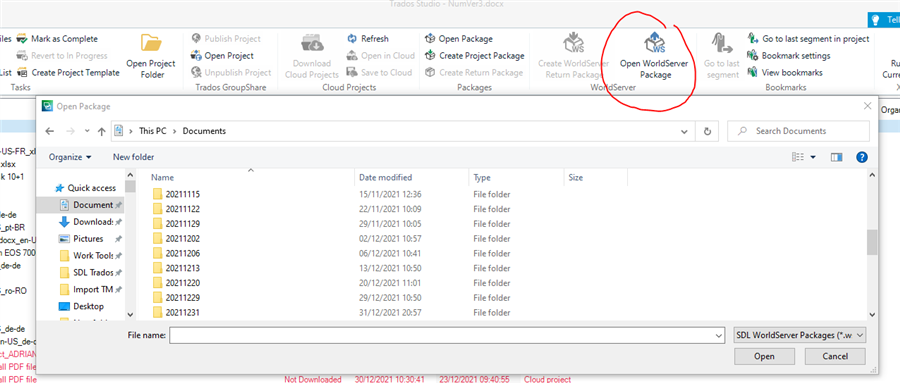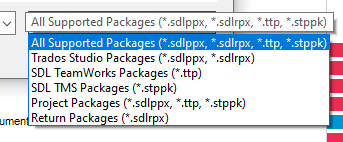One of my clients sends packages in this format.
I have had consistent problems with this format for a long time now.
I have Studio 16.2.9.9198 and the WorldServer add-in and cannot open WorldServer packages (nor are they shown in the Package Open dialog).
Error message is
Could not load type 'Sdl.Desktop.Logger.ILog' from assembly 'Sdl.Desktop.Logger, Version=16.0.0.0, Culture=neutral, PublicKeyToken=c28cdb26c445c888'.
Any ideas?
Thanks,
Ed
[edited by: Edward Bradburn at 9:35 AM (GMT 0) on 6 Jan 2022]


 Translate
Translate