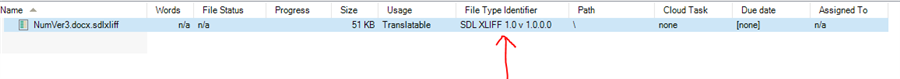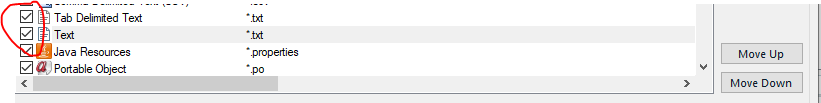Dear All,
I hope someone will be able to help me.
We translate some specific TXT files for one of our customer, they look like this:
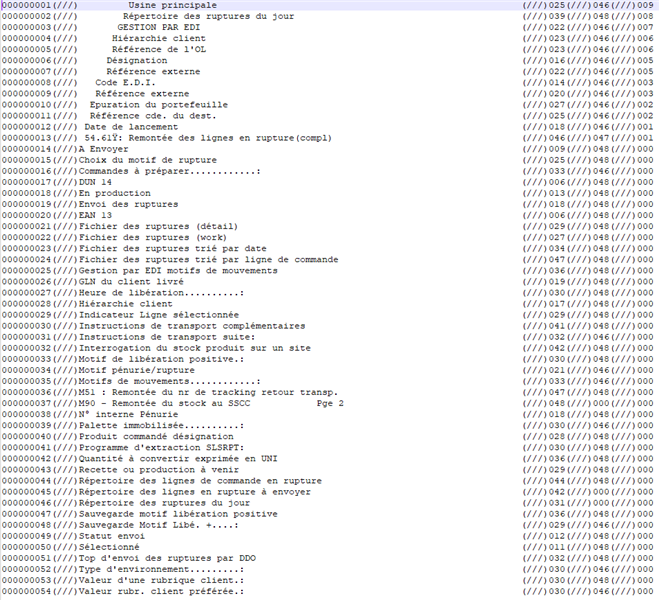
The customer cannot send the files for translation in another format. It is an export from their tool.
"(///)" are separators for the different columns of the file.
So as to translate the text contained in column 2, we were used to creating a specific filetype in Studio 2017 and it worked perfectly (only the content of column 2 was displayed in Studio).
Here is the process:
Options > Filetypes > Create a new filetype > Simple delimited text.
Then we specified a specific generic expression (for instance, "CLIENT.txt" to be applied too to the file names for translation) and we indicated in the Format window the followings parameters:
Separators: (///)
Column to be translated : 2
Column for source text : 2
Minimum number of columns : 1
And the files opened perfectly in Studio 2017, see below:
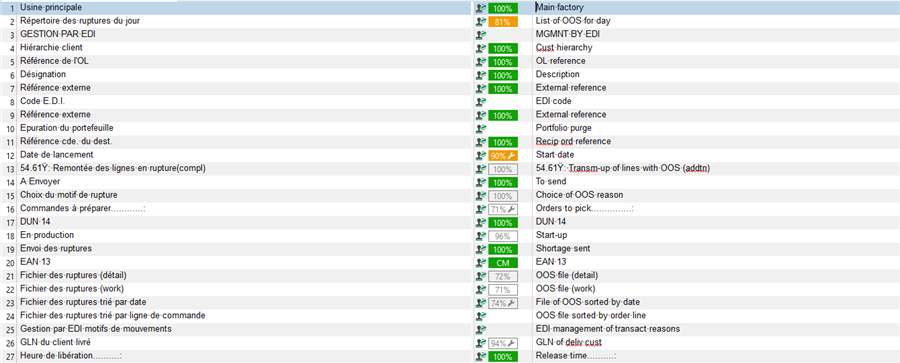
Now in Studio 2019, if I make the same steps (creation of a filetype using the same process or import of the setting from Studio 2017), the file do not open correctly and I do not know why, see below:
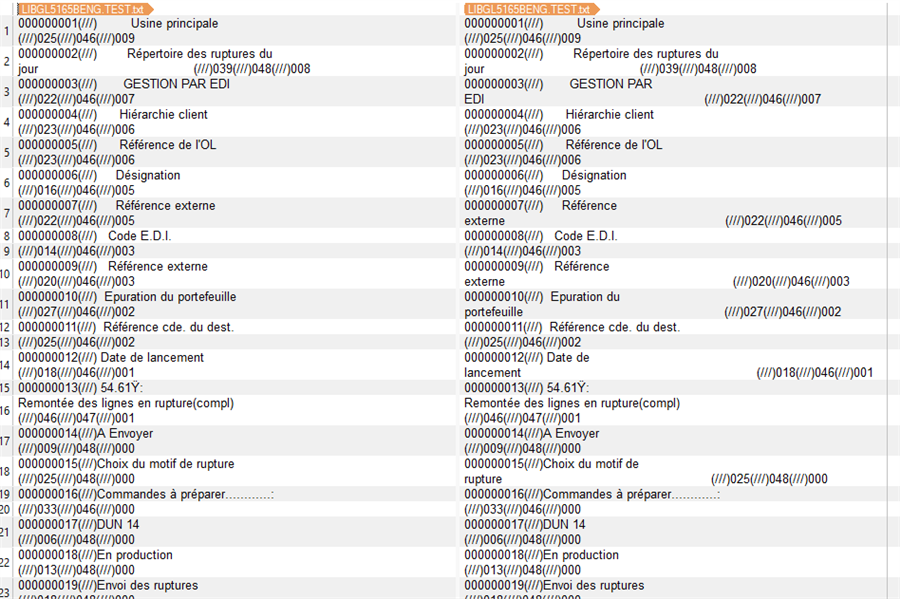
Let me know if you have any suggestion for me to translate these TXT files correctly in Studio 2019!
Rachel
Generated Image Alt-Text
[edited by: Trados AI at 5:36 AM (GMT 0) on 29 Feb 2024]


 Translate
Translate