That area is so crowded.
What do I have to do, If I do not want to see "Field(s)" any more at Translation Results view part ?
Thanks
Generated Image Alt-Text
[edited by: Trados AI at 5:18 AM (GMT 0) on 29 Feb 2024]

That area is so crowded.
What do I have to do, If I do not want to see "Field(s)" any more at Translation Results view part ?
Thanks

Under File -> Options -> Editor -> Translation Results Window:
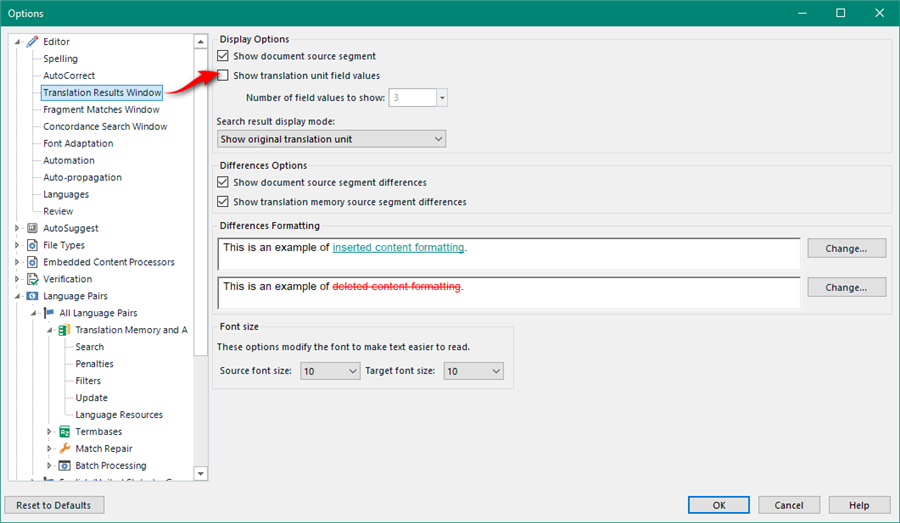
Paul Filkin | RWS Group
________________________
Design your own training!
You've done the courses and still need to go a little further, or still not clear?
Tell us what you need in our Community Solutions Hub
