Hi,
I am using Trados Studio Freelance Plus 2021 SR2. When I move from one segment to the next, the system lags. It also takes a long time for segment matches to appear when I move to the next segment. Why is that?

Hi,
I am using Trados Studio Freelance Plus 2021 SR2. When I move from one segment to the next, the system lags. It also takes a long time for segment matches to appear when I move to the next segment. Why is that?

Hi Hana Doudin
Disabling the verification when confirming a segment would help.
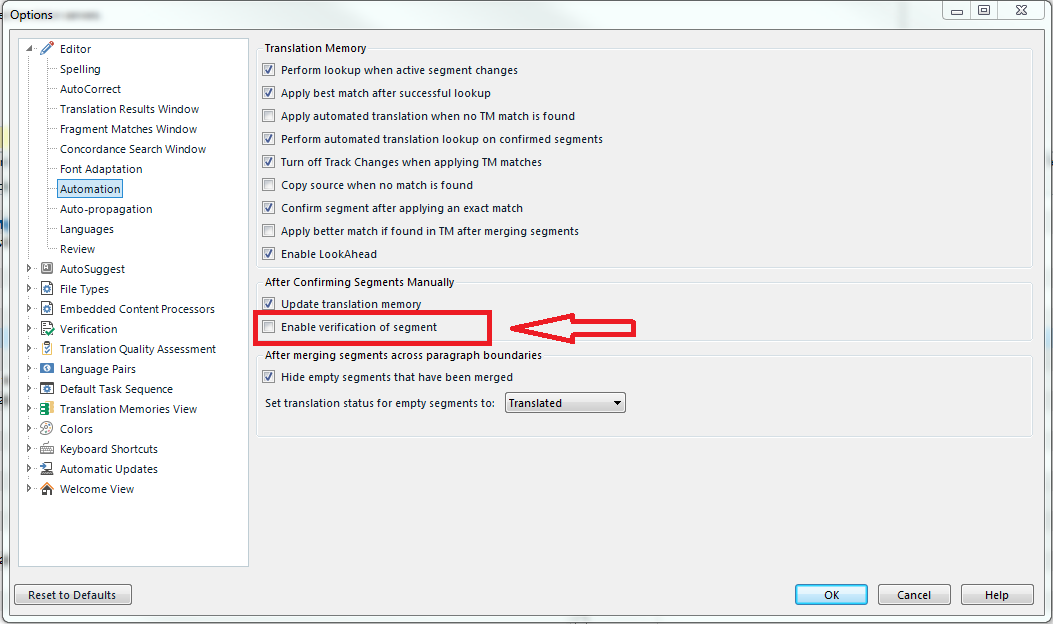
See also https://gateway.rws.com/csm?id=kb_article_view&sysparm_article=KB0038543
Kind regards,
Elisa
Elisa Maxim| RWS Group
Design your own training!
You've done the courses and still need to go a little further, or still not clear?
Tell us what you need in our Community Solutions Hub

Hi, Elisa! I too confirm that this solution does not help with this very serious issue that significantly affects productivity.

Hi, Elisa! I too confirm that this solution does not help with this very serious issue that significantly affects productivity.

Hi Hana Doudin and Agustín Pardo
I have a group of things that I do if Studio is slow or crashes e.g. with a big/old/slow file:
1) Go to File > Options > Editor > Automation then UNtick 'Enable LookAhead' under 'Translation Memory' and UNtick 'Enable verification of segment' under 'After Confirming Segments Manually'
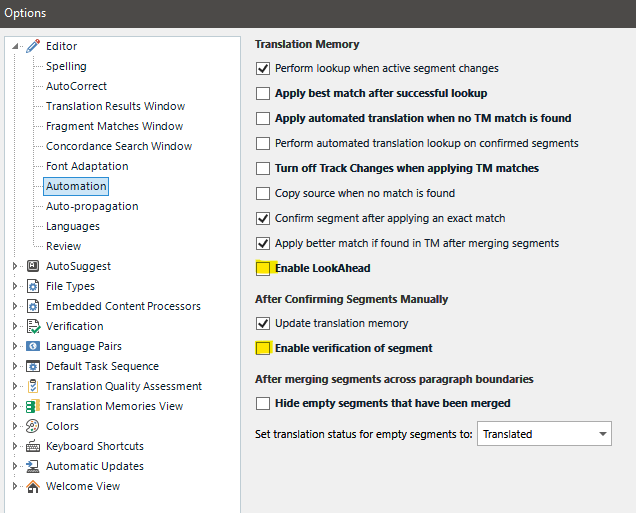
Both these options should help speed things up. You can then verify the file after you've finished working on it all in one go via the Review tab > Verify or by clicking F8.
Then, in the Project Settings (or via File>Options if you create your own projects or work via Translate Single File), turn OFF upLift Match Repair:
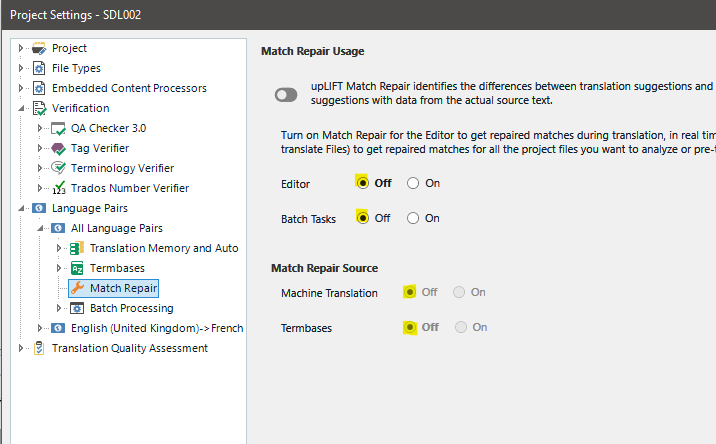
Turning this setting off seems to help with files that for some reason cause Studio to crash. I am sure it helps with speed too.
If you want to know what any setting means under File > Options or under Project Settings, click the Help button bottom right of the settings window:
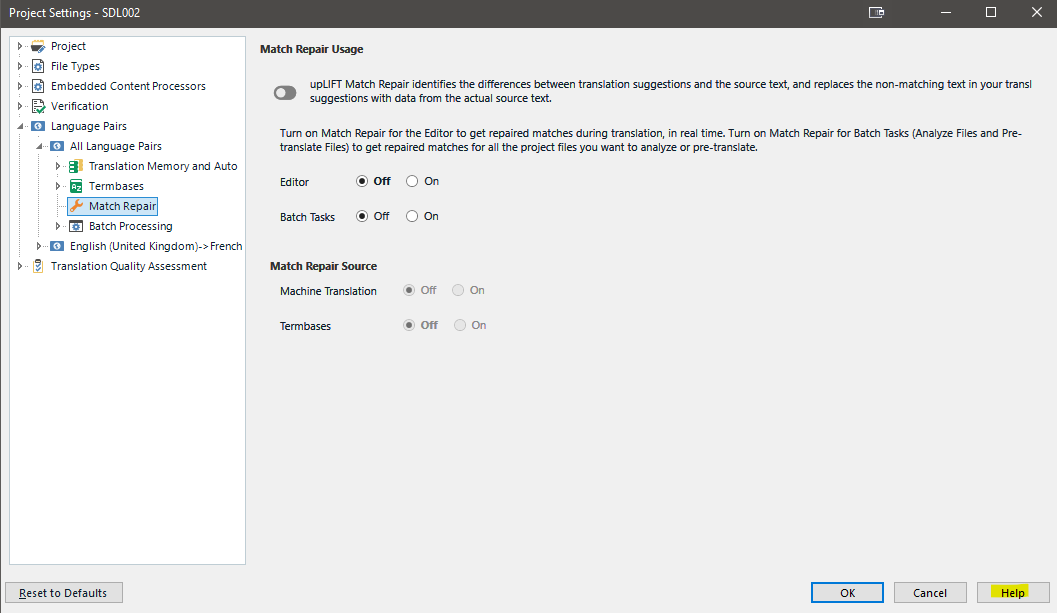
Keeping these settings turned on if you need them works just fine if you have a hi-spec fast computer and an excellent broadband connection. However, in less than perfect scenarios, it can help to turn one or all of them off. I always have them all turned off unless I need them, and Studio works well for me...
I hope this helps,
All the best,
Ali

Hello,
I was looking for similar topic on the forum, because my Trados Studio 2022 has gotten veeeery slow after the last update.
I have tried all of the suggestions above without any change in the slowness.
Has anyone found the couse of that slowness? Can anything else be done about it?
Anyone from the technical department?

Hi there
Speed problems can be due to many different factors.
To get help from the technical department, start a new thread via 'New' at the top of this page in community.rws.com... It looks like this:
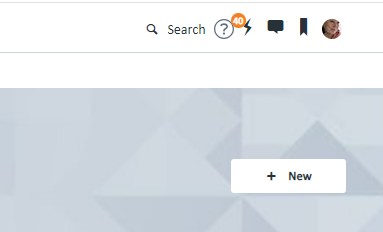
Click on 'New' and type a short sentence to summarise what you want to ask.
Click 'Enter' and write a longer description of your problem, giving your Trados version and when and how Trados is behaving slowly for you.
The technical department can only open one case per thread so if you start a new thread, they will be able to set up a case for you and even look at your computer remotely to talk you through your problem and find a way to solve it.
All the best,
Ali
