Hallo,
nach Installation der App wird mir die Option unter Projekteinstellungen nicht angezeigt.
Was ist zu machen?
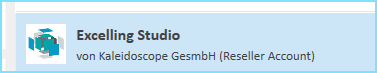
Generated Image Alt-Text
[edited by: Trados AI at 5:30 AM (GMT 0) on 29 Feb 2024]

Hallo,
nach Installation der App wird mir die Option unter Projekteinstellungen nicht angezeigt.
Was ist zu machen?
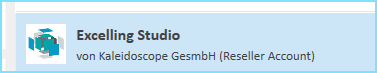

Where are you looking? This is not part of Studio. It's a separate application that should be installed on your desktop:
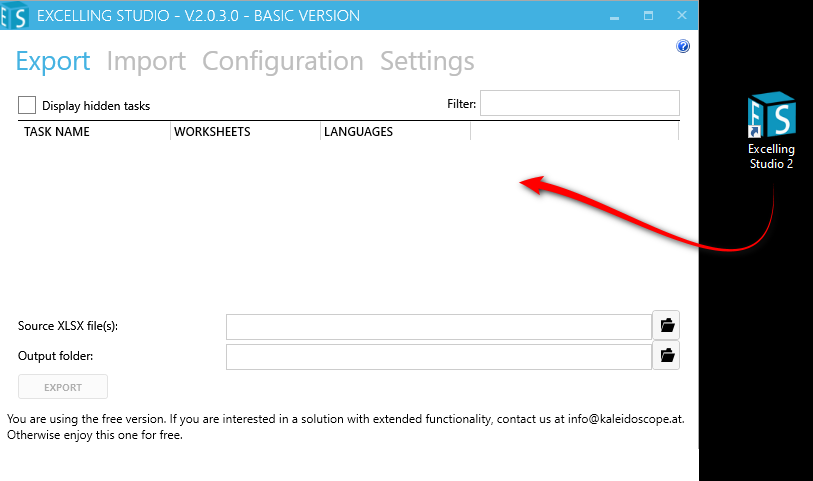
Only the filetype is installed into Trados Studio. If you can't see that either check here as it may need to be activated:
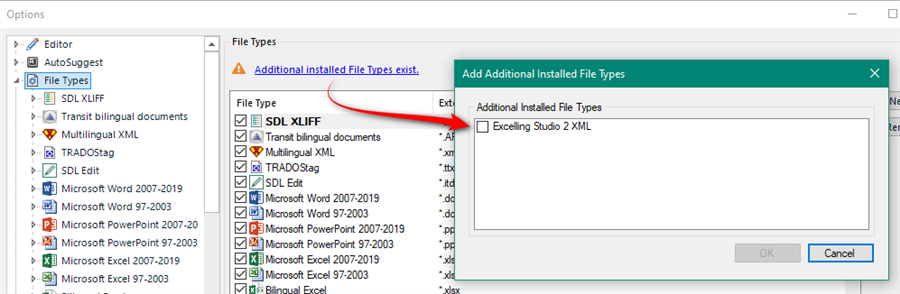
Paul Filkin | RWS Group
________________________
Design your own training!
You've done the courses and still need to go a little further, or still not clear?
Tell us what you need in our Community Solutions Hub

Mein Bildschirm
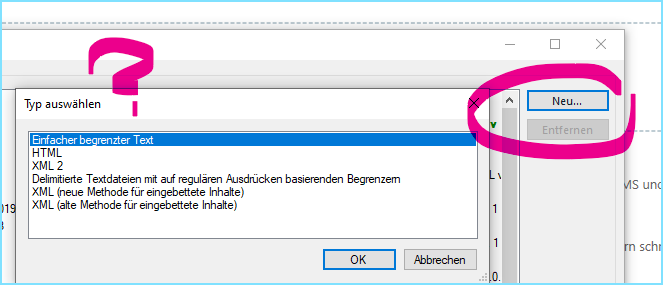
Warum?

Warum?
Because you are not looking in the right place!
Wird es nicht automatisch installiert? Ich bin ein Gegner von Sonderwegen (vor allem dann, wenn diese vor SR2 funktioniert haben)
There is no change in behaviour here. Excelling Studio ALWAYS had two parts to it:
You are only showing me the menu you get when you create your own custom filetype. You need to look at the list of filetypes you already have installed:
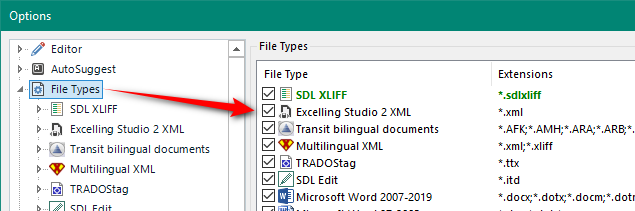
If you don't see it then you probably need to enable it as explained above.
Paul Filkin | RWS Group
________________________
Design your own training!
You've done the courses and still need to go a little further, or still not clear?
Tell us what you need in our Community Solutions Hub

Warum?
Because you are not looking in the right place!
Wird es nicht automatisch installiert? Ich bin ein Gegner von Sonderwegen (vor allem dann, wenn diese vor SR2 funktioniert haben)
There is no change in behaviour here. Excelling Studio ALWAYS had two parts to it:
You are only showing me the menu you get when you create your own custom filetype. You need to look at the list of filetypes you already have installed:
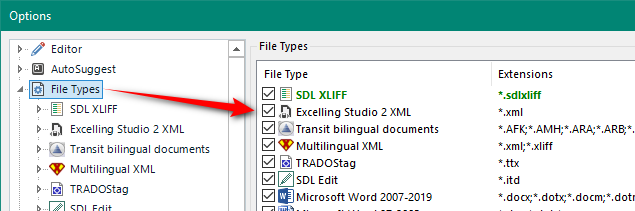
If you don't see it then you probably need to enable it as explained above.
Paul Filkin | RWS Group
________________________
Design your own training!
You've done the courses and still need to go a little further, or still not clear?
Tell us what you need in our Community Solutions Hub

War Excelling nicht zu Integration von Excel-Tabellen vorgesehen?

War Excelling nicht zu Integration von Excel-Tabellen vorgesehen?
Yes. But it does this by converting Excel to XML. This is because Trados Studio has a very strong XML capability and can be more flexible in terms of handling the information in this format.
Perhaps it would be sensible to work through the product help? It's available here:
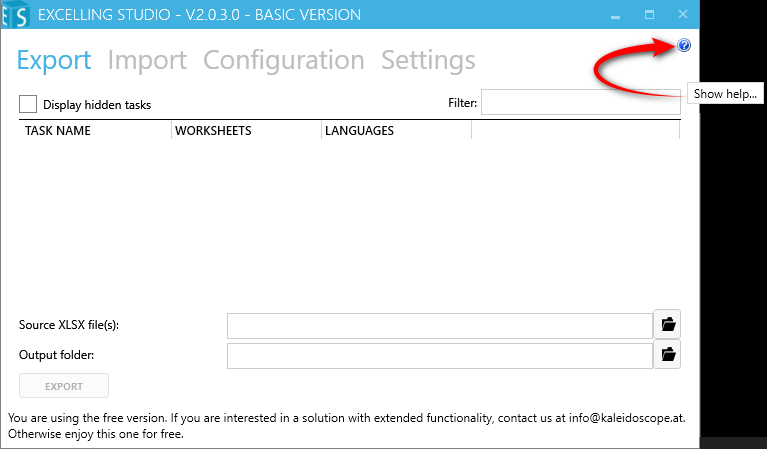
Paul Filkin | RWS Group
________________________
Design your own training!
You've done the courses and still need to go a little further, or still not clear?
Tell us what you need in our Community Solutions Hub

Das Info-Fenster ist sehr hilfreich. Leider ist das zu komplex und bleibt ein guter Fortbildungsvorsatz für 2022. Kann von mir nicht direkt anwenden werden.
Eine andere Frage: Habe derzeit Probleme mit Excel-Tabellen TB-Integration im Trados (Excelling Multi Term App). Bevor ich diese App herunterladen beabsichtige, wird mir folgende Meldung mitgeteilt: Somit steht mir die App nicht unter Projekteinstellungen zur Verfügung.
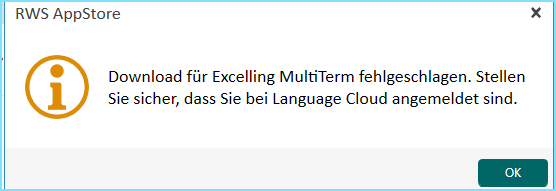
Dieser Anweisung bin ich erneut gefolgt , die Meldung wird mir erneut angezeigt. Aus welchem Grund?
Erwarte einen Vorschlag.

Erwarte einen Vorschlag.
I would respectfully request that you create a new thread for this. These threads are not helpful for anyone else if we cannot mark them as resolved so people can read the question at the start and see a resolution.
Paul Filkin | RWS Group
________________________
Design your own training!
You've done the courses and still need to go a little further, or still not clear?
Tell us what you need in our Community Solutions Hub

Ist in Bearbeitung

Meine Ansicht zeigt keine Excelling Studio XML an

Somit kann ich keine weitere Optionen nutzen z. B. Längenprüfung Aufgaben erstellen usw

Please can you do the following as I'm completely confused and have no confidence I will give you the right answer:


Then, hopefully, we'll have enough information to be able to advise you appropriately.
Paul Filkin | RWS Group
________________________
Design your own training!
You've done the courses and still need to go a little further, or still not clear?
Tell us what you need in our Community Solutions Hub


Funktioniert heute der Server nicht oder gibt es Kommunikationsprobleme?

I'm locking this thread. Please provide the information I have asked for in a new thread. It's impossible to help you if you won't ask clear questions and provide enough information to help us to assist you.
Paul Filkin | RWS Group
________________________
Design your own training!
You've done the courses and still need to go a little further, or still not clear?
Tell us what you need in our Community Solutions Hub
