It happens when I left my computer idle for more than 10 minutes with the Trados Studio (2021) open. So, when I'm back with a cup of coffee or a bowl of soup I get this:
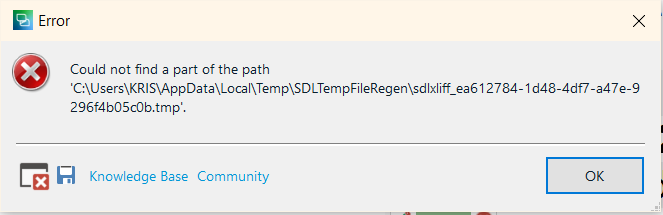
The problem is that all the autosave points disappear too, so I have to pretranslate the entire project using the project TM, which is very problemtic as I have to manually verify if the system has sellected the right version from the memory (sometimes there are 2-3 versions a given block in the memory). Very annoying and dishearting.
Has anybody got the same problem? Any idea how to stop the Studio doing this (reinstalling already testad - does not work)?
Thanks in advance,
Kris Petlak
Generated Image Alt-Text
[edited by: Trados AI at 5:22 AM (GMT 0) on 29 Feb 2024]


 Translate
Translate
