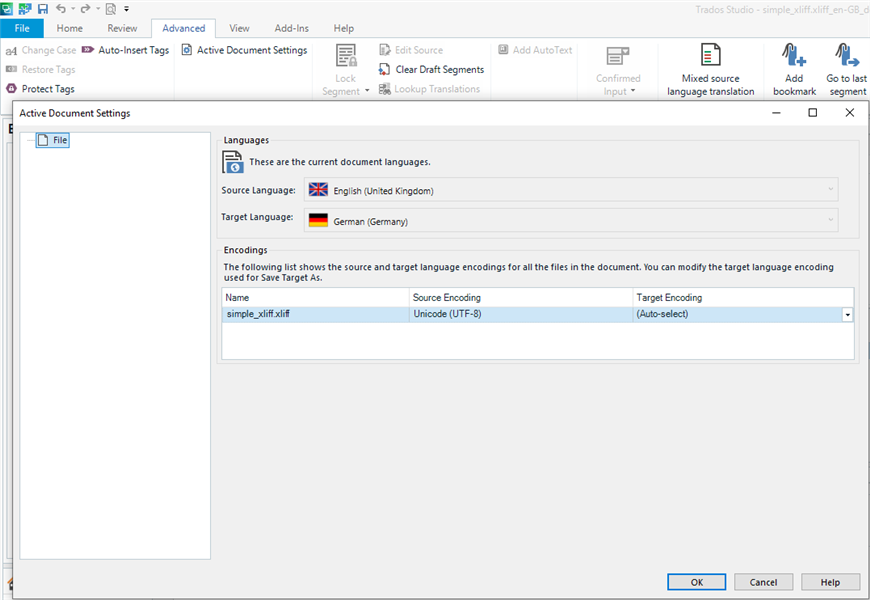I translated a .xlf file from English into Spanish and sent the corresponding sdlxliff target file to the client. They tell me when they upload it to a virtual learning plataform (it´s content for a course) the text shows this symbol: � instead of all characters with accents and exclamation marks. I don´t see those in the editor page in my Trados.
After searching in this forum I checked the source file´s encoding. It´s Western European (Windows). In my Trados the targe encoding is Auto-Select. Do you think if I change the target encoding to Western Europe (Windows) the problem will be solved? Can I change it even if the translation is done and all segments confirmed or do I have to do something else to activate the correct encoding?
My problem is I can´t open the sdlxliff target file so I can´t check if this works. The client has already uploaded 2 versions I sent and tells me they didn´t have this problem with the files provided by translators of other languages (same source file I worked on). I would like to consult here before I ask them to upload a third version. Does anyone have a solution?
Many thaks
Ana


 Translate
Translate