Hello,
I've been using Trados 2021 since last year and there were no problem with the TM,
But today I can't access the TM while translating. I have opened the TM, it appear on the project setting, TM section.
I have clicked the box on the left of each TM I want to use and also clicked the box under "enabled", "lookup", "concordance" & "update". But the box on the left side of the TM always get unchecked (hence not activated) when I move from the project setting page.
Help!
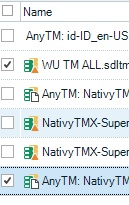
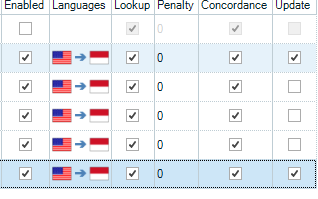
Generated Image Alt-Text
[edited by: Trados AI at 5:25 AM (GMT 0) on 29 Feb 2024]


 Translate
Translate
