Hello! I need to change the encoding of the target file generated by Trados (sdlxliff) from Auto-Select--which is Trado´s default setting-- to ANSI --which I believe is the same as Western European (right?)
I tried changing the encoding both before confirming the translated segments and after generating the "Save Target As" file.
First, I tried changing the setting in Trados by going to the Advance tab and then Active Document Settings, but it didn´t seem to work.
Then, I downloaded SDL OpenExchange application File Encoding Converter where I can see the files encoding, but I don´t know how to use the application to change the encoding in the "Save Target As" file.
This is related to my previous question about my client getting � symbols instead of characters with accents. See image below. In my Editor Page in Trados I don´t see those symbols. They appear when the client uploads the sdlxilff file to a virtual learning plataform. I believe this happens because Trados is set to use a different encoding than the source file and I haven´t been able to change that.
Can anyone help???
Many thanks
Ana
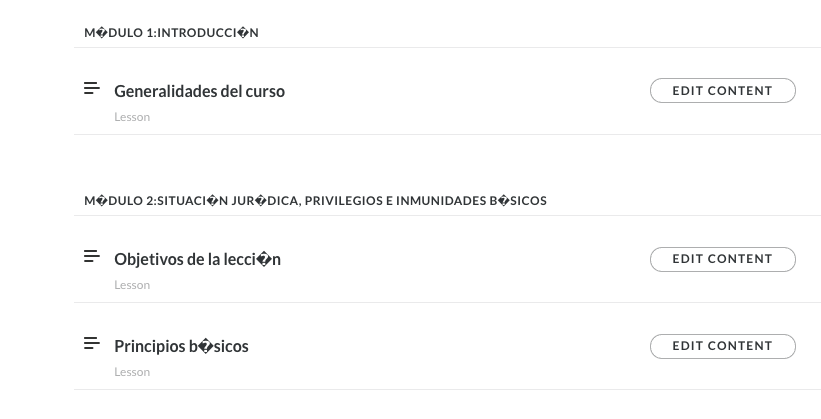
Generated Image Alt-Text
[edited by: Trados AI at 5:25 AM (GMT 0) on 29 Feb 2024]


 Translate
Translate
