Hello,
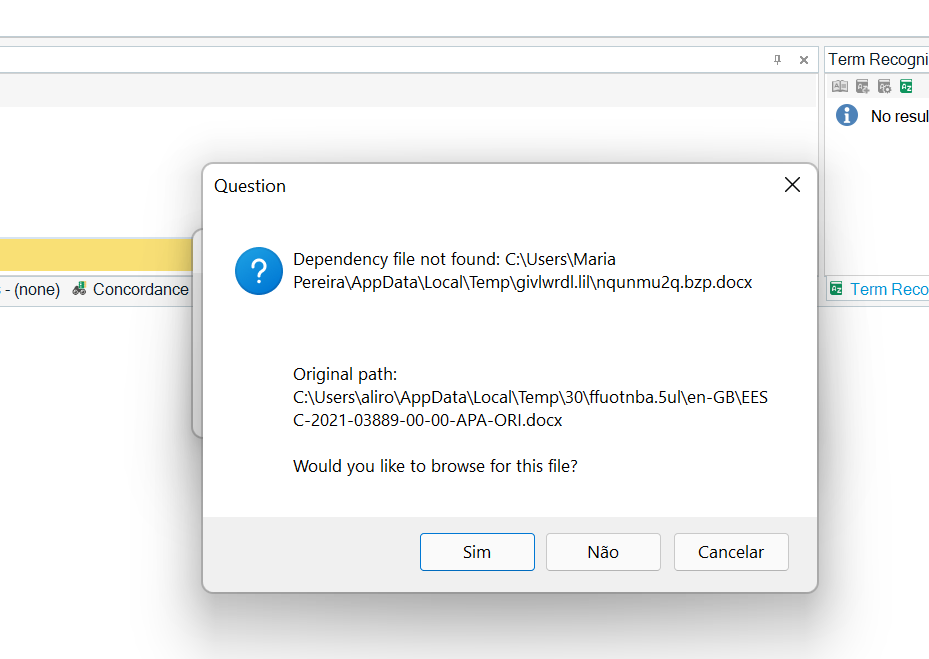
Generated Image Alt-Text
[edited by: Trados AI at 5:22 AM (GMT 0) on 29 Feb 2024]

Hello,
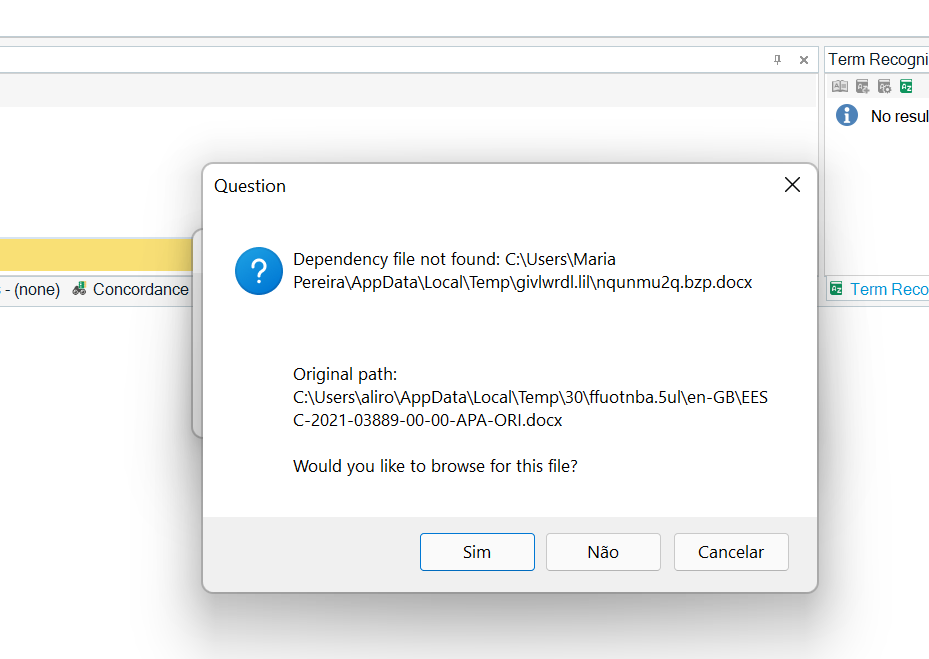

Press "Sim", then change the file name in the lower bottom corner and navigate to the folder with the source file. That's pretty all.
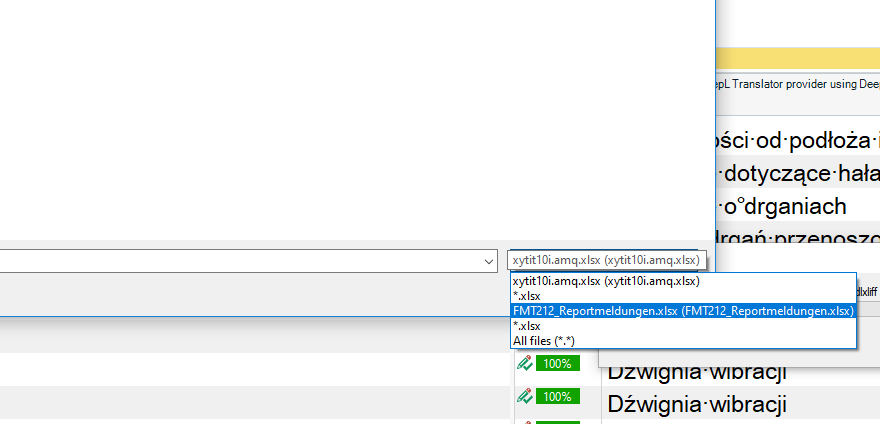
_________________________________________________________
When asking for help here, please be as accurate as possible. Please always remember to give the exact version of product used and all possible error messages received. The better you describe your problem, the better help you will get.
Want to learn more about Trados Studio? Visit the Community Hub. Have a good idea to make Trados Studio better? Publish it here.

Hi Jerzy,
Thanks a lot for that tip, The only problem is that when i click Sim it disappears, or just does not upload in Trados. You mean the source file, right?

Exactly. When you click "Yes" (I think sim means the same), an explorer window should appear.
_________________________________________________________
When asking for help here, please be as accurate as possible. Please always remember to give the exact version of product used and all possible error messages received. The better you describe your problem, the better help you will get.
Want to learn more about Trados Studio? Visit the Community Hub. Have a good idea to make Trados Studio better? Publish it here.

Exactly. When you click "Yes" (I think sim means the same), an explorer window should appear.
_________________________________________________________
When asking for help here, please be as accurate as possible. Please always remember to give the exact version of product used and all possible error messages received. The better you describe your problem, the better help you will get.
Want to learn more about Trados Studio? Visit the Community Hub. Have a good idea to make Trados Studio better? Publish it here.

Thank you, Jerzy! I shall keep that in mind.

Jerzy, I have just tried and YES it worked! Great thank you!
