Hello,
I merged several segments and then realised it was a mistake. I wanted to undo the manipulation but it was impossible. I then followed the procedure www.trados.com/.../how-to-merge-segments-across-hard-returns-in-sdl-trados-studio.html to make the merged segments appear.
But I don't understand why some segments have disappeared since then. Nine segments no longer appear.
This creates 9 offset errors and causes problems in editing the final document.
Does anyone have an idea please?
Thank you very much!
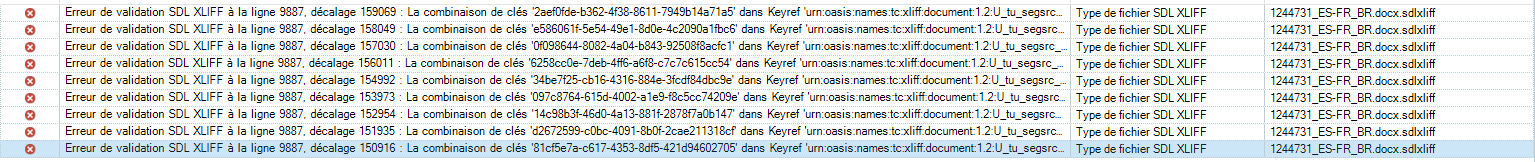
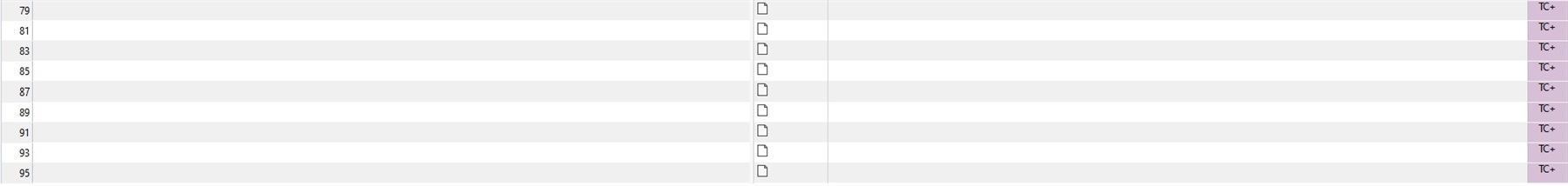
Generated Image Alt-Text
[edited by: Trados AI at 5:25 AM (GMT 0) on 29 Feb 2024]


 Translate
Translate