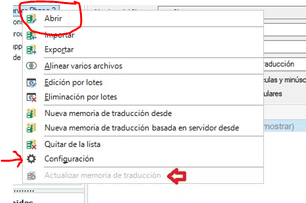Hello:
I hope you can help me with this issue. I looked for a similar thread first but I couldn't find it. In case there's something similar, I understand if my question is moved to another thread.
Here's the thing: I did the SR2 update like three weeks ago. Today I tried to test the program by creating a project. Somehow, the TMs that I had previously created and that were full of texts segments are now empty. There were no errors when creating the project. When I opened up my translation memory, I found nothing and no option to refresh it. This happened to 3 out of my 4 TMs. Only 1 was ok and I could refresh it without issues. I attached a screenshot for your convenience. What could I do?
Thanks in advance!
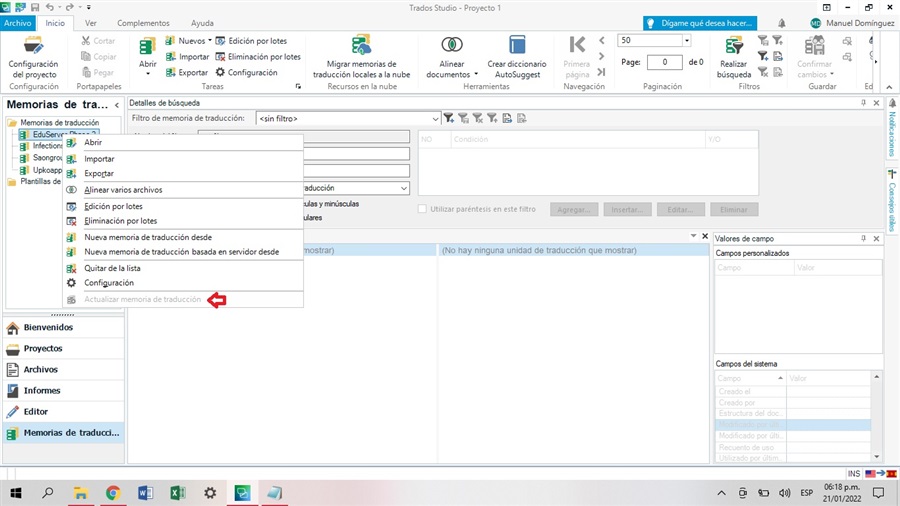
Generated Image Alt-Text
[edited by: Trados AI at 5:24 AM (GMT 0) on 29 Feb 2024]


 Translate
Translate