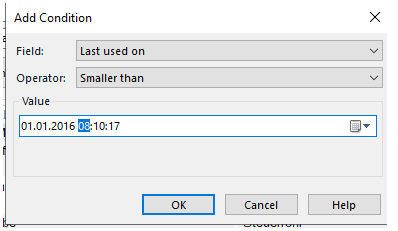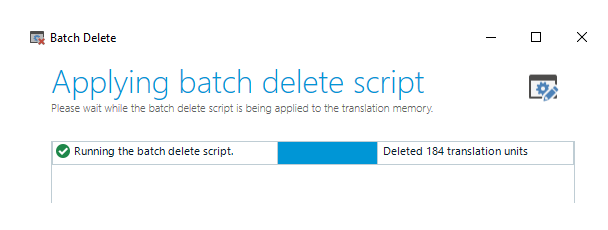Running the batch delete function in TM view, I have to redo it again and again as it only deletes 200 TUs each. ... I have to get rid of approx. 35,000 TUs in total - so, I'd probably have grown a long grey beard if I continued this way.
;-)
I have a brand new version of Studio 2021 and the latest SR (16.2.9.9198), so it can't be that.
Any workaround in place?
THANKX!!


 Translate
Translate