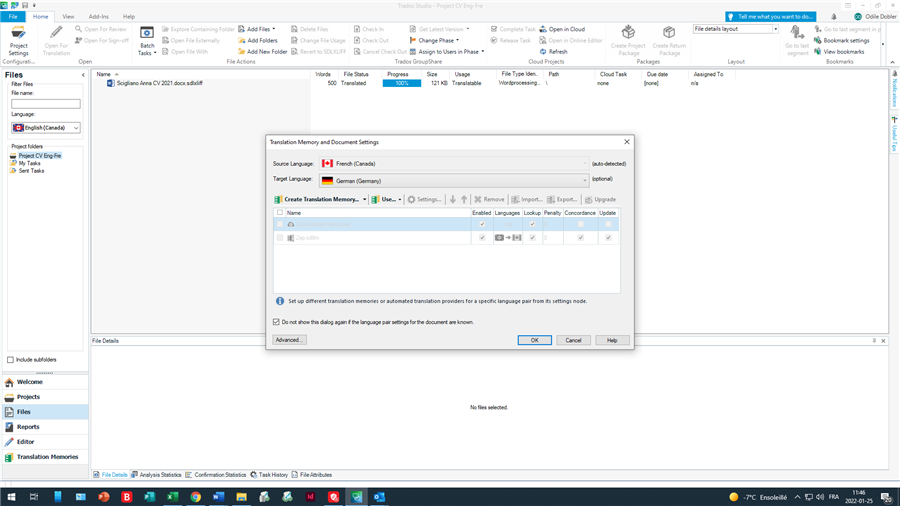
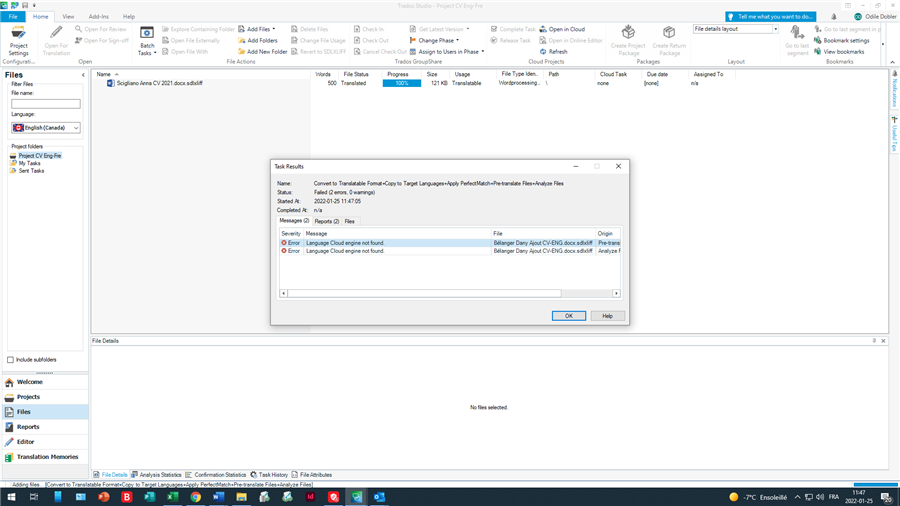
Generated Image Alt-Text
[edited by: Trados AI at 5:26 AM (GMT 0) on 29 Feb 2024]

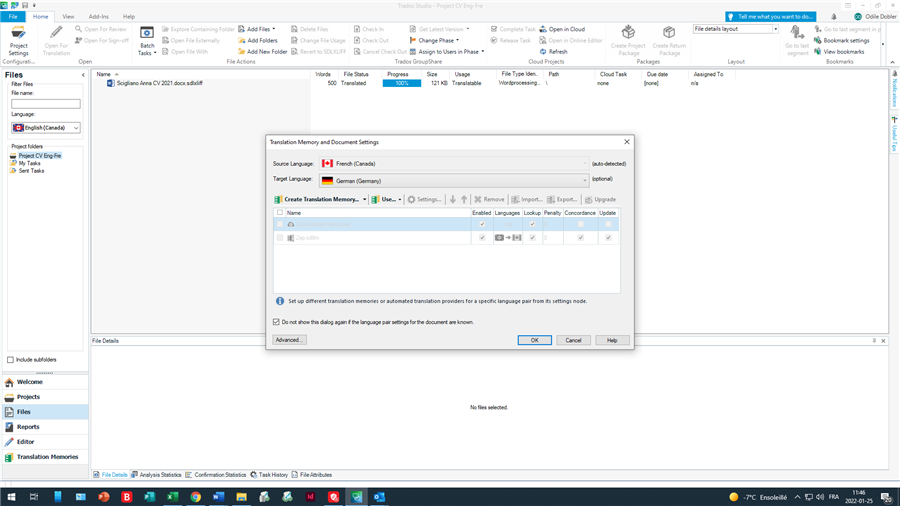
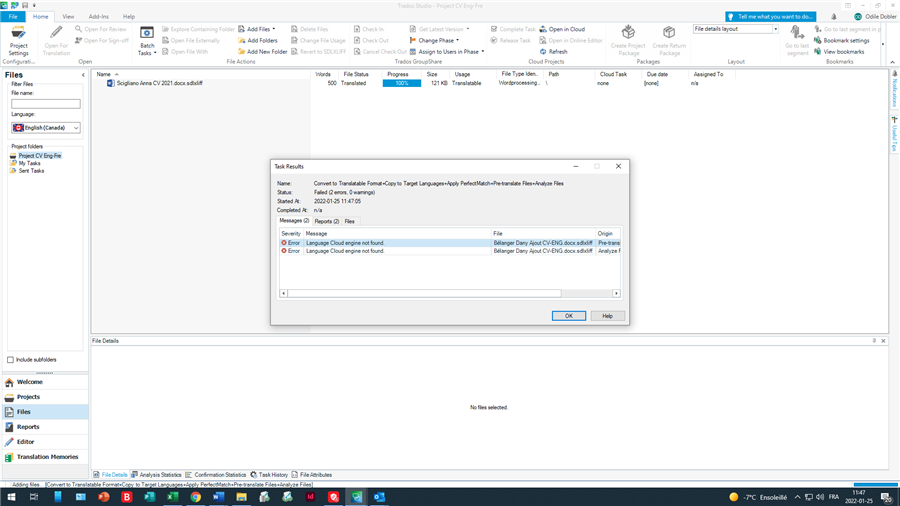

Your screenshot shows, that you are on the "French side" of the project, see the language on the left. As this is a FR-EN project, you MUST change the language to English before you can work on it. It is not possible to work on a file FR-EN, when you are looking at the source language.
As for the previous post, I fail to understand why the directory (folder) shown is the wrong one. The problem with the machine translation is a fully separate one, not related to the rest.
_________________________________________________________
When asking for help here, please be as accurate as possible. Please always remember to give the exact version of product used and all possible error messages received. The better you describe your problem, the better help you will get.
Want to learn more about Trados Studio? Visit the Community Hub. Have a good idea to make Trados Studio better? Publish it here.

Here is the same screenshot (same problem) after the source language was changed to English and that I tried to add a new file to translate from Eng to Fr. This folder was always Eng-Fr and I never had a problem working on the existing document some time ago (prior to the upgrade).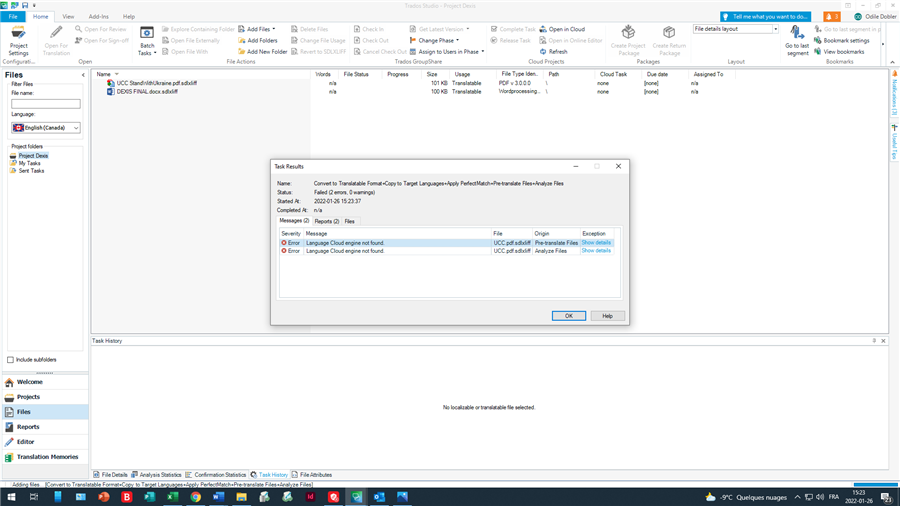

This is a Language Cloud problem and not related to auto suggest or any language selection or folder choice. So please post a new topic related to Language Cloud. On your screenshot you see "Show details". Click there, use the disc symbol to save the corresponding error message and include it in your new post, allowing RWS people to investigate this problem.
As far as I can see you do not have any other problems, so this topic can end here.
_________________________________________________________
When asking for help here, please be as accurate as possible. Please always remember to give the exact version of product used and all possible error messages received. The better you describe your problem, the better help you will get.
Want to learn more about Trados Studio? Visit the Community Hub. Have a good idea to make Trados Studio better? Publish it here.
