Hi!
I'm having issues to clean the Excel embedded content of a PowerPoint. Trados takes all the content, we could translate it, but when I clean it, some slides are not translated.
Trados error message is:
Embedded worksheet or chart detected. Refresh embedded object manually in PowerPoint application.
Target PowerPoint error message is (when I try to modify the content):
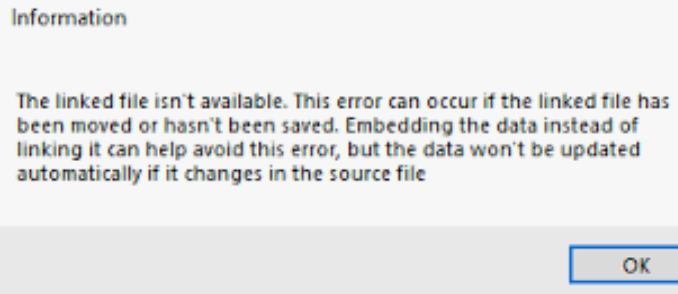
I also tried changing some options in File Types:
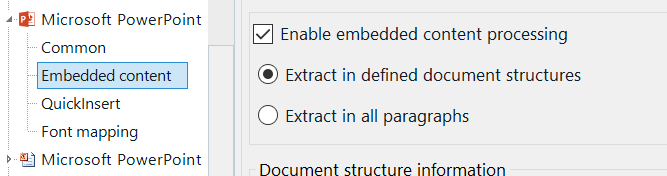
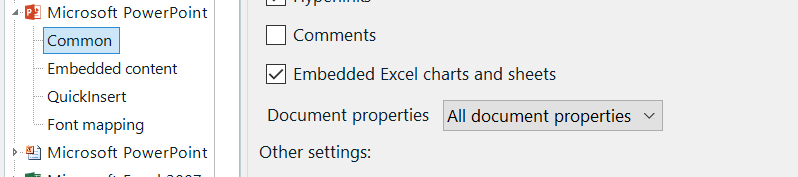
But I am still getting the error.
Would it help if I ask the client for the embedded files and translate them separately, and then insert them into the target PPT? I don't want to complicate even more this task, but I cannot think of any other solution.
Can you help me?
I have Trados Studio 2021.
Thank you!
Lucila
Generated Image Alt-Text
[edited by: Trados AI at 5:27 AM (GMT 0) on 29 Feb 2024]


 Translate
Translate
