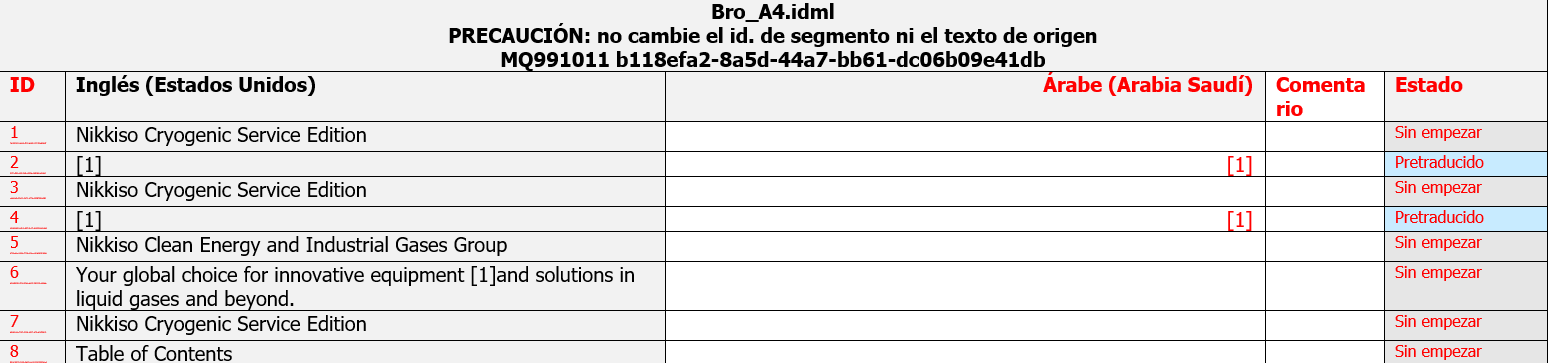Trados takes all columns (ID, source, target, Comments and Status), the filetype does not work, I tried to unable and also disable the option Process files with tw4winMark style (as I read in a post with the same issue - https://community.rws.com/product-groups/trados-portfolio/trados-studio/f/studio/20508/bilingual-file---target-text-appears-in-the-same-column-as-the-source-text/70554#70554). No solution was given there.
Any suggestions?
thank you


 Translate
Translate