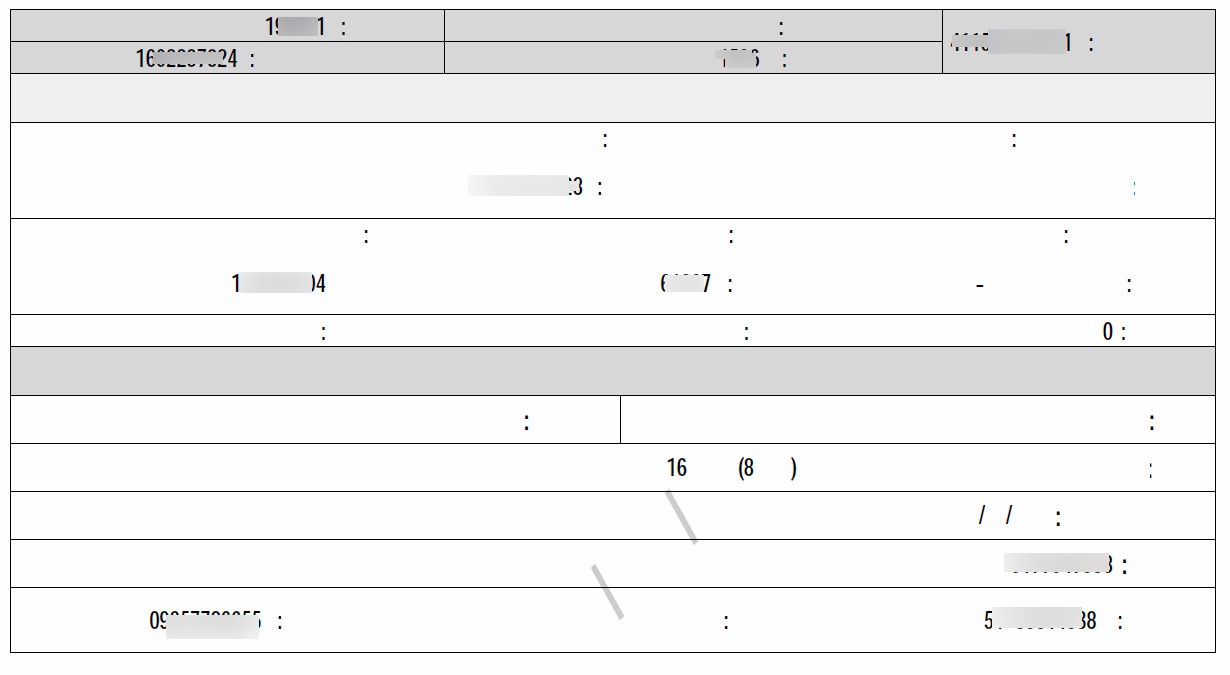A friend of mine who can't use English (she is a Persian to Ukrainian/Russian translator) asked me to post her question here.
When she translates from Persian, the layout in her source documents (docx) is right to left.
However, when she exports her translation to the target file, words go left to right (and it's ok) while the table layout remains the same, right to left (which is not ok).
I understand that Trados has nothing to do with 3rd-party table layouts and cannot rebuild tables for them, but probably there is an easy way or a hack to automatically rebuild or flip tables horizontally. Or can you confirm that there is no way other than rebuild tables manually?
Generated Image Alt-Text
[edited by: Trados AI at 5:32 AM (GMT 0) on 29 Feb 2024]


 Translate
Translate