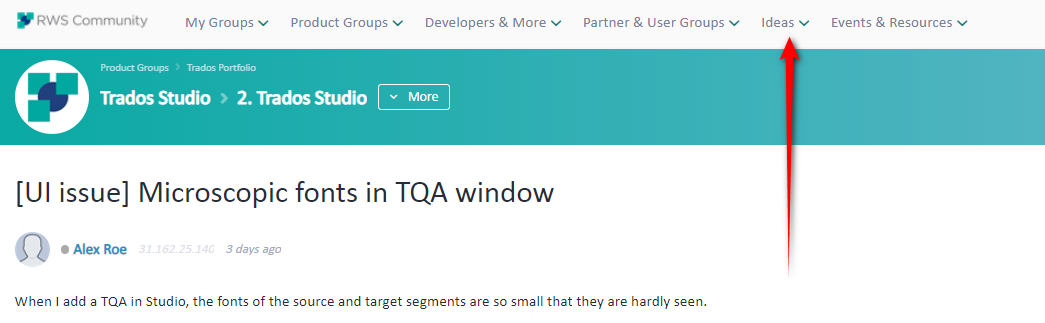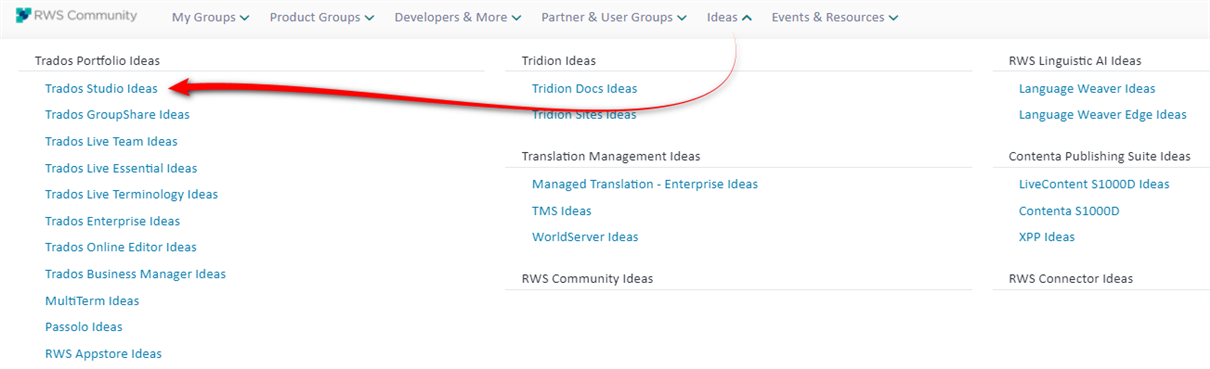When I add a TQA in Studio, the fonts of the source and target segments are so small that they are hardly seen.
Is there an option to enlarge them? Haven't found anything of the kind in the settings. Tried both on Windows 10 and 11 installations, including clean install.
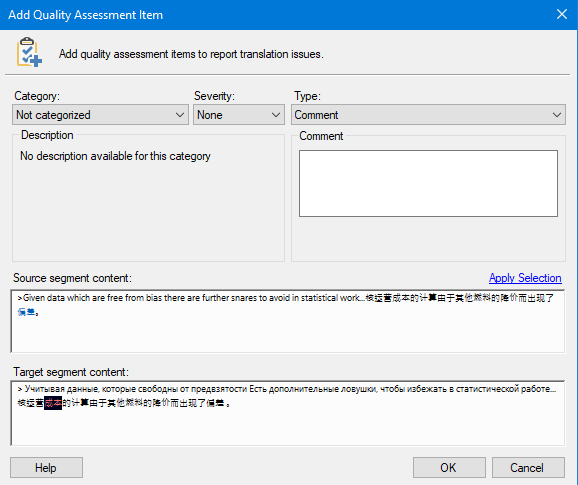
Generated Image Alt-Text
[edited by: Trados AI at 5:35 AM (GMT 0) on 29 Feb 2024]


 Translate
Translate