Whenever I use the copy/past computer my Studio 2021 application closes. How can it be solved?
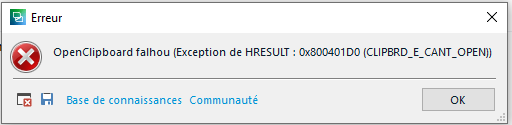
Generated Image Alt-Text
[edited by: Trados AI at 6:05 AM (GMT 0) on 29 Feb 2024]

Whenever I use the copy/past computer my Studio 2021 application closes. How can it be solved?
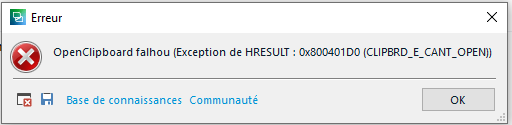

Perhaps it's worth checking whether you are having any conflict with another application running on your machine? External dictionary for example, or something like that. If you can share the full error stack that might also be helpful as there might be something in there that points towards the problem:
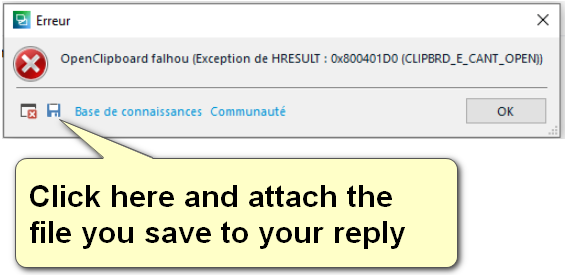
Paul Filkin | RWS Group
________________________
Design your own training!
You've done the courses and still need to go a little further, or still not clear?
Tell us what you need in our Community Solutions Hub

In addition to what Paul says I would try to repair Studio installation. For this download the most recent version of Studio installer from your RWS account, save it on desktop, right click and chose "Run as administrator". For me it looks like would you have a problem in communication between Studio and Windows.
_________________________________________________________
When asking for help here, please be as accurate as possible. Please always remember to give the exact version of product used and all possible error messages received. The better you describe your problem, the better help you will get.
Want to learn more about Trados Studio? Visit the Community Hub. Have a good idea to make Trados Studio better? Publish it here.

In addition to what Paul says I would try to repair Studio installation. For this download the most recent version of Studio installer from your RWS account, save it on desktop, right click and chose "Run as administrator". For me it looks like would you have a problem in communication between Studio and Windows.
_________________________________________________________
When asking for help here, please be as accurate as possible. Please always remember to give the exact version of product used and all possible error messages received. The better you describe your problem, the better help you will get.
Want to learn more about Trados Studio? Visit the Community Hub. Have a good idea to make Trados Studio better? Publish it here.
