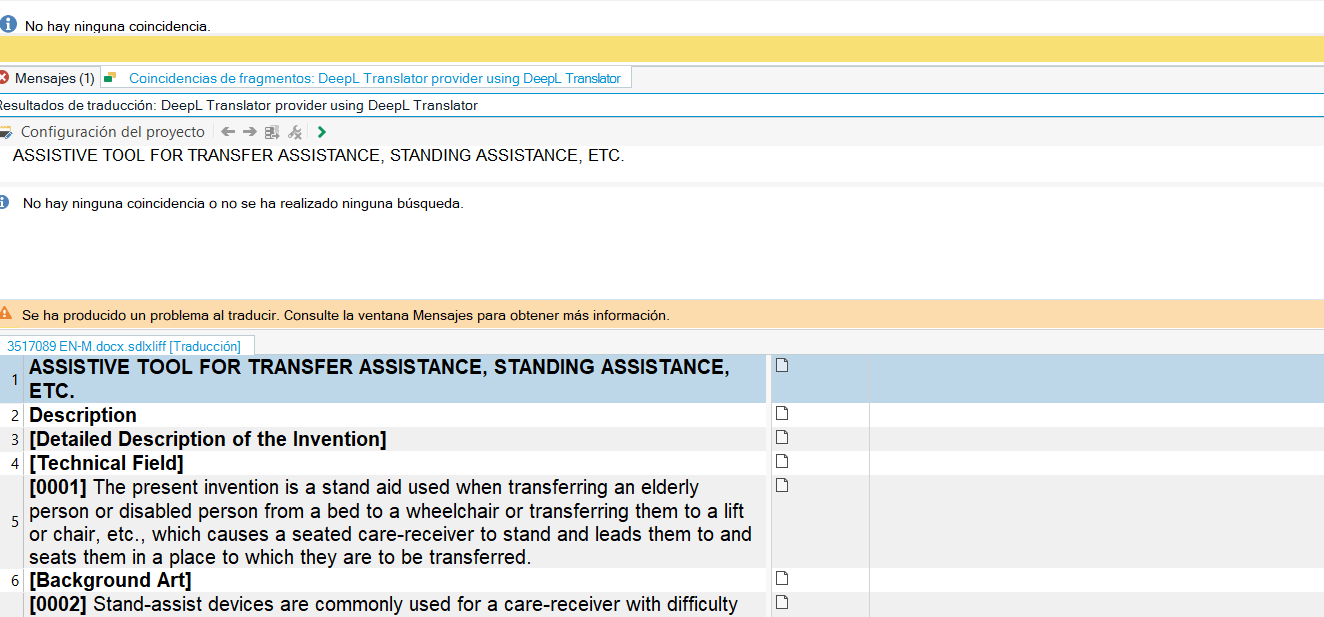
Generated Image Alt-Text
[edited by: Trados AI at 5:43 AM (GMT 0) on 29 Feb 2024]

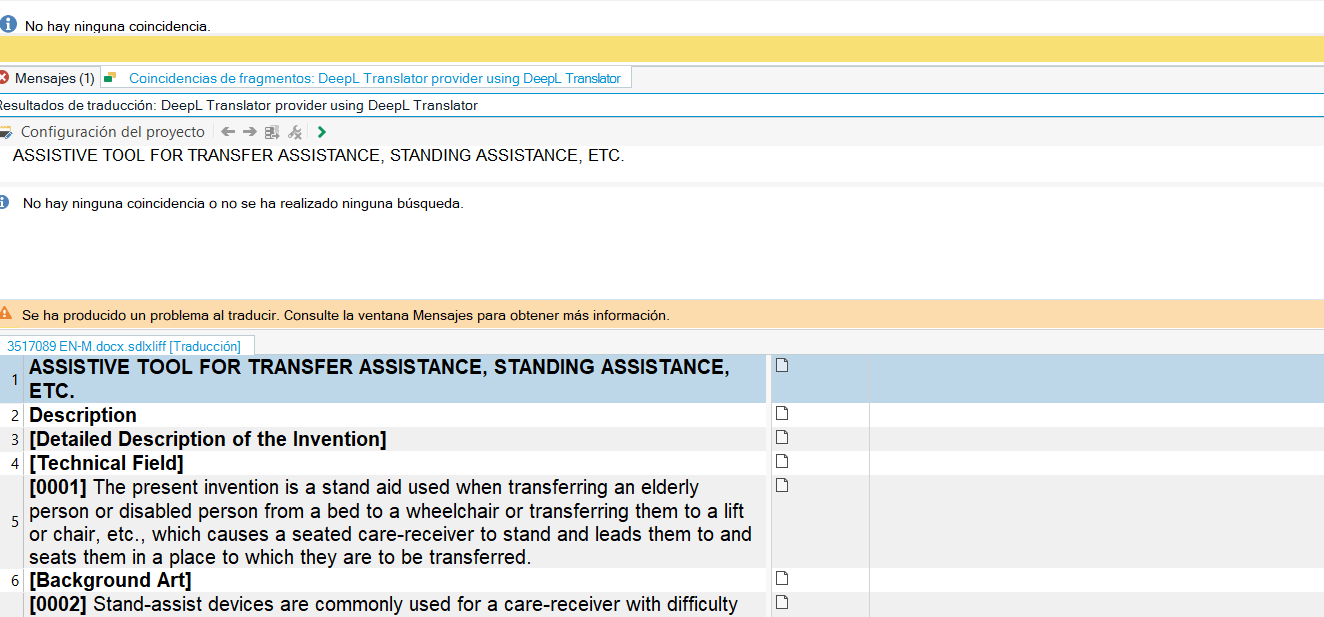

I'm.. just out of curiosity.
How's your TM settings of the Project ?
This is mine for instance.
It has 5 of them.

I still can´t do it.. I already took Any TM out of there becuase as you said... I don´t need itt. For this specific case I just need to use DeepL, but the error still there. This is how I have it right now. I can get any translation done.
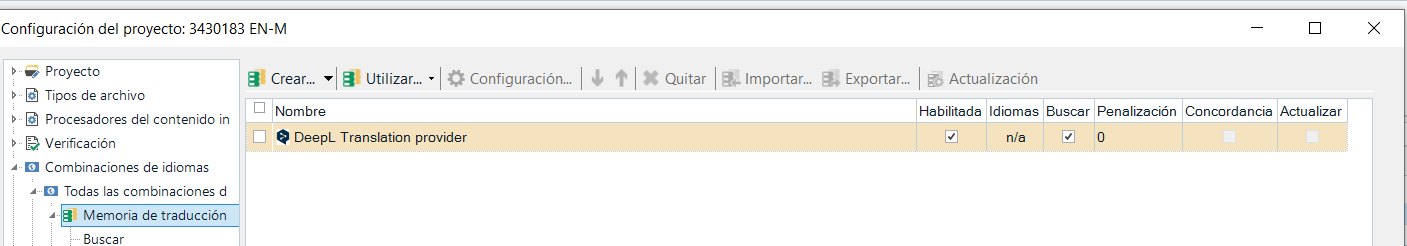

I can´t get any translation done.. sorry..

In such case please reset your Studio installation: gateway.sdl.com/.../communityknowledge
_________________________________________________________
When asking for help here, please be as accurate as possible. Please always remember to give the exact version of product used and all possible error messages received. The better you describe your problem, the better help you will get.
Want to learn more about Trados Studio? Visit the Community Hub. Have a good idea to make Trados Studio better? Publish it here.

...I will contact our IT department and ask them to reset the Studio Installation . Thanks a lot for your help!

I have one more question... if we reset de Studio Installation, is it possible to make a copy paste of everything we had done with the previous one?. for example all our TM´s , translations and alignments? how can I have a back up of this information to reinstall it in the new one?
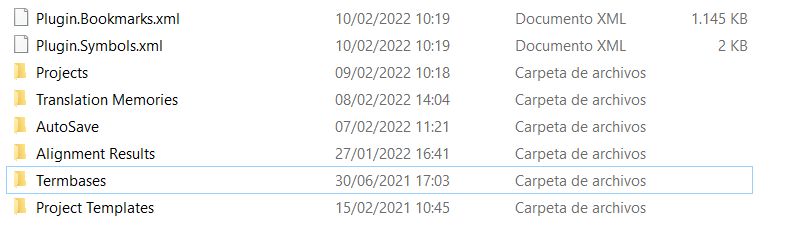

I have one more question... if we reset de Studio Installation, is it possible to make a copy paste of everything we had done with the previous one?. for example all our TM´s , translations and alignments? how can I have a back up of this information to reinstall it in the new one?
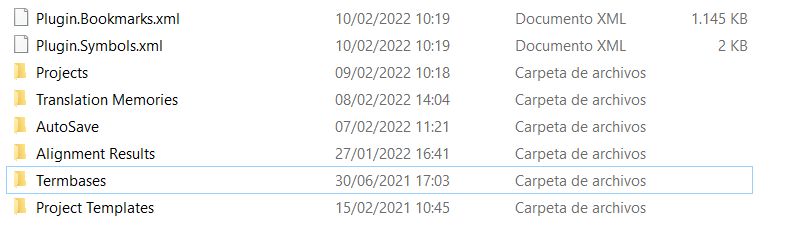

You do not reset Studio working files, only the settings. What you show here is the Documents\Studio 2021 folder, which will not be touched, when you reset Studio. Only if you would store files in AppData, which usually does not happen, they could get lost.
_________________________________________________________
When asking for help here, please be as accurate as possible. Please always remember to give the exact version of product used and all possible error messages received. The better you describe your problem, the better help you will get.
Want to learn more about Trados Studio? Visit the Community Hub. Have a good idea to make Trados Studio better? Publish it here.
