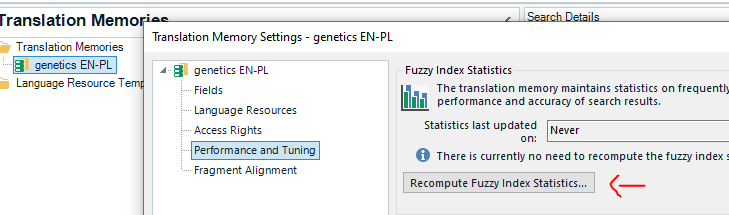It seems that the specific TM is corrupt (I also got this message in another window) as it does not appear in my list of TM any more. I downloaded TM Repair but unforuntatly no success. Even when I opened and tried to add the Repaired ENG into EL TM I still got the same message. I need some help urgently as I have work in progress which needs to be finished and delivered! thank you!


 Translate
Translate