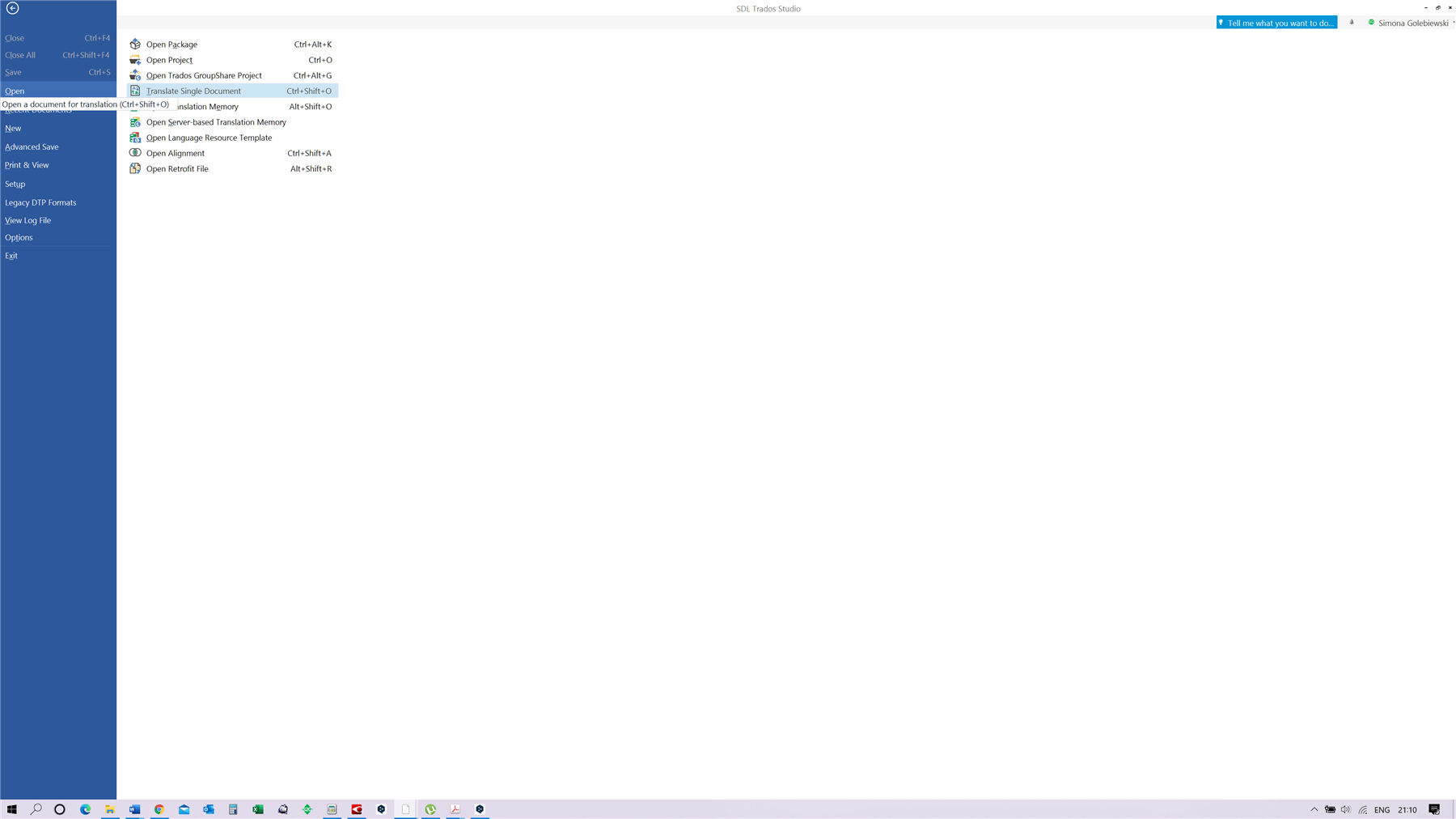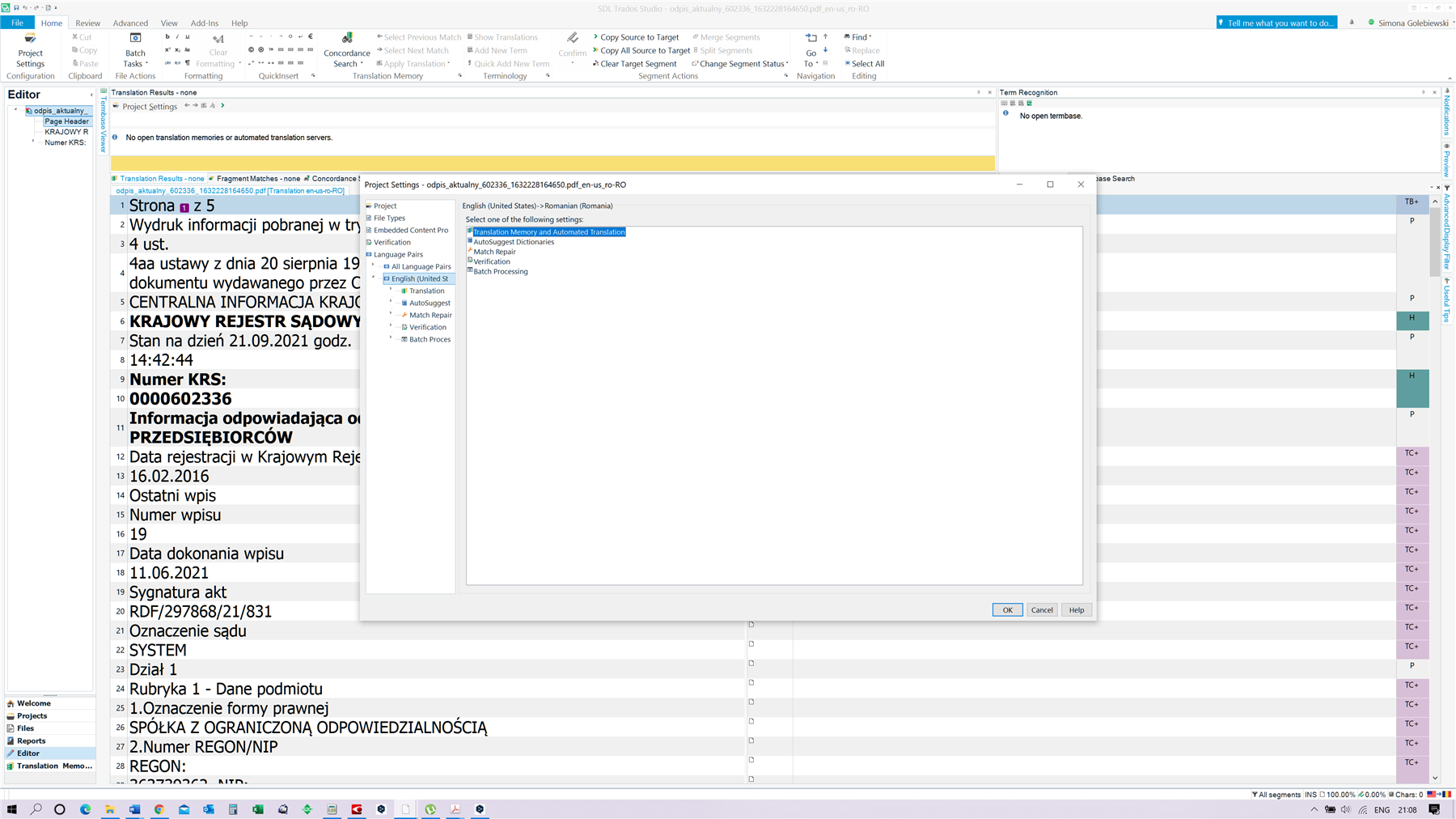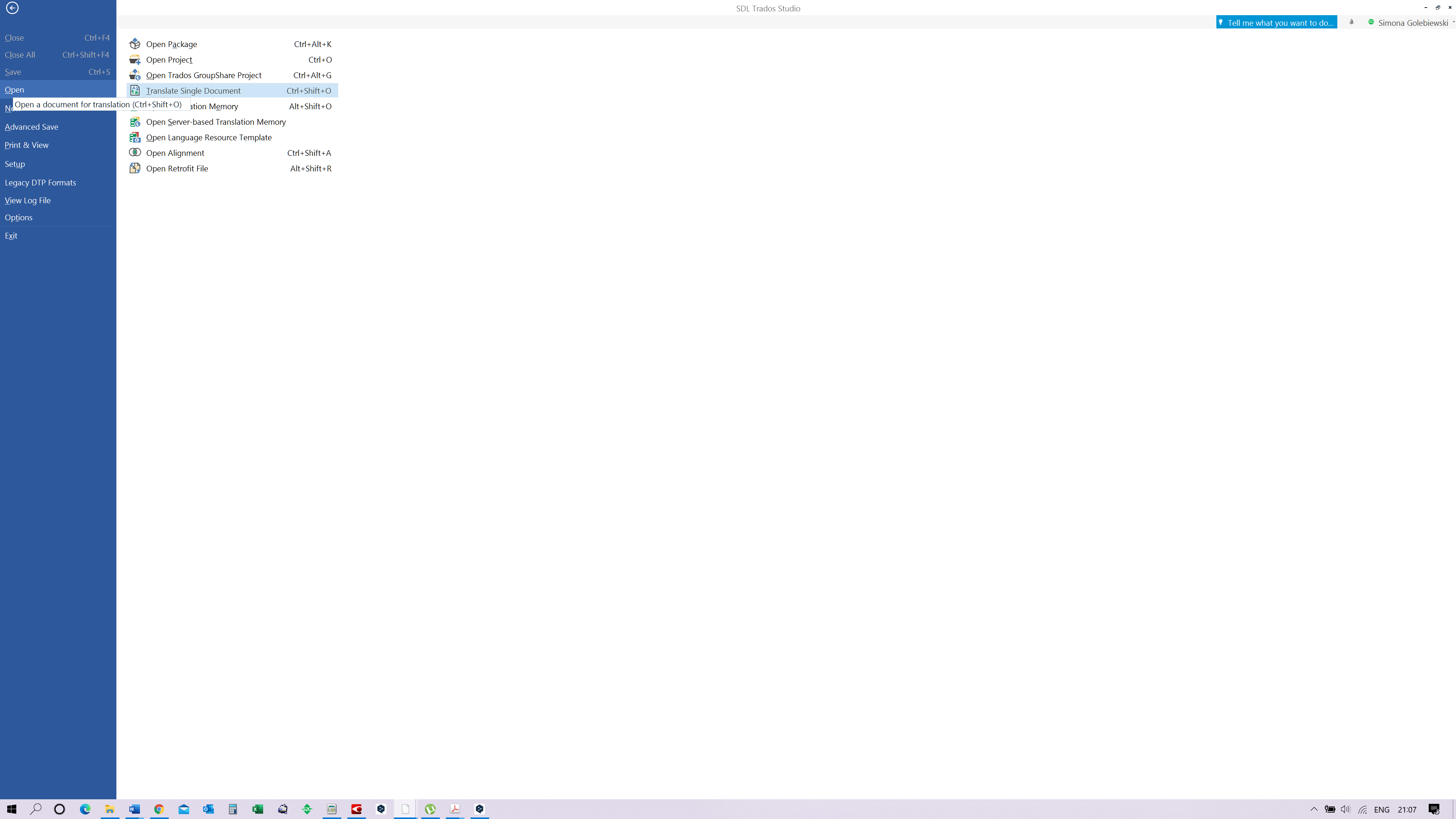Suddenly I can't use the trados.
I get the following message
The file cannot be opened as it contains languages that are not configured for this installation
I have checked and set the languages I work with and have worked with so far.
I deactivated Trados and installed it again.
The Same error.
I checked, I have my 2 languages set. When reinstalling it did not ask me again to add the 5 standard languages.
I tried all the solutions found on the internet, without success
What can I do to function normally, as before?
Thanks in advance!


 Translate
Translate