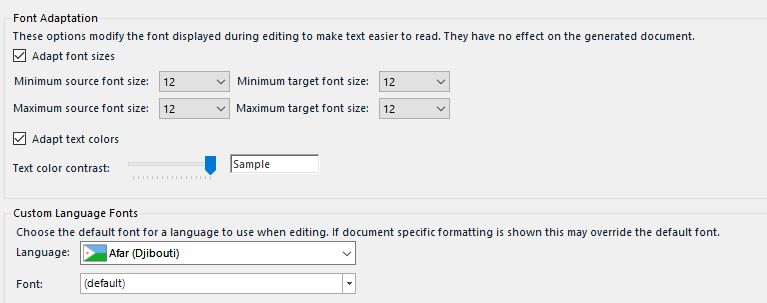Hi!
I work in a translation agency using Trados Studio Professional 2021 + Groupshare to create and allocate projects.
Recently, we had an issue with a specific project, in which the PPTX file was processed inside Trados Studio as if all text was originally written in the color white and with a larger font size. As you can see below: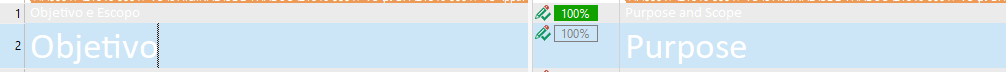
I tested the same file in another project and it processes the formatting like this:

Then, I ran the same file in the original project and it processed perfectly, without the font size and color issues. I can't share project files due to confidentiality issues and I can't seem to replicate the original project, but I would love to know if any of you have had this issue before and how can we prevent it.
Generated Image Alt-Text
[edited by: Trados AI at 5:48 AM (GMT 0) on 29 Feb 2024]


 Translate
Translate