Hi ,
I have SDL studio 2021. I'm having difficulty importing the translation segments into memory. The source file is Arabic while the target file is English. Please see a screenshot of the message. I also attached the error detail file. How to solve this problem please and prevent it from happening again?
Thank you,
Qays
<SDLErrorDetails time="2/16/2022 4:45:24 PM">
<ErrorMessage>Import failed. The file could not be processed.</ErrorMessage>
<Exception>
<Type>System.Exception, mscorlib, Version=4.0.0.0, Culture=neutral, PublicKeyToken=b77a5c561934e089</Type>
<HelpLink />
<Source>Sdl.TranslationStudio.TranslationMemoryManager</Source>
<HResult>-2146233088</HResult>
<StackTrace><![CDATA[ at Sdl.TranslationStudio.TranslationMemoryManager.ImportWizard.ImportJobRequest.Execute(IJobExecutionContext context)
at Sdl.Desktop.Platform.Implementation.Services.Job.<_worker_DoWork>b__47_0()
at Sdl.Desktop.Logger.Log.Resources(Object message, Action action)
at Sdl.Desktop.Platform.Implementation.Services.Job._worker_DoWork(Object sender, DoWorkEventArgs e)
at System.ComponentModel.BackgroundWorker.OnDoWork(DoWorkEventArgs e)
at System.ComponentModel.BackgroundWorker.WorkerThreadStart(Object argument)]]></StackTrace>
<InnerException>
<Type>System.ArgumentNullException, mscorlib, Version=4.0.0.0, Culture=neutral, PublicKeyToken=b77a5c561934e089</Type>
<ParamName>targetLang</ParamName>
<HelpLink />
<Source>Sdl.Core.TM.ImportExport</Source>
<HResult>-2147467261</HResult>
<StackTrace><
at Sdl.FileTypeSupport.Bilingual.SdlXliff.SdlXliffFeeder.HandleFile()
at Sdl.FileTypeSupport.Bilingual.SdlXliff.SdlXliffFeeder.ContinueScanning()
at Sdl.FileTypeSupport.Bilingual.SdlXliff.XliffFileReader.ContinueParsing()
at Sdl.FileTypeSupport.Bilingual.SdlXliff.XliffFileReader.ParseNext()
at Sdl.FileTypeSupport.Framework.Integration.FileExtractor.ParseNext()
at Sdl.FileTypeSupport.Framework.Integration.MultiFileConverter.ParseNext()
at Sdl.FileTypeSupport.Framework.Integration.MultiFileConverter.Parse()
at Sdl.Core.TM.ImportExport.Importer.ImportBilingualFile(String fileName)
at Sdl.Core.TM.ImportExport.Importer.Import(String fileName, IImportDestination importDestination)
at Sdl.LanguagePlatform.TranslationMemoryApi.TranslationMemoryImporter.Import(String fileName)
at Sdl.TranslationStudio.TranslationMemoryManager.ImportWizard.ImportJobRequest.Execute(IJobExecutionContext context)]]></StackTrace>
</InnerException>
</Exception>
<Environment>
<ProductName>SDL Trados Studio</ProductName>
<ProductVersion>Studio16</ProductVersion>
<EntryAssemblyFileVersion>16.1.8.4404</EntryAssemblyFileVersion>
<OperatingSystem>Microsoft Windows 10 Pro</OperatingSystem>
<ServicePack>NULL</ServicePack>
<OperatingSystemLanguage>1033</OperatingSystemLanguage>
<CodePage>1252</CodePage>
<LoggedOnUser>AYOUTY\QAIS</LoggedOnUser>
<DotNetFrameWork>4.0.30319.42000</DotNetFrameWork>
<ComputerName>QAIS-PC</ComputerName>
<ConnectedToNetwork>True</ConnectedToNetwork>
<PhysicalMemory>8080600 MB</PhysicalMemory>
</Environment>
</SDLErrorDetails>
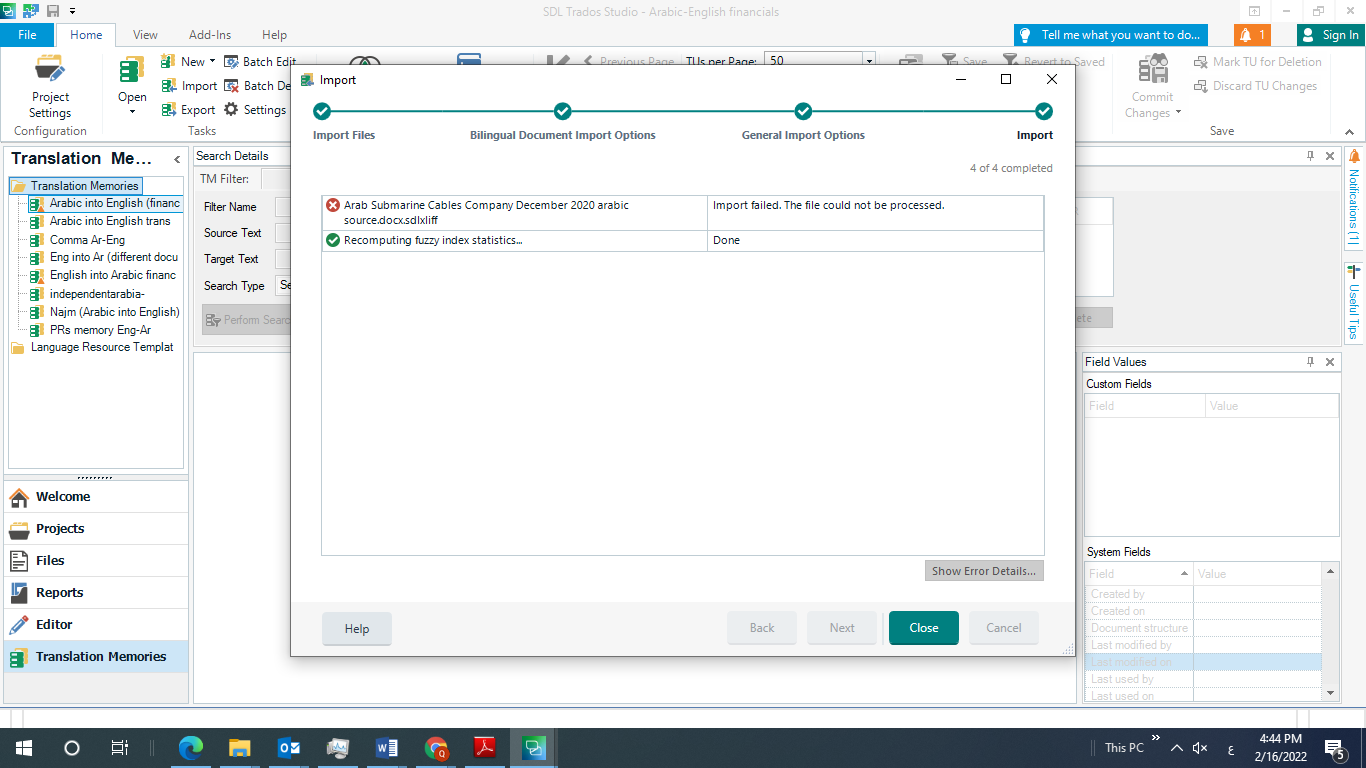
Generated Image Alt-Text
[edited by: Trados AI at 5:48 AM (GMT 0) on 29 Feb 2024]

 Translate
Translate

