Hi,
I got a new computer and re-installed my Trados 2019 (version: 15.2.8.3007) on my new computer.
After installing, I tried to open a new package to do the translation.
But first, I couldn't modify the options according to the requirements of my client.
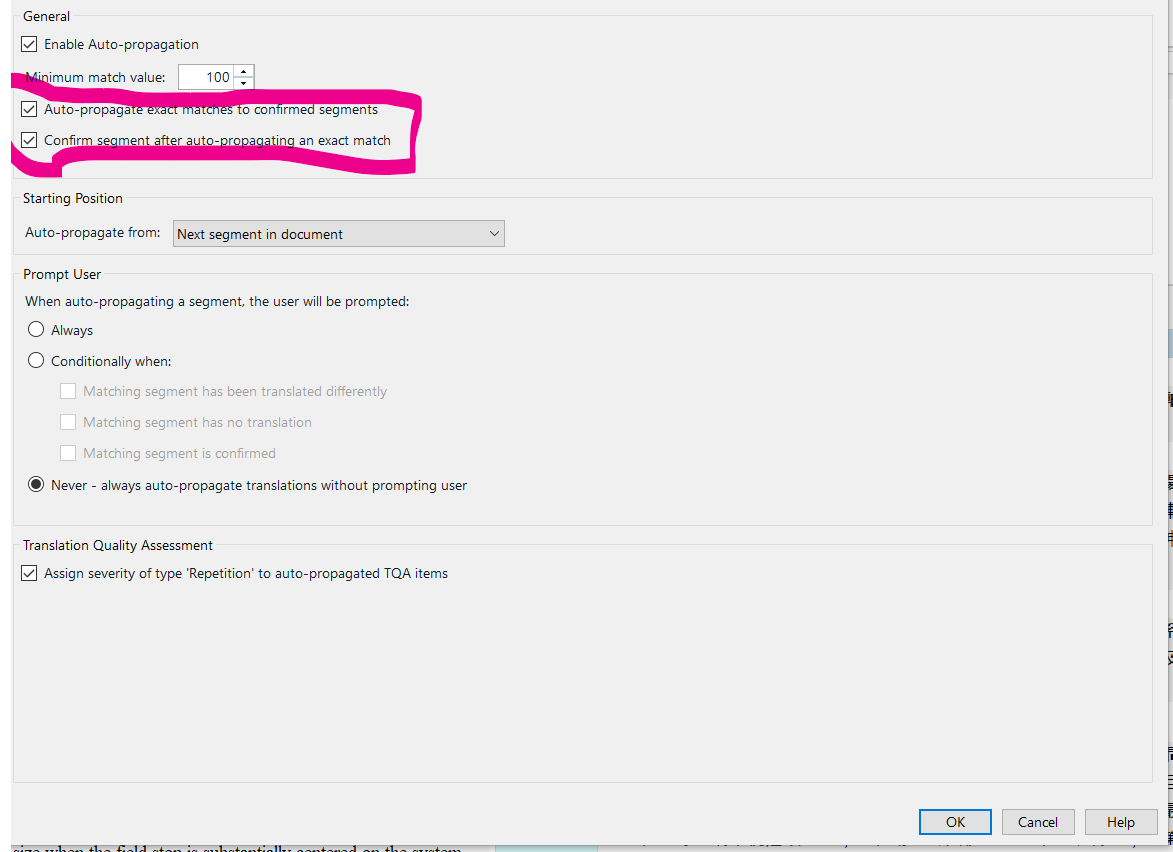
Every time I tried to get these two checkboxes checked, the options window got stuck and I could only press cancel to exit.
Second, there was an error message showing "invalid time string" when I tried to upgrade the TM.
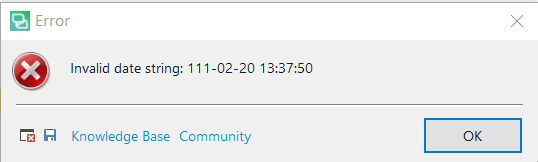
Though I could still translate in Trados, TMs are not available. Thus I could not save any time while encountering any same segments.
I have to check by myself to make my translation consistent. This is quite a problem.
And there is another problem while I tried to create a new TM.
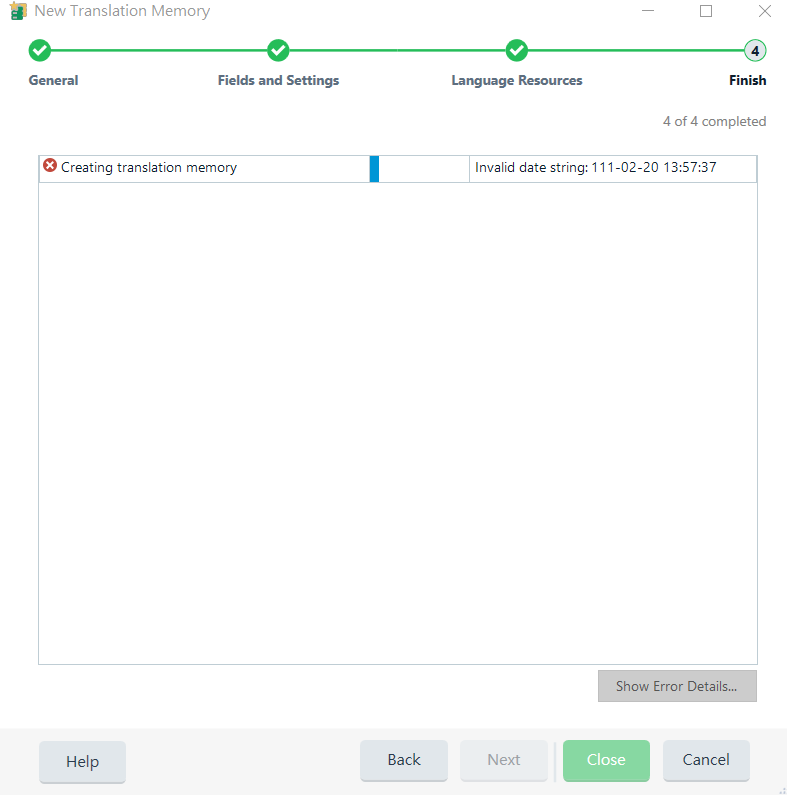
"invalid date string" appeared again. There was no chance to use TM while translating.
I tried to uninstall or repair Trados and also to rename the related folders but no use.
Hope there is someone who could give a solution to this situation.
Thanks.
Generated Image Alt-Text
[edited by: Trados AI at 5:55 AM (GMT 0) on 29 Feb 2024]


 Translate
Translate
