Can't process a Word-file in Studio 2019, error about the Index.
Error message: Le format d'entrée d'index n'est pas valide (XE "control box cable connections") 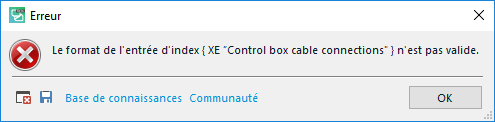
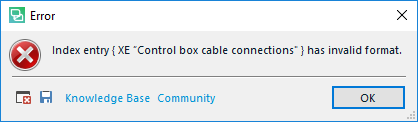
Generated Image Alt-Text
[edited by: Trados AI at 5:58 AM (GMT 0) on 29 Feb 2024]

Can't process a Word-file in Studio 2019, error about the Index.
Error message: Le format d'entrée d'index n'est pas valide (XE "control box cable connections") 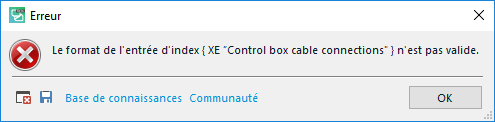
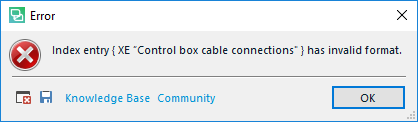

Perhaps you can follow the advice in this KB?
https://gateway.rws.com/csm?id=kb_article_view&sysparm_article=KB0037477
Paul Filkin | RWS Group
________________________
Design your own training!
You've done the courses and still need to go a little further, or still not clear?
Tell us what you need in our Community Solutions Hub

Thanks, it works. Even if I have another problem with another message linked to the TM.
I hope not coming back to you on that issue.

Why do I have the index text in this same file to be translated, is it normal?
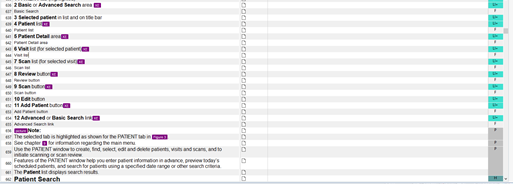

Why do I have the index text in this same file to be translated, is it normal?
Yes. Although I can't see what you have in your image as it's too small. But if there is translatable text in an index entry it should be extracted and marked up accordingly in the Document Structure Column on the right. For example:
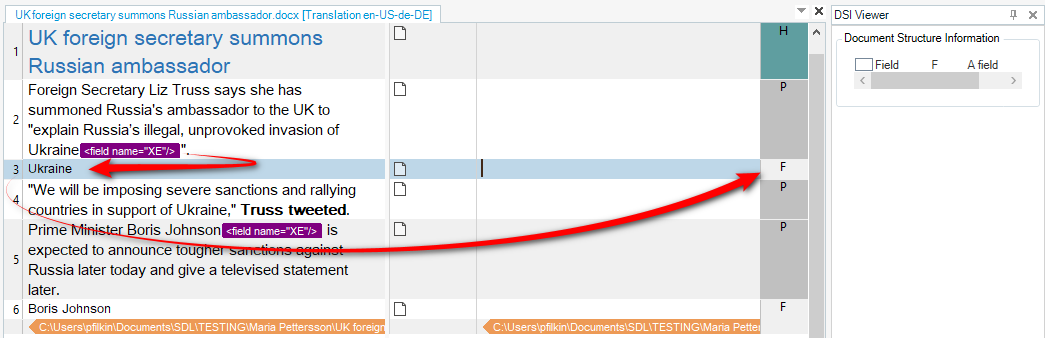
I added an two Index Entries into my Word file and yo can see the text is extracted in segments #3 and #6. The DSI columns uses the letter "F" to indicate this is a Field which you can see by clicking on the "F" or using the DSI Viewer from the appstore I'm showing here.
If you used the name "index text" to mean something else let me know and also show a screenshot that we can read.
Paul Filkin | RWS Group
________________________
Design your own training!
You've done the courses and still need to go a little further, or still not clear?
Tell us what you need in our Community Solutions Hub

Why do I have the index text in this same file to be translated, is it normal?
Yes. Although I can't see what you have in your image as it's too small. But if there is translatable text in an index entry it should be extracted and marked up accordingly in the Document Structure Column on the right. For example:
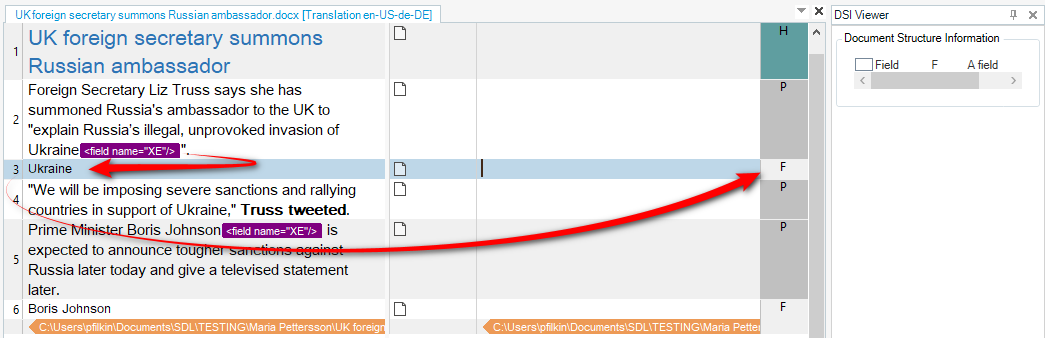
I added an two Index Entries into my Word file and yo can see the text is extracted in segments #3 and #6. The DSI columns uses the letter "F" to indicate this is a Field which you can see by clicking on the "F" or using the DSI Viewer from the appstore I'm showing here.
If you used the name "index text" to mean something else let me know and also show a screenshot that we can read.
Paul Filkin | RWS Group
________________________
Design your own training!
You've done the courses and still need to go a little further, or still not clear?
Tell us what you need in our Community Solutions Hub

I also have F in the DSI column, so it is correspnding to Index text. Thanks.
