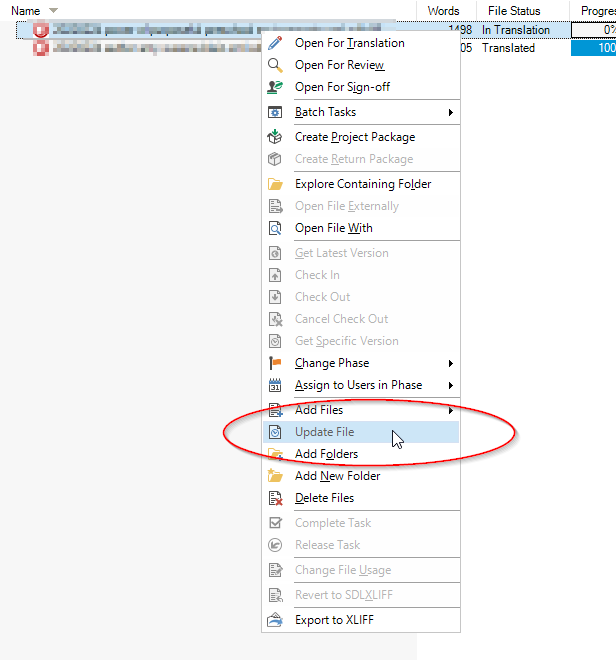This is on an Excel spreadsheet (actually Google Sheets, .ods format). There are two rows with identical source text and I want to edit the source text of one of them because there has been a change.
When I look at the source document, the row is present; it's also present on the spreadsheet generated in Save Target As and Print & View > Preview as Target.
It is not present in the Print & View > Print Preview that opens in my browser.
No filters are applied.
Editor:
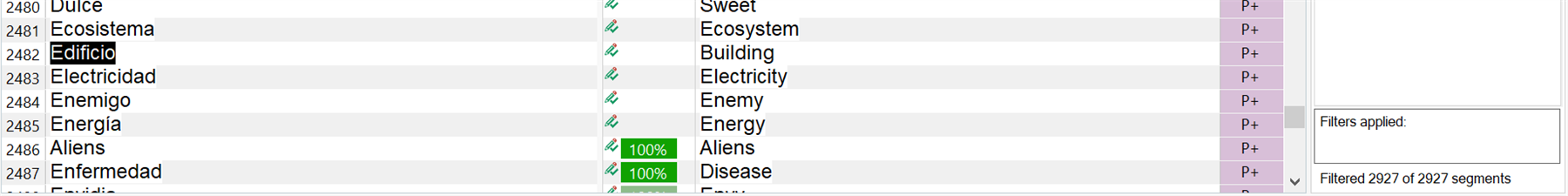
Excel generated from preview:
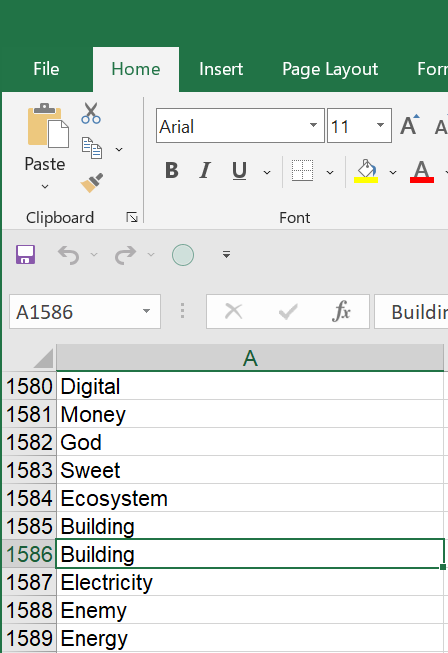
Print Preview:
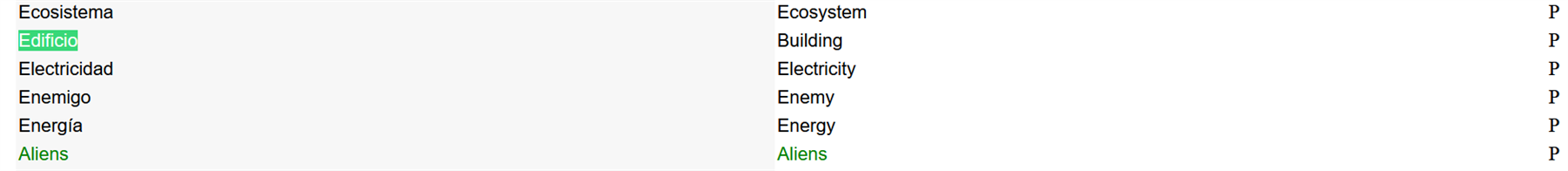
Generated Image Alt-Text
[edited by: Trados AI at 5:58 AM (GMT 0) on 29 Feb 2024]


 Translate
Translate