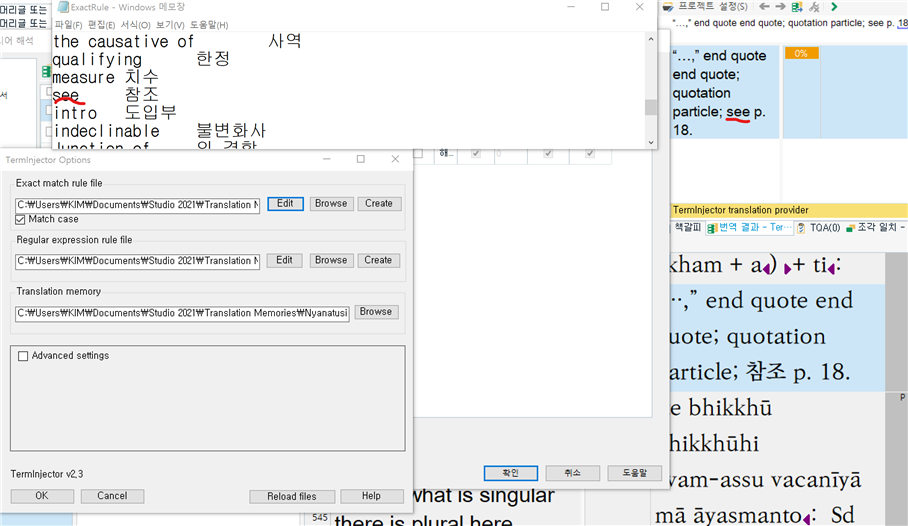
Hi, there.
I have a problem with Terminjector in trados app.(https://appstore.sdl.com/language/app/terminjector/759/)
You can see there is word 'see' in 'Exact match rule file'.
So if it is all correct, TM shows the result that change word 'see' to '참조'
But Terminjector does not show any of result.
Then if I click the setting and Reload files or just press 'Ok' without any gesture, result appear.
like this
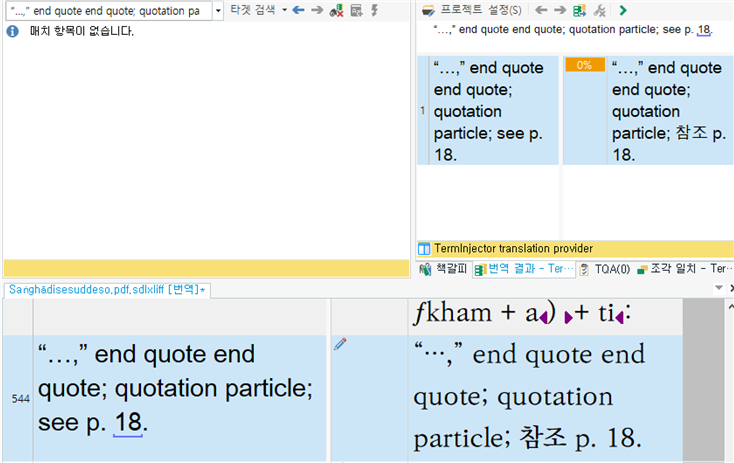
Terminjotor version : 4.0.1.1(I don't know why version seen in option is 2.3)
Trados version 2021 SR2- 16.2.9.9198
Is this a bug? or Do I have to change some option or rule?
I don't know Terminjotor perfectly.
I just want to type some repeated word automatically.
Any ideas you could give me would be greatly appreciated.
Or If this is a bug, could you give a way to contact developer.
Thank you.
Generated Image Alt-Text
[edited by: Trados AI at 6:02 AM (GMT 0) on 29 Feb 2024]


 Translate
Translate


