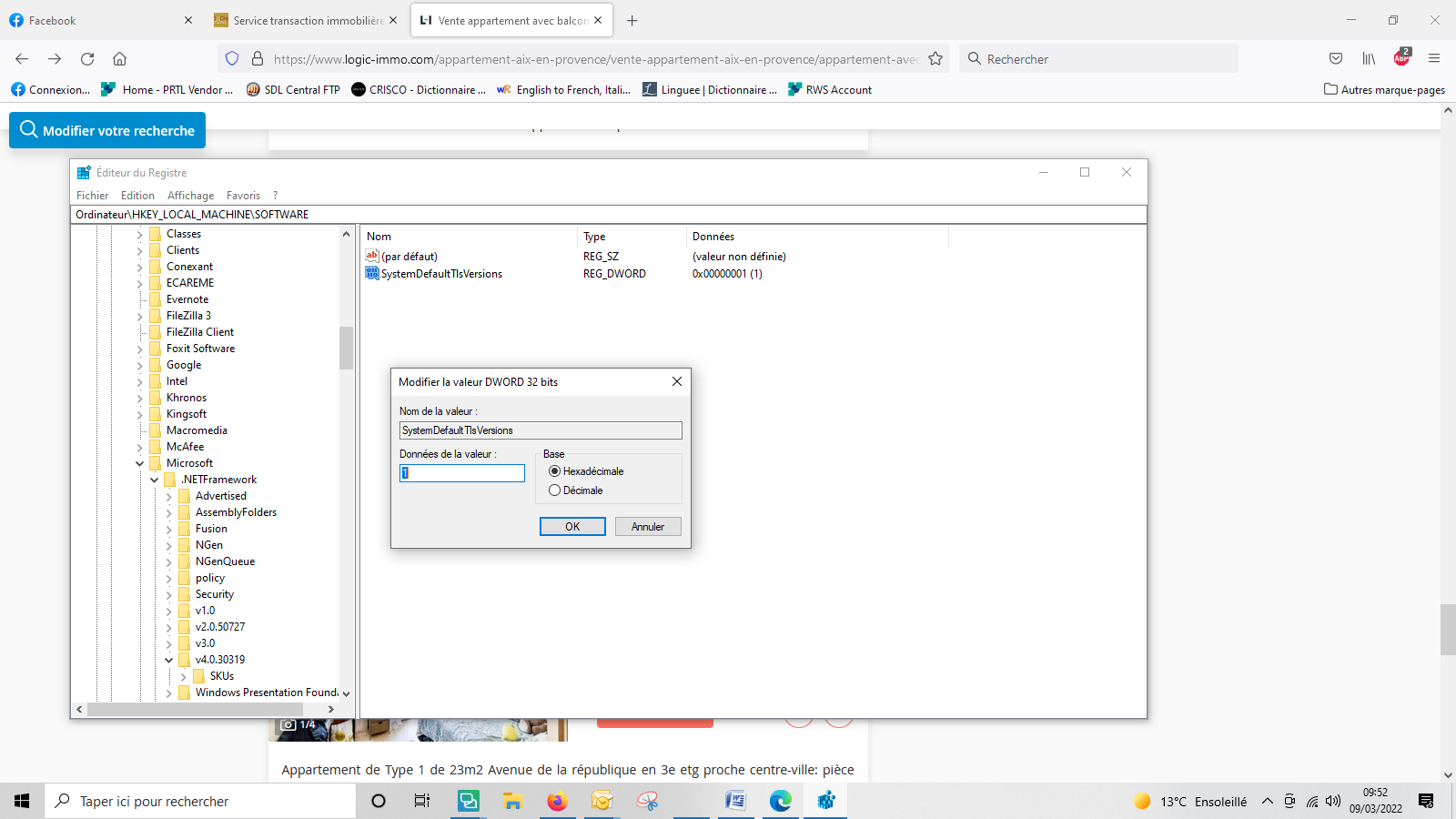Hello,
I am using Studio 2017 and have been advised that the TLS 1.0 certificate has been desactivated but Studio 2017 does not support the later TLS versions.
I have been following the below procedure to solve this issue but still :
1. Close Trados Studio
2. Go to registries at HKEY_LOCAL_MACHINE\SOFTWARE\WOW6432Node\Microsoft\.NETFramework\v4.0.30319
3. Add a new DWORD Value with Value Name SystemDefaultTlsVersions and Value data: 1
4. Open Trados Studio and go to File>Setup> Servers and attempt a new connection to the server via HTTPS (port 443)
Which I did, but am still stuck...
Can you help ?
Thank you
Eve


 Translate
Translate