A block of segments is matched. After selecting "Change Segment Status", marked segments at the end of the block become unmarked. Why?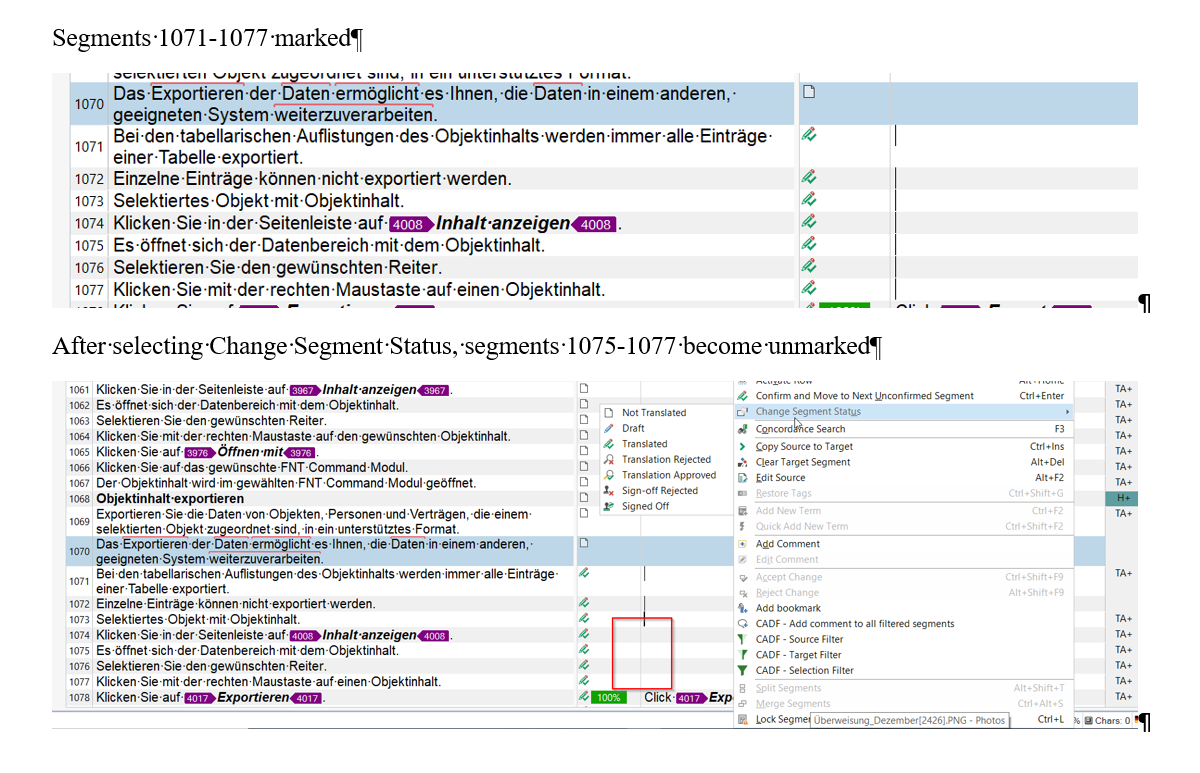
Generated Image Alt-Text
[edited by: Trados AI at 6:03 AM (GMT 0) on 29 Feb 2024]

A block of segments is matched. After selecting "Change Segment Status", marked segments at the end of the block become unmarked. Why?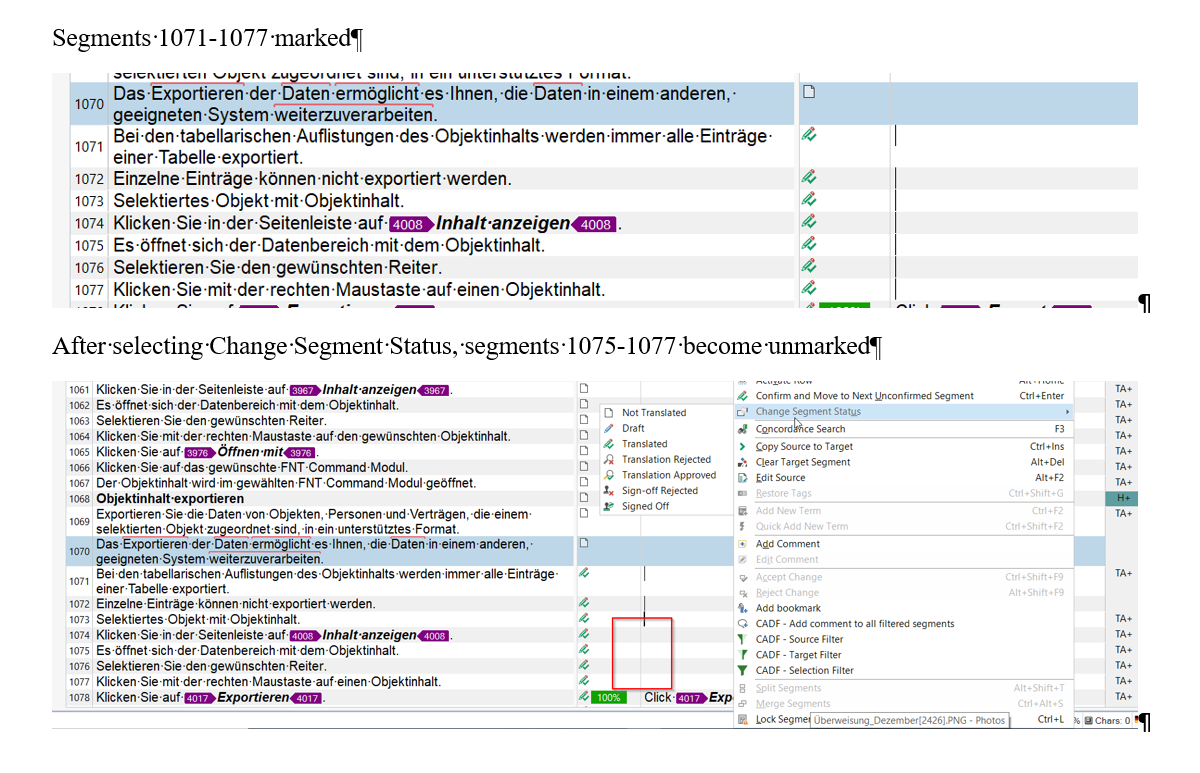

Dear Anthony Rudd
Your first screenshot does not show selected segments. If they are selected, a yellow background should be seen:
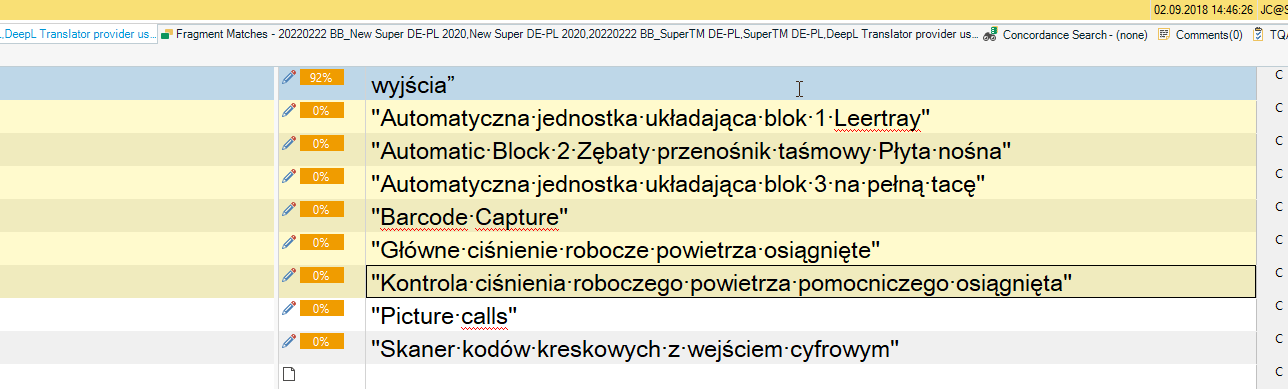
_________________________________________________________
When asking for help here, please be as accurate as possible. Please always remember to give the exact version of product used and all possible error messages received. The better you describe your problem, the better help you will get.
Want to learn more about Trados Studio? Visit the Community Hub. Have a good idea to make Trados Studio better? Publish it here.

My Studio 2019 does not mark yellow: a vertical bar indicates marked segments. 1070, for example, was not marked.

This is a different kind of marking. You need to mark segments using the corresponding shortcut for "Select next row". Or click the number of the first row to be marked, press SHIFT and click the number of the last row to be marked with SHIFT still pressed. Now right click one of the numbers of selected segments. Make sure you do not click outside the numbers row.
Or use this button:
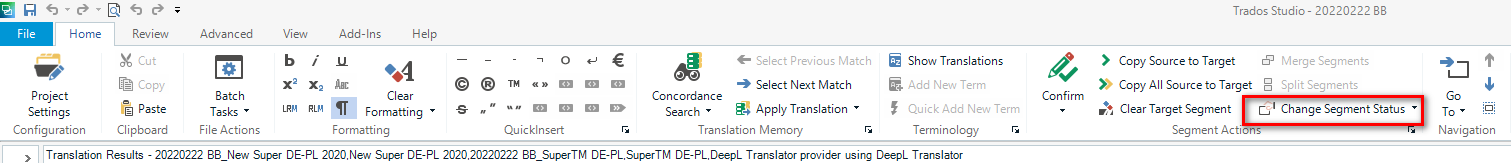
Selecting segments like would you mark text in Word or similar does NOT work in Studio.
_________________________________________________________
When asking for help here, please be as accurate as possible. Please always remember to give the exact version of product used and all possible error messages received. The better you describe your problem, the better help you will get.
Want to learn more about Trados Studio? Visit the Community Hub. Have a good idea to make Trados Studio better? Publish it here.

This is a different kind of marking. You need to mark segments using the corresponding shortcut for "Select next row". Or click the number of the first row to be marked, press SHIFT and click the number of the last row to be marked with SHIFT still pressed. Now right click one of the numbers of selected segments. Make sure you do not click outside the numbers row.
Or use this button:
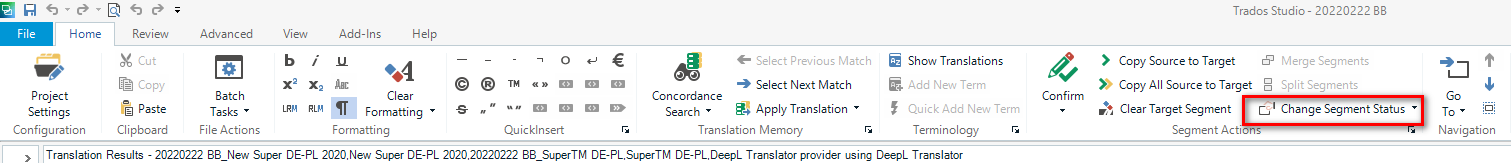
Selecting segments like would you mark text in Word or similar does NOT work in Studio.
_________________________________________________________
When asking for help here, please be as accurate as possible. Please always remember to give the exact version of product used and all possible error messages received. The better you describe your problem, the better help you will get.
Want to learn more about Trados Studio? Visit the Community Hub. Have a good idea to make Trados Studio better? Publish it here.

Thanks Jerzy. This functions correctly with me, but I still wonder why the other method "sort of" functions.
Coupled with the regex "^$" in ADF to select all empty target segments and then your method to mark all selected segments and "Change Segment Status" would have allowed the task to be done in just a few steps. At least know next time!

The other method never worked for me for changing status or merging.
_________________________________________________________
When asking for help here, please be as accurate as possible. Please always remember to give the exact version of product used and all possible error messages received. The better you describe your problem, the better help you will get.
Want to learn more about Trados Studio? Visit the Community Hub. Have a good idea to make Trados Studio better? Publish it here.
