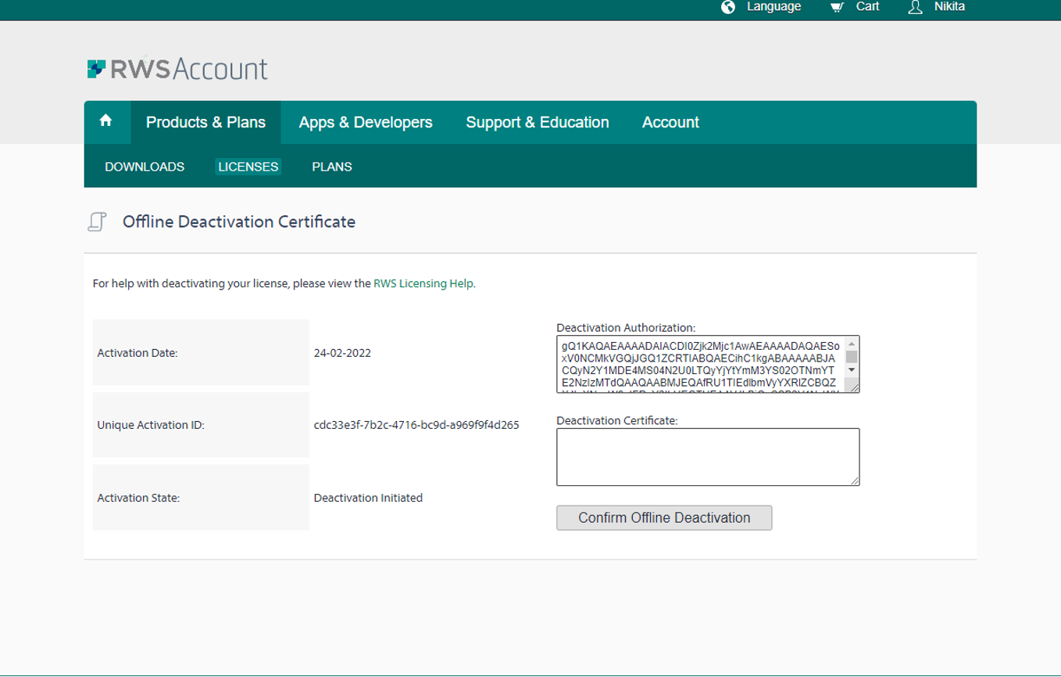Before reinstalling Windows I tried to deactivate my laptop, but failed and showed error code 202, and had no choice to reinstall Windows without deactivate the software. Now I need a help to reset the license from your site. Thank you very much.

Before reinstalling Windows I tried to deactivate my laptop, but failed and showed error code 202, and had no choice to reinstall Windows without deactivate the software. Now I need a help to reset the license from your site. Thank you very much.

Nikita Zhang We will be pleased to help you with this problem so have logged a support case on your behalf. You will be contacted at the email address used for this Community. Support Case Id : 00664706 .

Thank you so much your earlier support regarding to the license reset. It is effective, yet I just figured it out that an extra activation is still activated, and the fact is that I am currently using Trados on one computer only. I am going to install Trados on my backup computer with the extra activation, would you please reset the non-used activated record.
The attached figures show that even no any of my computers without activated Trados, there is still has one copy is activative.
Figure 1. Before deactivating my only computer with Trados is activative.
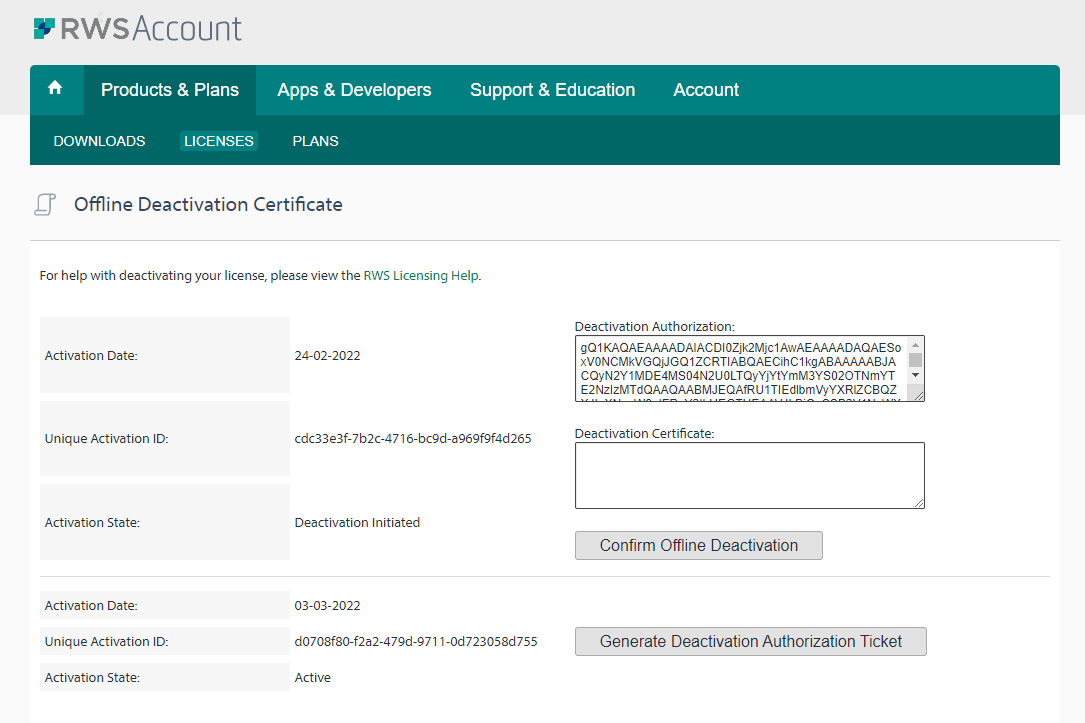
Figure 2. After the computer is deactivated.
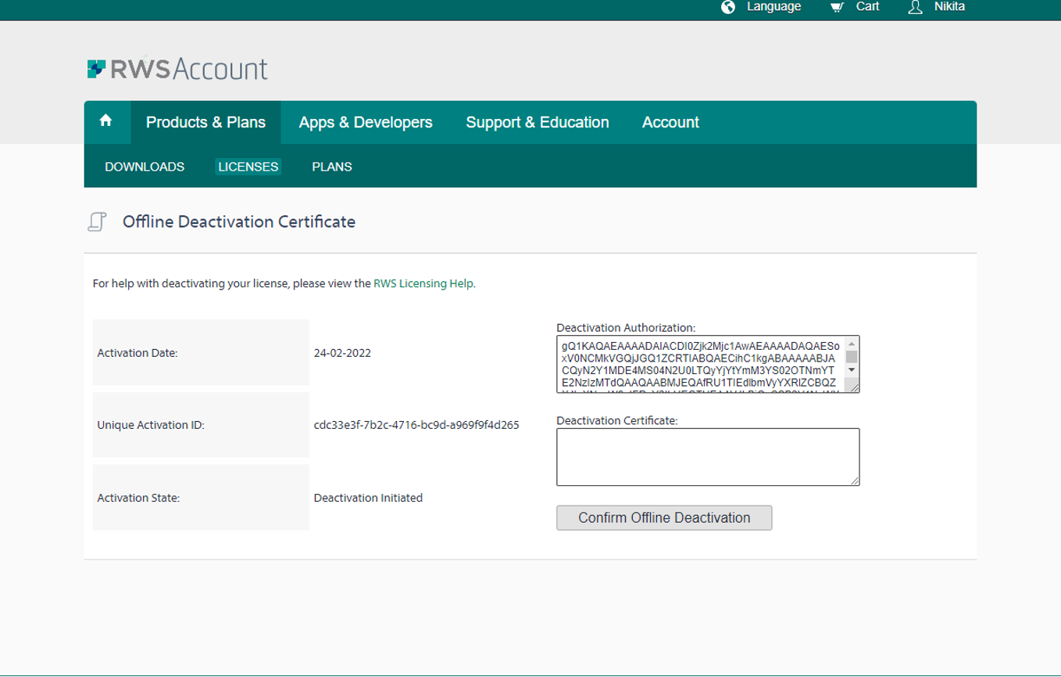

Thank you so much your earlier support regarding to the license reset. It is effective, yet I just figured it out that an extra activation is still activated, and the fact is that I am currently using Trados on one computer only. I am going to install Trados on my backup computer with the extra activation, would you please reset the non-used activated record.
The attached figures show that even no any of my computers without activated Trados, there is still has one copy is activative.
Figure 1. Before deactivating my only computer with Trados is activative.
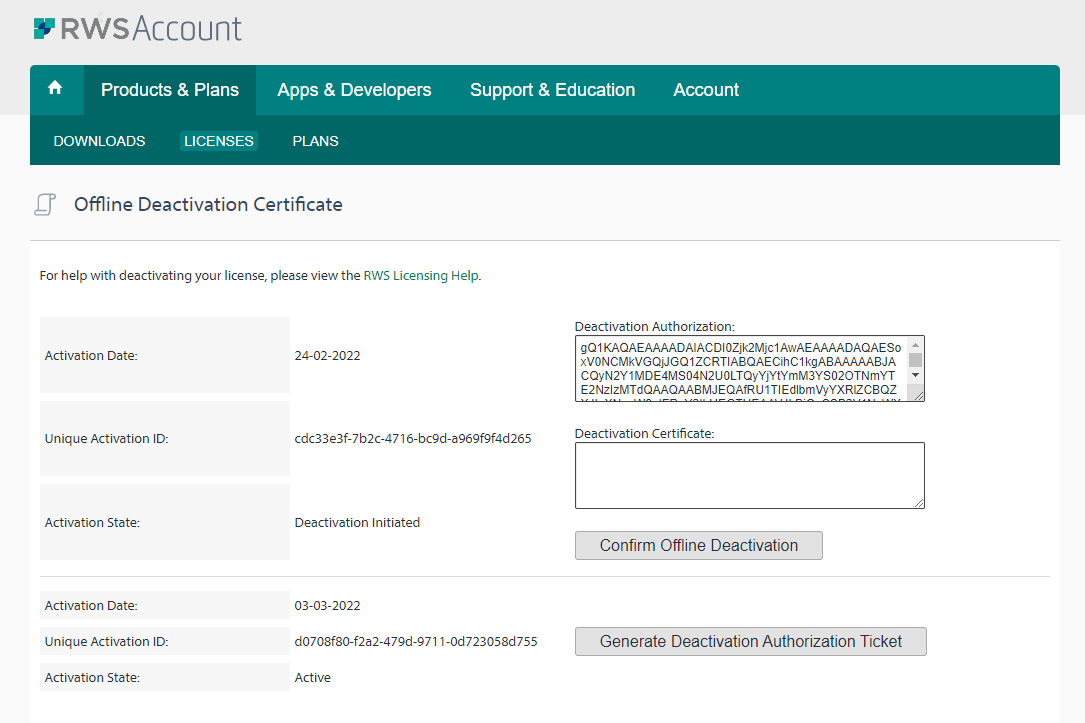
Figure 2. After the computer is deactivated.