For about a month now, whenever I try and create a new project I get to the Project Details stage in the wizard, select the folder I want to save it in, and then this message comes up:
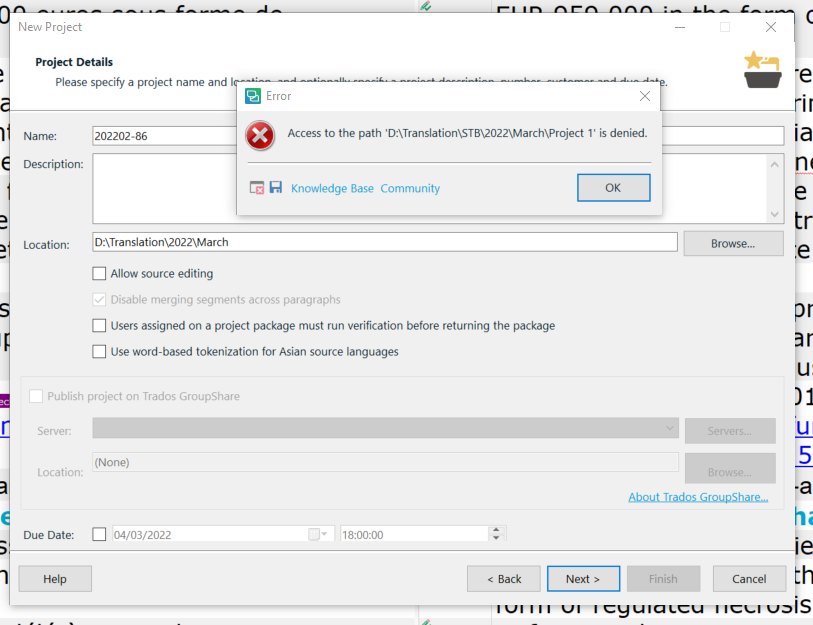
As you can see, the path to which 'access is denied' is not even the pathway to the folder I'm trying to save the project in. Even more infuriatingly, if I proceed with the wizard it saves the project files in the destination to which it said access was denied, i.e. the one I didn't select. I used Freshstart to remove all folders, and afterwards I was able to create one new project and save it where I wanted. However, when I tried to create a second one we're back to the same problem. Any advice?
Generated Image Alt-Text
[edited by: Trados AI at 6:04 AM (GMT 0) on 29 Feb 2024]


 Translate
Translate

