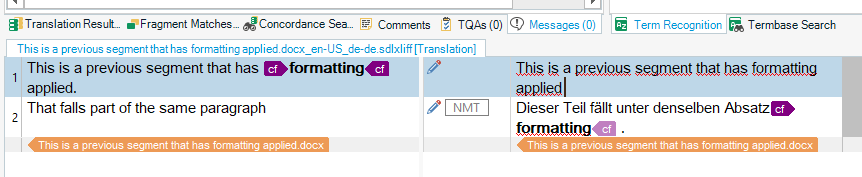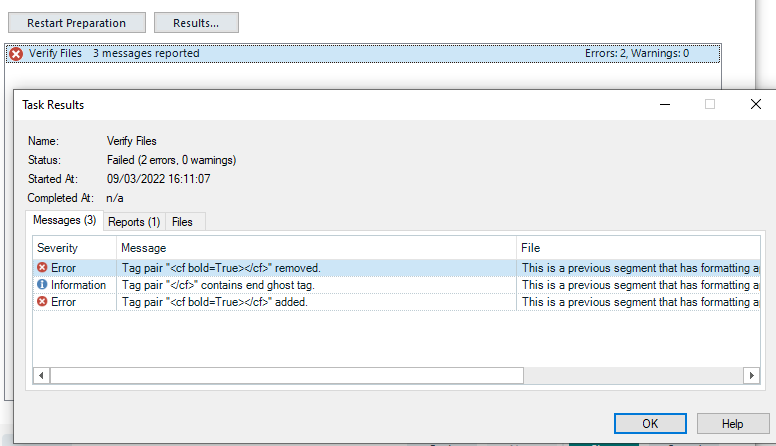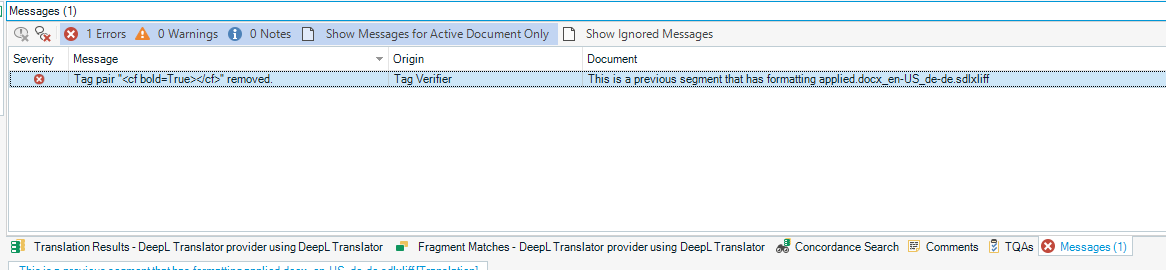In my version of Studio (Trados Studio 2021 SR2 - 16.2.9.9198), the F8 check export process seems to require the following:
- You MUST run the F8 Check as a batch process. You cannot export an F8 Check you did in the Editor window (does not show up in Reports)
- When you export the F8 Check, it runs the whole check again, even though you just ran the Check as a batch process
Can anyone confirm this behaviour?
The F8 Check takes long enough to run anyway and having to run it twice more to get a report exported just makes things worse and takes three times as long.
Maybe I have a misconfiguration somewhere?
Thx,
Ed


 Translate
Translate