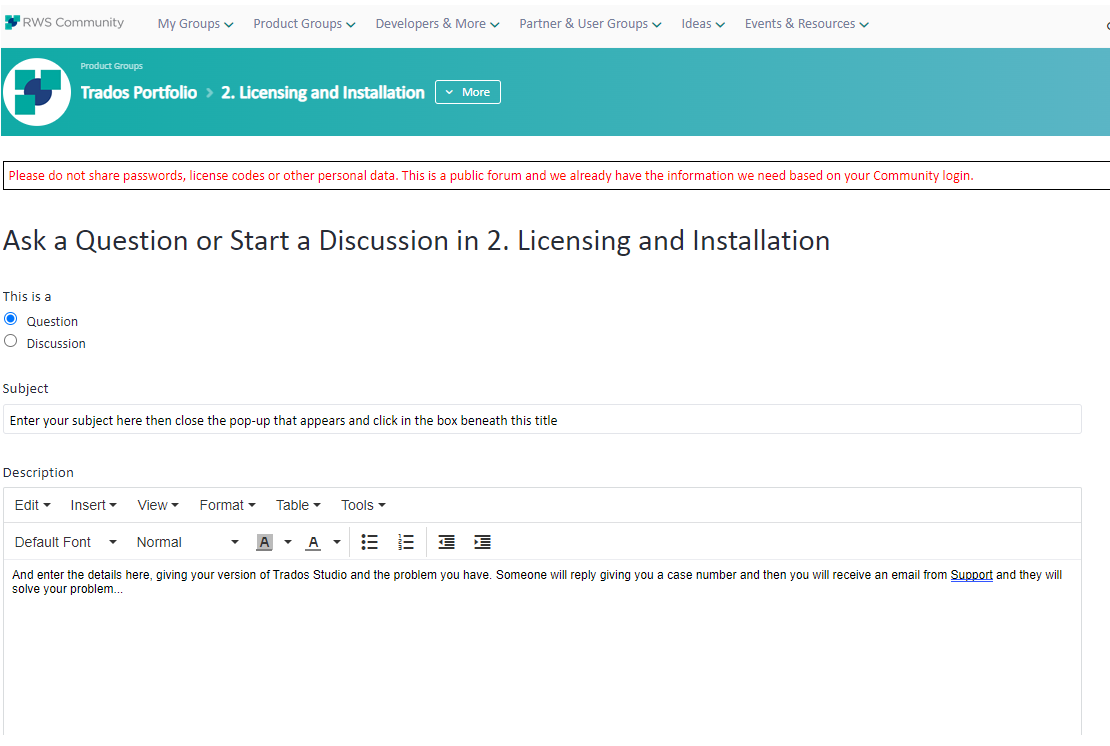Hi, my PC just got crashed and I had to recover windows and all... then all the programs and applications got deleted including Trados Studio. So I didn't have any way to deactivate it before uninstalling it. Now I went to my account on the website to deactivate my licence offline, I get an error messages again and again and I am not able to deactivate... Please let me know how I can solve this problem.


 Translate
Translate