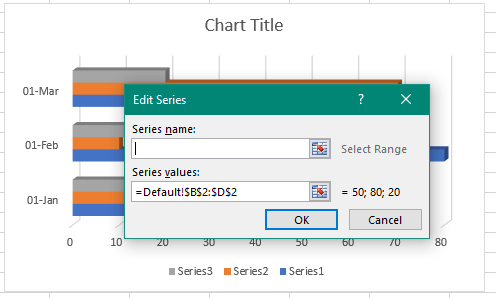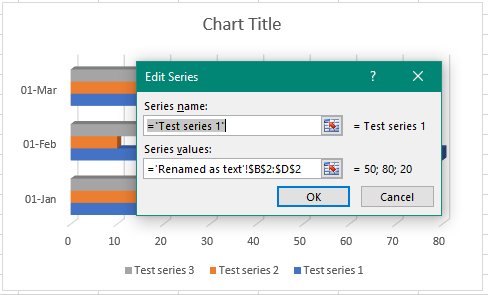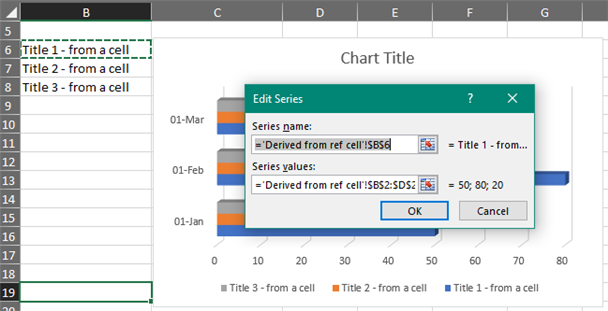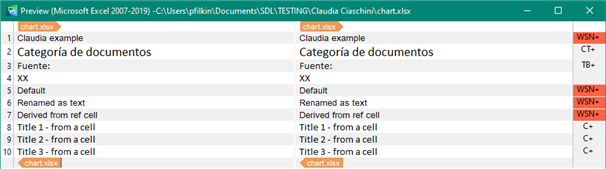I’m having a hard time trying to translate in Trados some Excel charts in which the series entries of the chart legends have been typed in manually between double quotes in the <Select Data Source> dialog box (i.e. they are not referenced to another cell within the spreadsheet).
I’m aware that I can type them in manually as well, but it is a series of rather long charts, and many documents, and my aim is to process them all with Trados together with the rest of the information from this same client.
Anybody knows if there is a specific setting for this? I’ve searched over the Internet, and the forum, but couldn’t find any answers.
I would really appreciate the help!
This is a simplified, sample chart of what I need to translate:
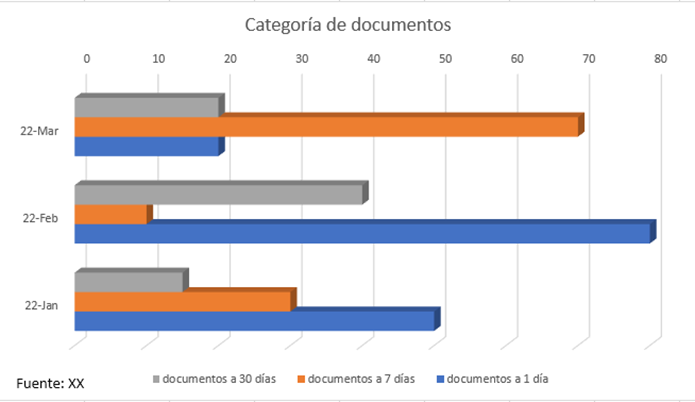
And what I get in Trados:
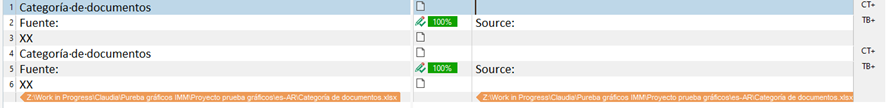
As you can see the series have not been extracted for translation.
I'm sure there must be a setting that I'm not finding how to configure. Any help is greatly appreciated!
I'm also attaching an excel with this example,
Regards,
Claudia
Generated Image Alt-Text
[edited by: Trados AI at 6:11 AM (GMT 0) on 29 Feb 2024]


 Translate
Translate