Hello everyone,
I was hoping you could help me out wit this issue, when using trados with this word file the font size in the TT is often different from the one in the ST. How can I fix this?

Hello everyone,
I was hoping you could help me out wit this issue, when using trados with this word file the font size in the TT is often different from the one in the ST. How can I fix this?

You can define whatever size font you wish to see in the Editor View, and source and target fonts are independent of each other. Go to File -> Options -> Editor -> Font Adaptation, check the "Adapt font sizes" checkbox and then set the size you prefer:
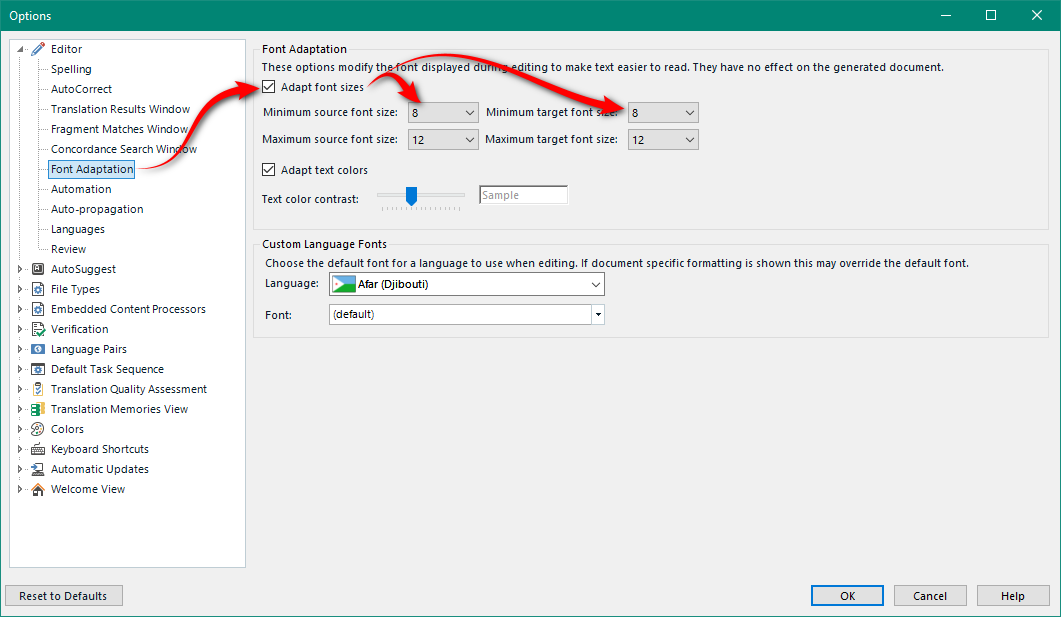
Paul Filkin | RWS Group
________________________
Design your own training!
You've done the courses and still need to go a little further, or still not clear?
Tell us what you need in our Community Solutions Hub
